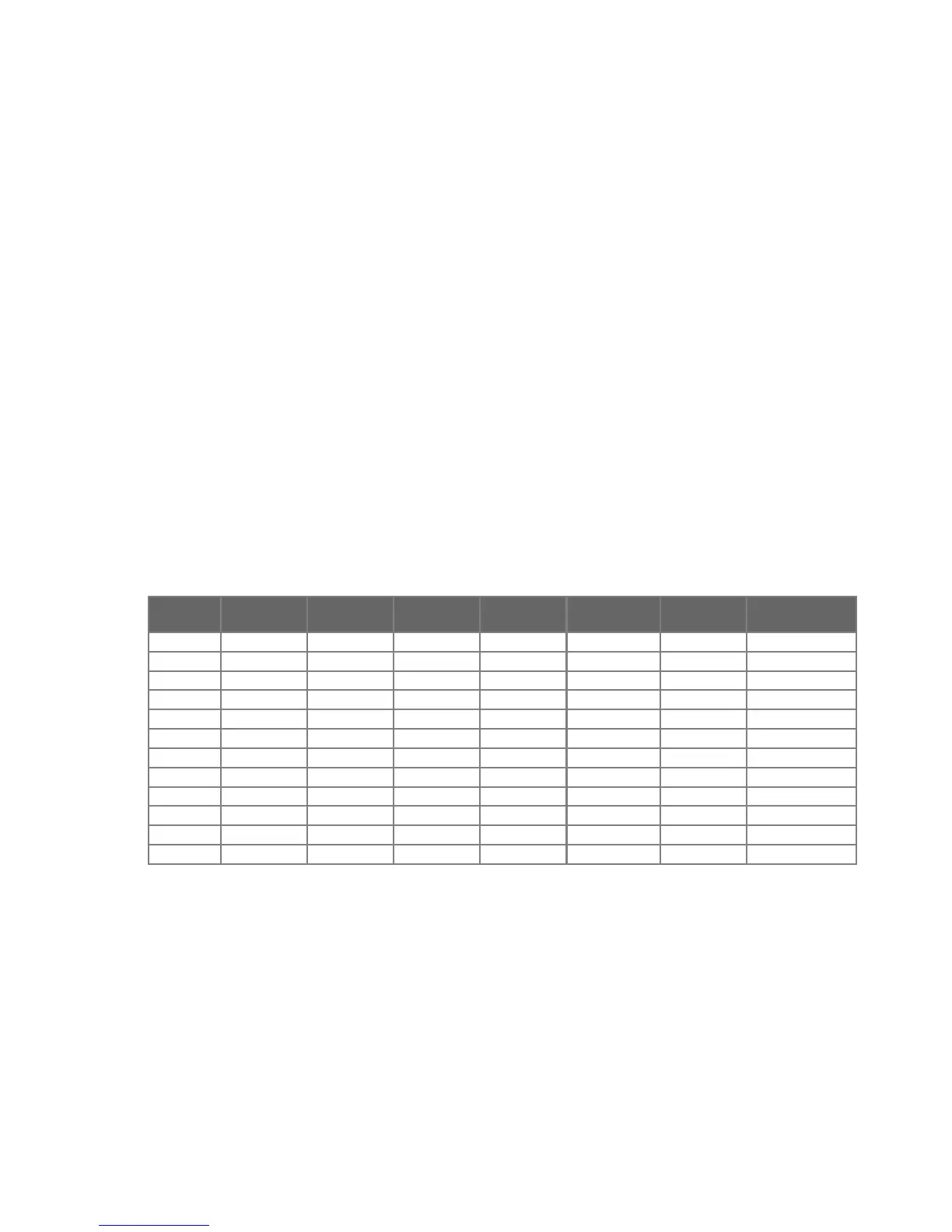When an alarm condition occurs, the LCD will display the flashing zone numbers that generated the alarm
condition, the area identifier flashing the area of the alarmed zones (eg. A), the padlock oscillating between
locked and unlocked and the bell symbol in ringing mode. After disarming the system the alarmed zones will
continue to flash until the next arming cycle.
If the ‘system fault’ icon is flashing, the alarm condition may have been caused by a miscellaneous alarm
condition. Press 89 then # on the LCD keypad. The zone numbers displayed, as one or more of those shown
in the table on page 7, identifies the type of alarm condition(s) that has occurred.
Your installer can program the F1, F2 and F3 custom keys on the LCD keypad for a number of single key
functions such as medical, fire or alarm panic.
User
Number
User
Initials
Master
Code
Arm
Only
Phone
Arm
Arm area
A or B
Report to
Station
Can Exclude
Zones
1
2
3
4
5
6
7
8
9
10
11
12
