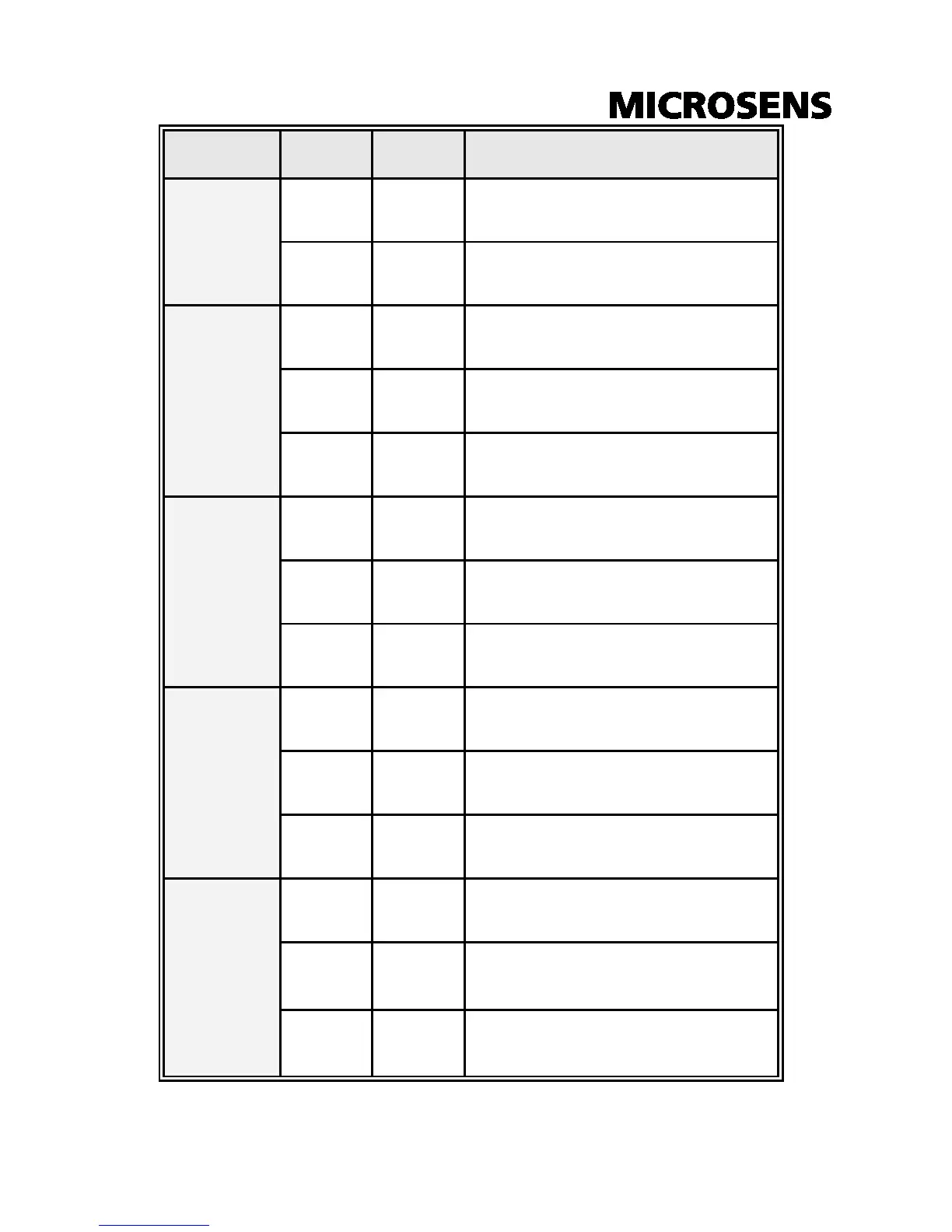6
LED Status Color Description
Power
On Green Power On
Off --
No Power inputs or Power cord
disconnected
100/1000
On Green
The port is operating at the speed of
The port is operation at the speed of
In 10Mbps mode or no device
attached
LNK /ACT
On Green
The port is well connected with the
The port is in processing of receiving
or transmitting data.
Off -- No device attached.
FDX /COL
On Yellow
The port is operating in Full-duplex
Collision of Packets occurs in the
Half-duplex mode or no device
attached.
LNK /ACT
(MINI GBIC)
On Green
The port is well connected with the
device.
Blinks Green
The port is in processing of
or transmitting data.
Off --
No data transmitted or no device
connected
The Definition of LED Indicators