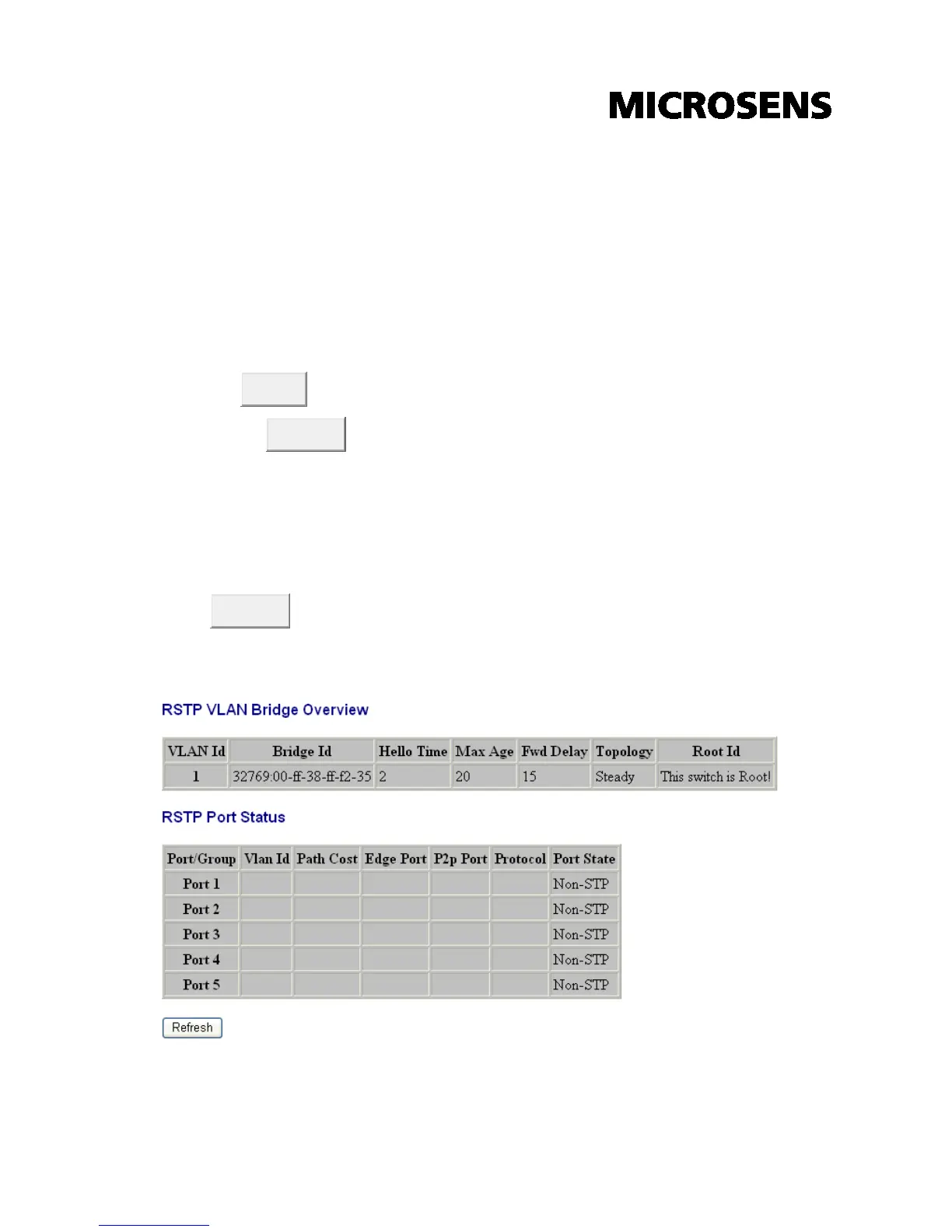22
RSTP Port Configuration
Protocol Enable:
Enable or disable the RSTP protocol for the port.
Edge:
An edge port is a port connected to a non-switch device. It is kept in a
forwarding state and is not part of the STP topology unless BPDUs are seen
on the port. To configure the port as an edge port, tick the check box.
Path Cost:
The cost of the path to the other bridge from this transmitting
bridge at the specified port. Enter a number 1 through 200,000,000
Click
to get the newest configuration information. The Rapid
Spanning Tree Protocol information will display as below.
RSTP Status interface