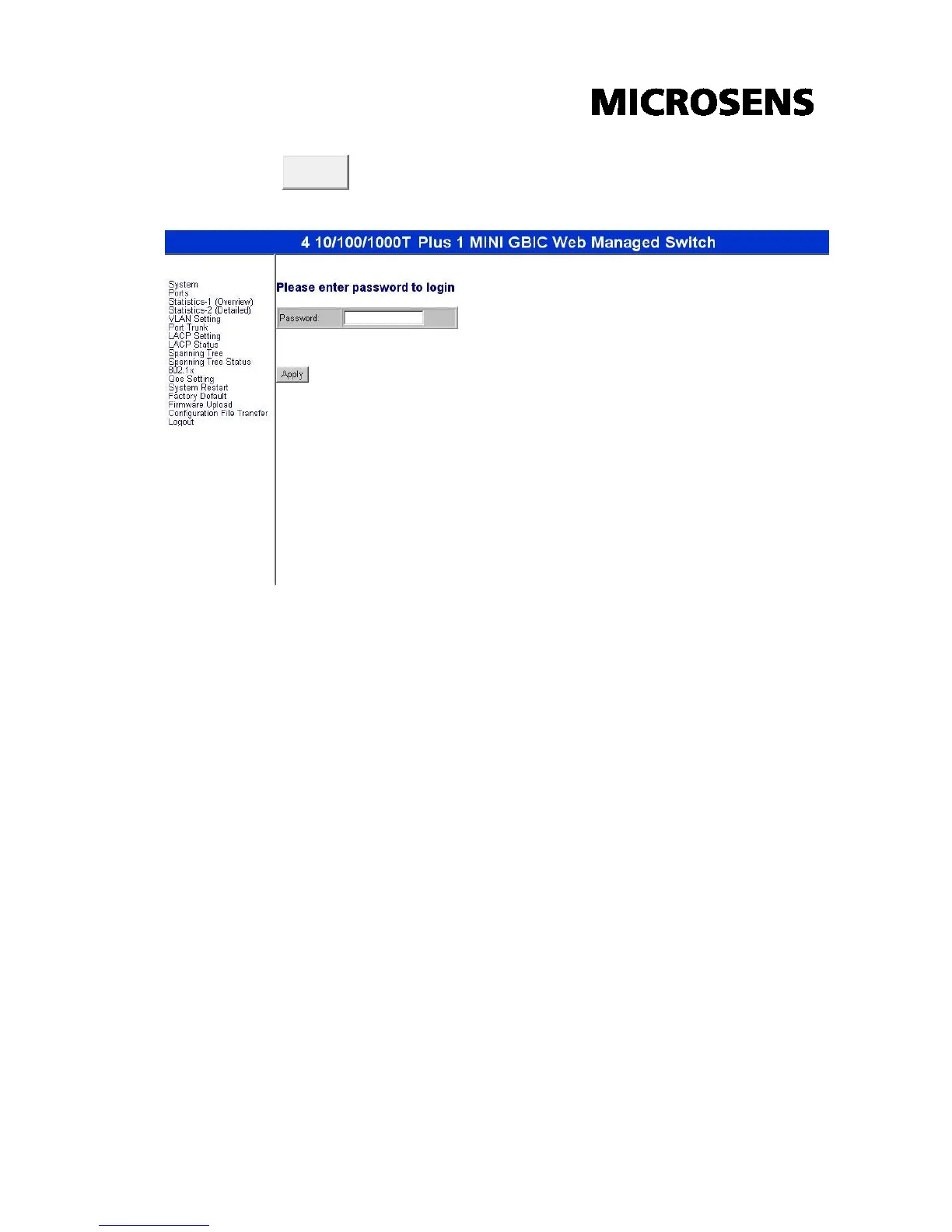, and then configuration is ready to be set up.
Main Interface
System Configuration
Displays system parameters information listed as below, and the other
parameters of system can be configured as well.
MAC Address: Displays the unique hardware address assigned by
manufacturer (default).
S/W Version: Displays the Software Version of Kernel.
H/W Version: Displays the Hardware Version of the switch.
Active IP Address: Displays the current IP Address.
Active Subnet Mask: Displays the current IP Subnet Mask.
Active Gateway: Displays the current Gateway.
DHCP Server: Displays the DHCP Server IP Address when DHCP check
box is enabled.
Lease Time Left: Displays DHCP lease time. After 50% of the lease time