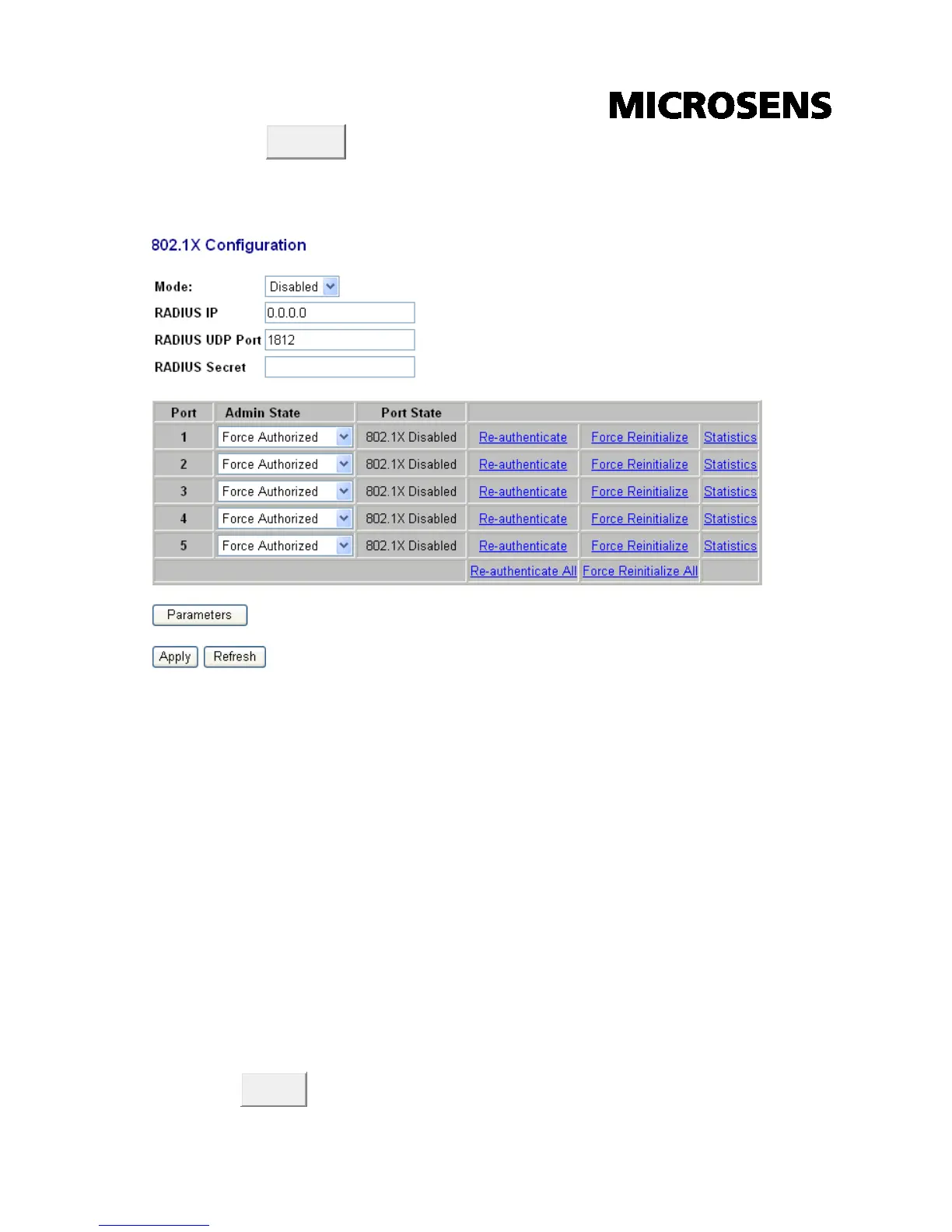to refresh the configuration to view the newest state.
802.1X Configuration interface
Parameters Configuration
You can configure this page to enable client re-authentication and how often it
occurs.
Reauthentication Enable:
Enable the re-authentication mode.
Reauthentication Period (1~3600 seconds):
Set the period of time in
second between re-authentication attempts.
EAP Timeout (1~255 seconds):
Set the period of time the switch waits for a
supplicant response to an EAP request.
Click