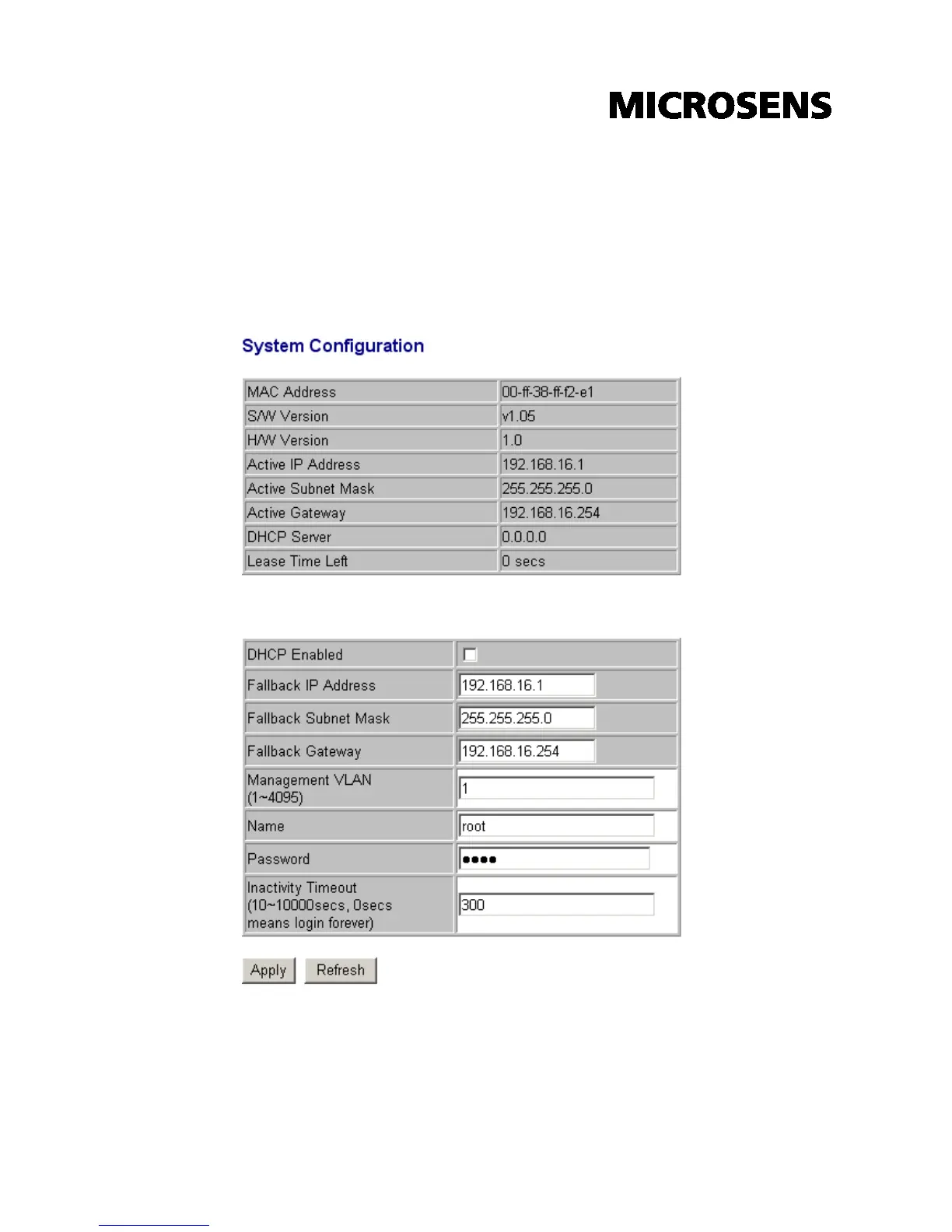12
has passed, the client/switch will attempt to renew the lease with the original
DHCP server that it obtained the lease from using a DHCPREQUEST
message. Any time the client/switch boots and the lease is 50% or more
passed, the client/switch will attempt to renew the lease. At 87.5% of the
lease completion, the client/switch will attempt to contact any DHCP server
for a new lease.
System Configuration Interface
DHCP Enable:
Tick the check box to enable DHCP Client Function.
Fallback IP Address:
Assign the fallback IP address for DHCP IP assigning