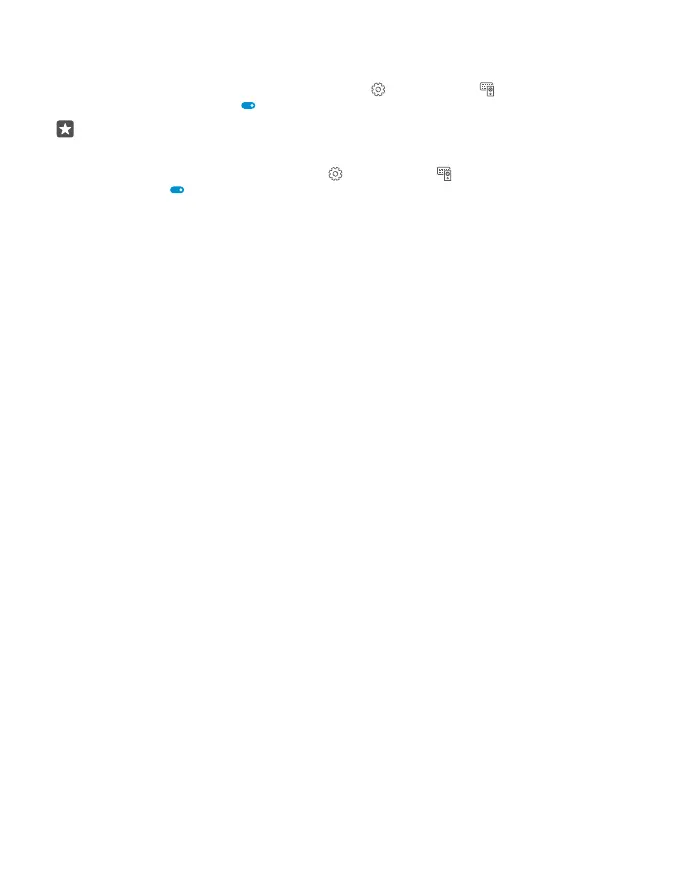The NFC area is on the back of your phone, near the camera. Tap other phones, accessories,
tags, or readers with the NFC area.
1. Swipe down from the top of the screen, and tap All settings > Devices > NFC.
2. Switch Tap to share to On .
Tip: Before using NFC, make sure the screen and keys are unlocked.
Enable NFC payments
Swipe down from the top of the screen, tap All settings > Devices > NFC, and switch
Tap to pay to On .
Connect to a Bluetooth accessory with NFC
Hands busy? Use a headset. Or why not listen to music using wireless speakers? You only need
to tap the compatible accessory with your phone.
NFC is not supported by all phones. For availability, go to www.microsoft.com/mobile/
support/wpfeatures
.
Tap the NFC area of the accessory with the NFC area of your phone, and follow the instructions
on the screen.
Accessories are sold separately. The availability of accessories varies by region.
Disconnect the accessory
Tap the NFC area of the accessory again.
For more info, see the accessory's user guide.
Read NFC tags
NFC tags can contain info, such as a web address, a phone number, or a business card. The
info you want is just a tap away.
NFC is not supported by all phones. For availability, go to www.microsoft.com/mobile/
support/wpfeatures.
Tap a tag with the NFC area of your phone.
Pay with your phone
Forgot your wallet or purse at home? Not a problem – you can pay with your phone or use it
as a ticket, if supported by your network service provider.
NFC is not supported by all phones. For availability, go to www.microsoft.com/mobile/
support/wpfeatures.
This feature may not be available for all regions. For information on availability, contact your
network service provider. The services are tied to your SIM. You must have a service
subscription with your service provider and your service provider’s app installed in Wallet.
1. To activate the service, contact your network service provider.
© 2015 Microsoft Mobile. All rights reserved.
117
