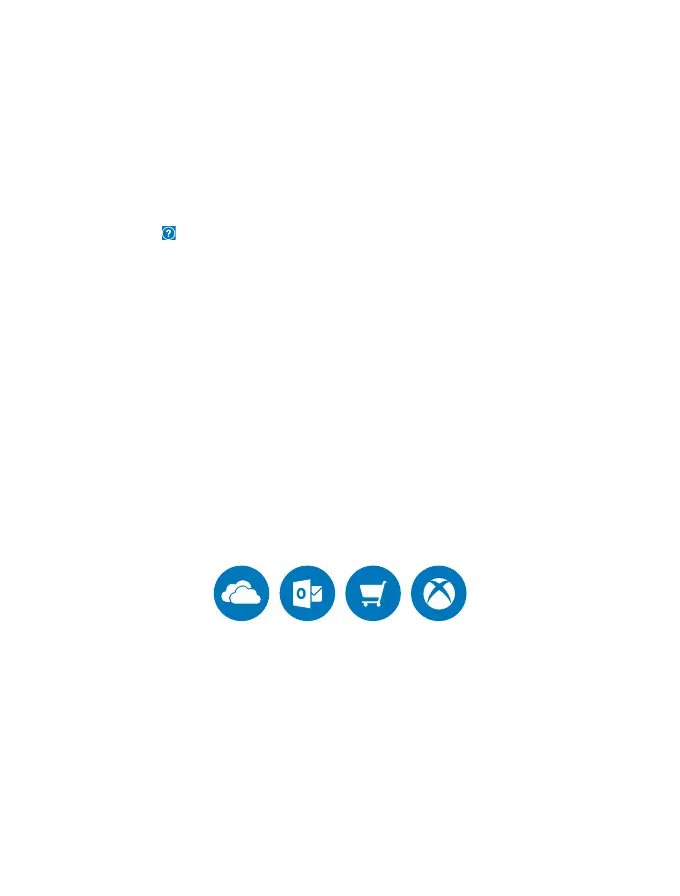Your first Lumia?
Let’s get started. Set up your new phone, explore your phone’s views and menus, and learn
how to use the touch screen.
Learn more about your phone
When you want to learn more about your phone, or if you're unsure how your phone should
work, there are several support channels for you to check.
To help you get the most out of your phone, there's a user guide in your phone with additional
instructions. Tap Lumia Help+Tips.
You can also go to www.microsoft.com/mobile/support, where you can find:
• Troubleshooting information
• Instant answers for questions you may have
• Discussions
• News on apps and downloads
• Software update information
• Further details about features and technologies, and the compatibility of devices and
accessories
Troubleshooting and discussions may not be available in all languages.
For support videos, go to www.youtube.com/lumiasupport.
If you’re new to Lumia, remember to also check out the Get started app.
Set up your phone
Make the most out of your phone’s features from the get-go.
When you turn your phone on for the first time, your phone guides you to set up your network
connections, phone settings, and Microsoft account in one sitting.
You need a Microsoft account to back up and restore your phone, to buy, install, and update
apps, and to access some Microsoft services, such as:
• Xbox
• Groove and Movies & TV
• OneDrive
• Hotmail
© 2015 Microsoft Mobile. All rights reserved.
10