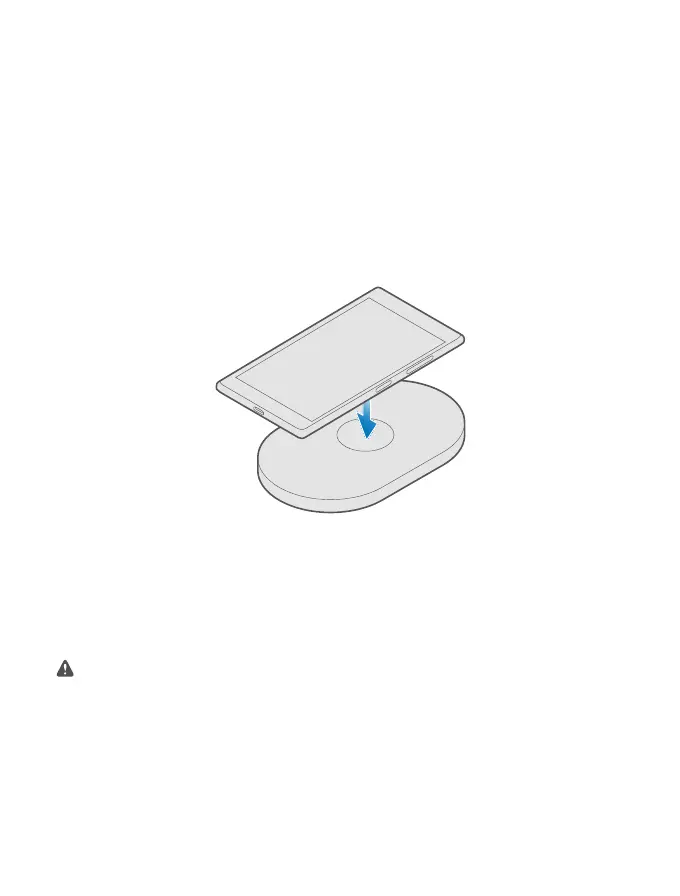Charge your phone wirelessly
No need for hassle with cables, just pop your device on a wireless charger, and it immediately
starts charging.
Wireless charging is not supported by all phones. For availability, go to www.microsoft.com/
mobile/support/wpfeatures.
You may need a wireless charging cover for wireless charging to work. The cover may be
included in the sales box, or it may be sold separately. Only use original Lumia wireless
charging covers designed for your phone.
Wireless chargers are sold separately.
The charging areas on the phone and the charger need to touch, so make sure you align the
phone and charger properly. Not all phone models fit in all chargers.
Use only wireless chargers compatible with your device.
1. Make sure the wireless charger is plugged in.
2. If your phone needs a wireless charging cover, make sure it’s properly attached to your
phone.
3. Place your phone on the wireless charger so that the charging areas touch.
4. When the battery is full, remove your phone from the charger.
Warning: Make sure there’s nothing between the charger and the device. Do not attach
any objects, such as stickers, on the device surface near the charging area.
For more information on wireless charging, see the user guide of your charger.
© 2015 Microsoft Mobile. All rights reserved.
9