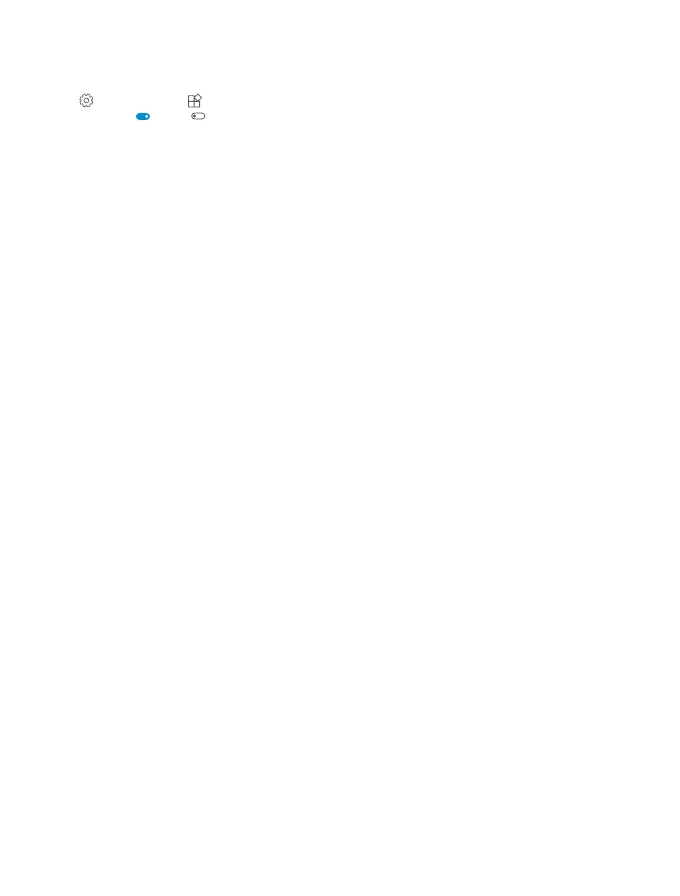Cortana is not available in all regions and languages. For info on the supported languages,
go to support.microsoft.com, and browse to the instructions for Windows phones.
• To switch the vibration of these keys on or off, swipe down from the top of the screen, tap
All settings > Extras > Touch, and switch Vibrate when I tap the navigation
keys. on or off . Changing the vibration setting for incoming calls doesn’t affect the
vibration of the keys.
Transfer content to your Lumia phone
Learn how to transfer content to your Lumia phone.
Transfer content to your new Lumia phone
There are nifty ways to transfer your photos, videos, and other important stuff from your old
to your new phone.
These instructions may not apply to all phone models and manufacturers.
You may need to install some apps on your phone or computer for the transfer. Depending
on what you need to install and how much content you are transferring, the transfer may take
a while.
Some file formats may not be transferred. Some third-party converter apps may be available
to convert the files to a format that can be transferred.
For more information, go to www.microsoft.com/mobile/switch-easy.
© 2015 Microsoft Mobile. All rights reserved.
18