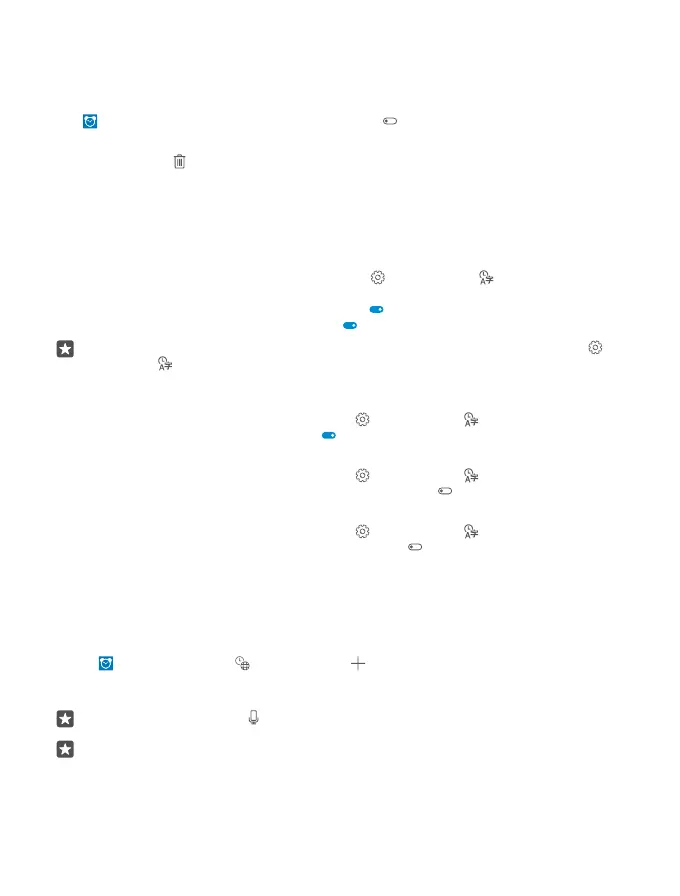Snooze an alarm
If you don’t want to get up just yet, when the alarm sounds, tap Snooze. Before snoozing, you
can change the snooze time.
Turn an alarm off
Tap Alarms & Clock, and switch the alarm to Off .
Delete an alarm
Tap the alarm and delete.
Update the time and date automatically
You can set your phone to update the time, date, and time zone automatically. Automatic
update is a network service and may not be available depending on your region or network
service provider.
1. Swipe down from the top of the screen, and tap All settings > Time & language >
Date & time.
2. Switch Set date and time automatically to On .
3. Switch Set time zone automatically to On .
Tip: To change how dates are shown, swipe down from the top of the screen, tap All
settings > Time & language > Region > Regional format, choose your region, and
restart your phone.
Change the clock to the 24-hour format
Swipe down from the top of the screen, and tap All settings > Time & language >
Date & time. Switch 24-hour clock to On .
Update the time and date manually
Swipe down from the top of the screen, and tap All settings > Time & language >
Date & time. Switch Set date and time automatically to Off , and edit the time and date.
Update the time zone manually when traveling abroad
Swipe down from the top of the screen, and tap All settings > Time & language >
Date & time. Switch Set time zone automatically to Off , and change the setting for Time
zone.
Check the time in another country
Want to see if your friend on another continent is awake? Check what time it is around the
world.
1. Tap Alarms & Clock > World Clock > .
2. Start writing the name of the location, and select the name from the list of proposed
matches.
Tip: Tired of typing? Tap , tell Cortana the location you’re looking for, and tap it.
Tip: For a closer look at the map, tap the location name.
© 2015 Microsoft Mobile. All rights reserved.
54