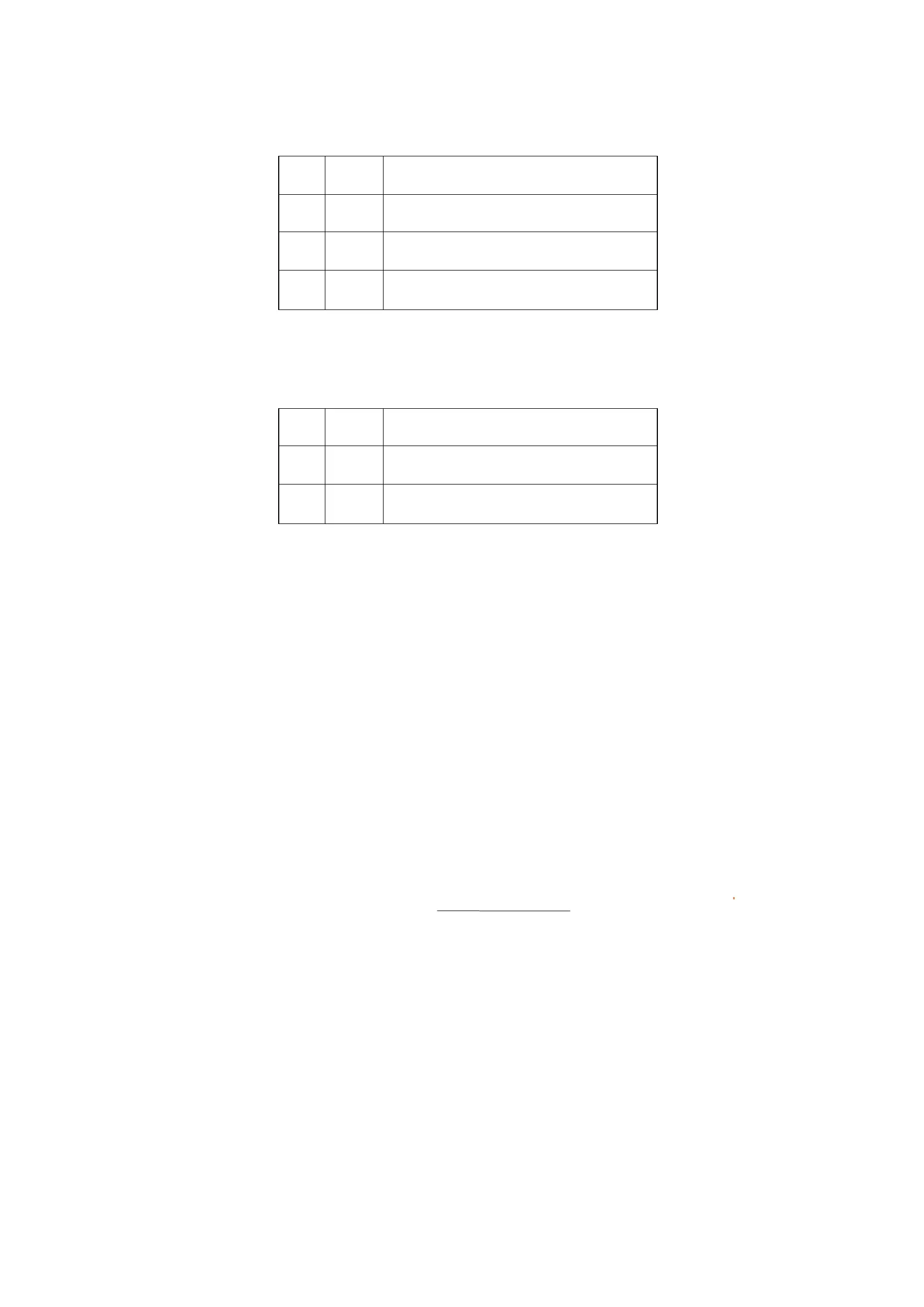调高器说明书
Note: The pins without pin numbers will not be used.
Table 3-5 Pin definitions of J2 connector
Note: Push t he orange button inwards and insert the stripped cable into the wiring hole
and t hen release.
Table 3-6 Pin definitions of J3 connector
The volt age divider board may choose installation position as required,
but note sho uld be taken J1 interface is for low-voltage signal and J2
is for high-voltage signal. In order to prevent low-voltage signal from
any interference of high-voltage and high-frequency signals and
improve the system stability, the wirings of J1 and J2 should be
carried out separately.
24
PDF 文件使用 "pdfFactory Pro" 试用版本创建 www.fine
print.com.cn
No. Attribute Description
1
Power
supply
Ground
2 Input
Pla sma arc voltage posit ive terminal
(connect
ing t o t he clip of steel plate)
3 Input
Plasma arc vo ltage negative termina l (arc
voltage output)
No. Attribute Description
1
Power
supply
AC220V±10%
2
Power
supply
AC220V±10%