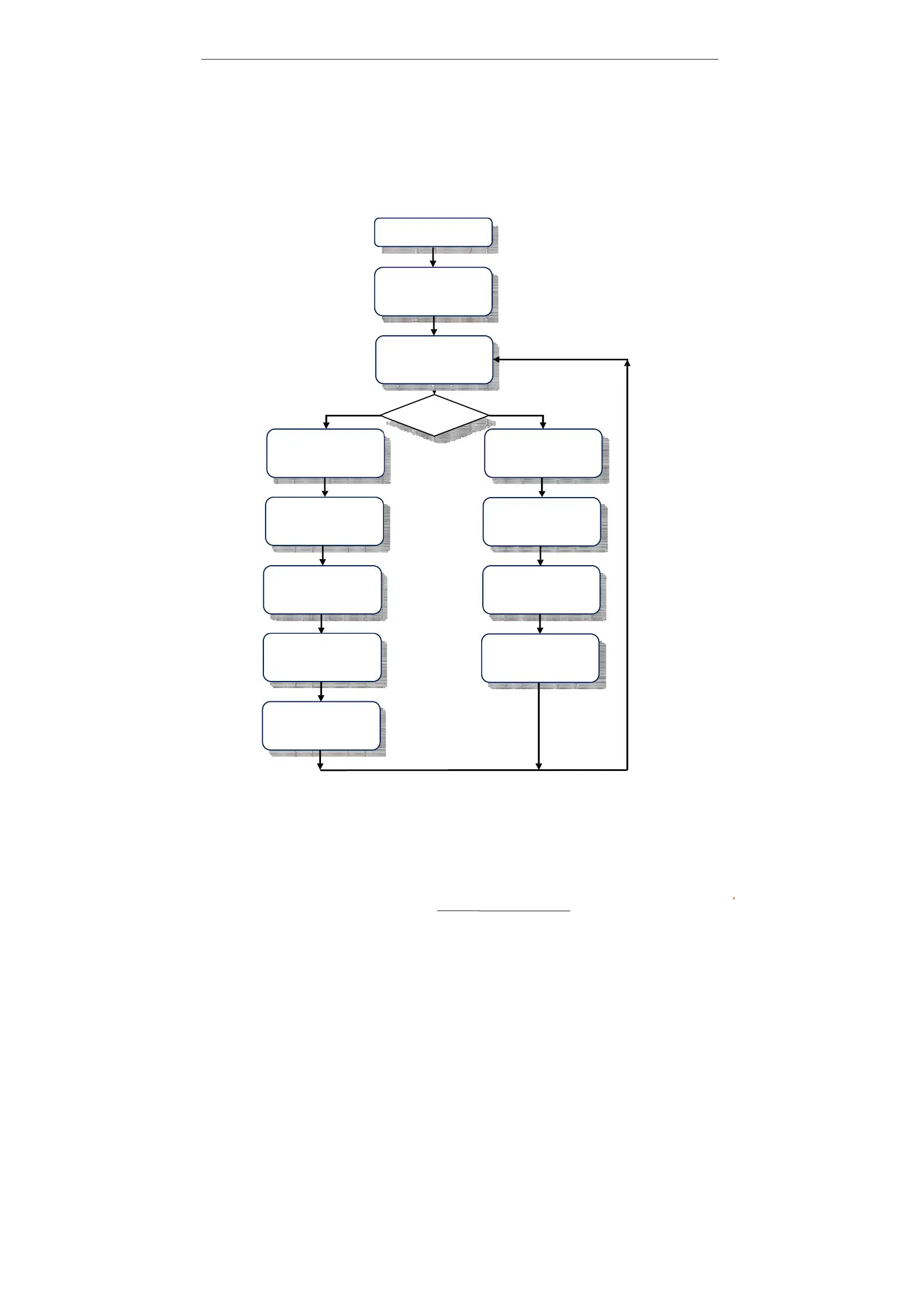调高器说明书
Fig. 4-1 Operation flow of initial use or when det ection mode is intended to switch
4.5 Routine Operation Flow
Flow starts
Power on CNC system
and height controller
auto-detection of "manual
/auto" mode
When the
Yes
manual
Manual?
No
The cutting torch adjusts its
ascending signal is at height automatically as per
low level, the cutting the set value of height.
torch moves up.
When the manual
Press the key “Up” on the
descending signal is at low
level, the cutting torch
moves down
operation panel once to have the
set value of height increased by 1
Press the key “Up” on the
operation panel once to have
the set value of height incr eased
by 1
Press the key “Down” on the
operation panel once to have
the set value of height
decreased by 1
Press the key “Down” on the
operation panel once to have
the set value of height
decreased by 1
LCD indicates the actual
height
LCD indicates the set
value of height
Fig. 4-2 Routi ne Operation Fl ow
29
PDF 文件使用 "pdfFactory Pro" 试用版本创建 www.fine
print.com.cn