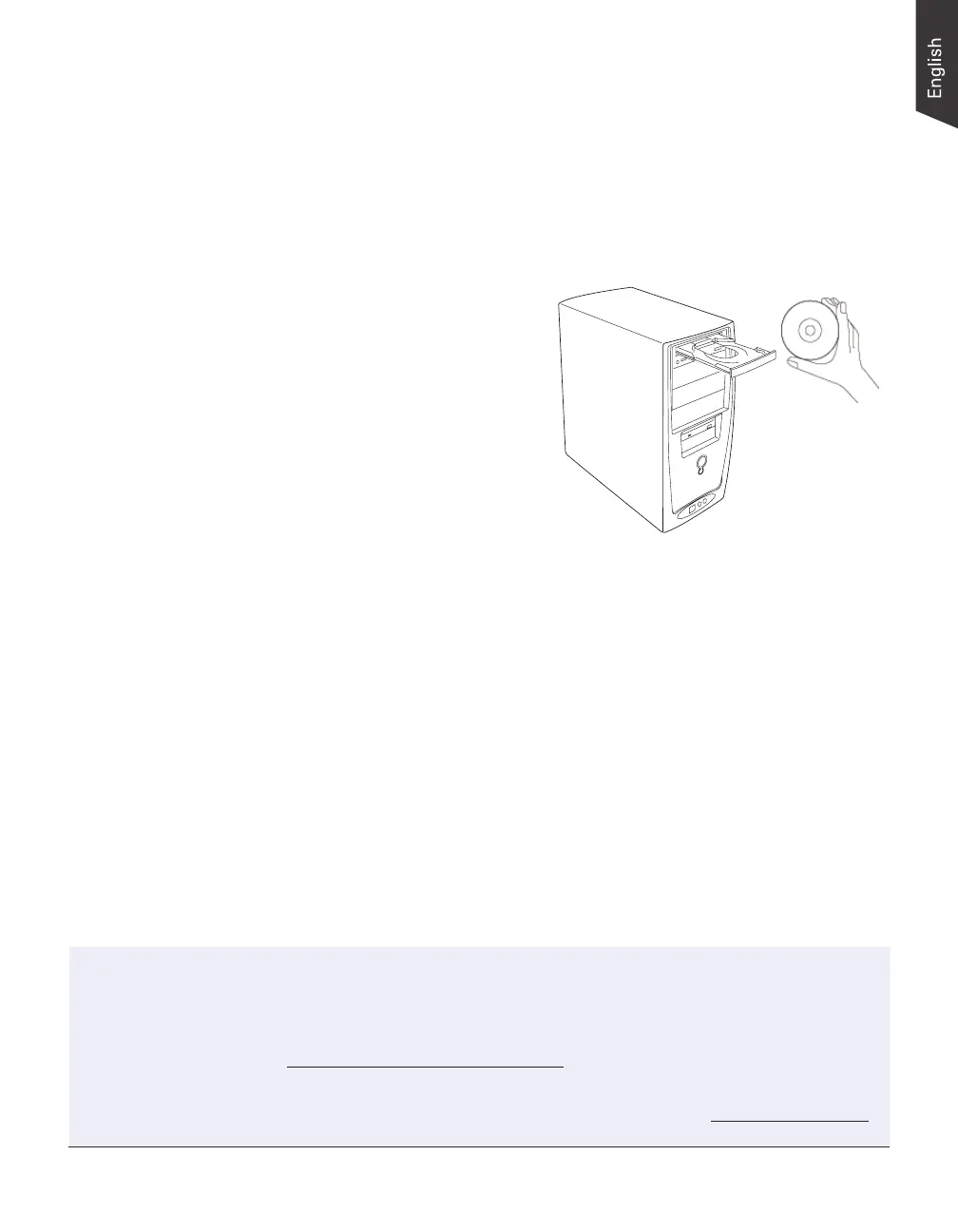LS-3800 User's Manual 11
Step 2: Installing the Software
Important: You must install all software before connecting your scanner.
Always close any open programs and turn off Anti-virus utilities before installing
software.
1. Turn on your computer.
2. Place the Microtek Software CD/
DVD into a drive.
3. Follow the on-screen
instructions to install the driver
and software.
Note: If the Microtek Software
Installer screen does not come
up automatically, double-click
the following in succession: “My
Computer”; the CD/DVD-ROM
icon; then Setup.exe to start the
installer program.
4. Click EXIT on the Microtek
Software Installer screen when all the software has been installed.
5. Restart your computer.
Note: If the system displays a message “Found a new hardware” after the
computer is restarted, please select the installer program automatically.
Drivers & Software Upgrades
After you nish the installation of software, if you found that the installed drivers and software
cannot run your product or your computer system properly later, please go to the Microtek
Download Service site at ww7.microtek.com.tw/service.php to download and install any updates
you may require.
For additional information about Microtek products, please visit our website at www.microtek.com.
