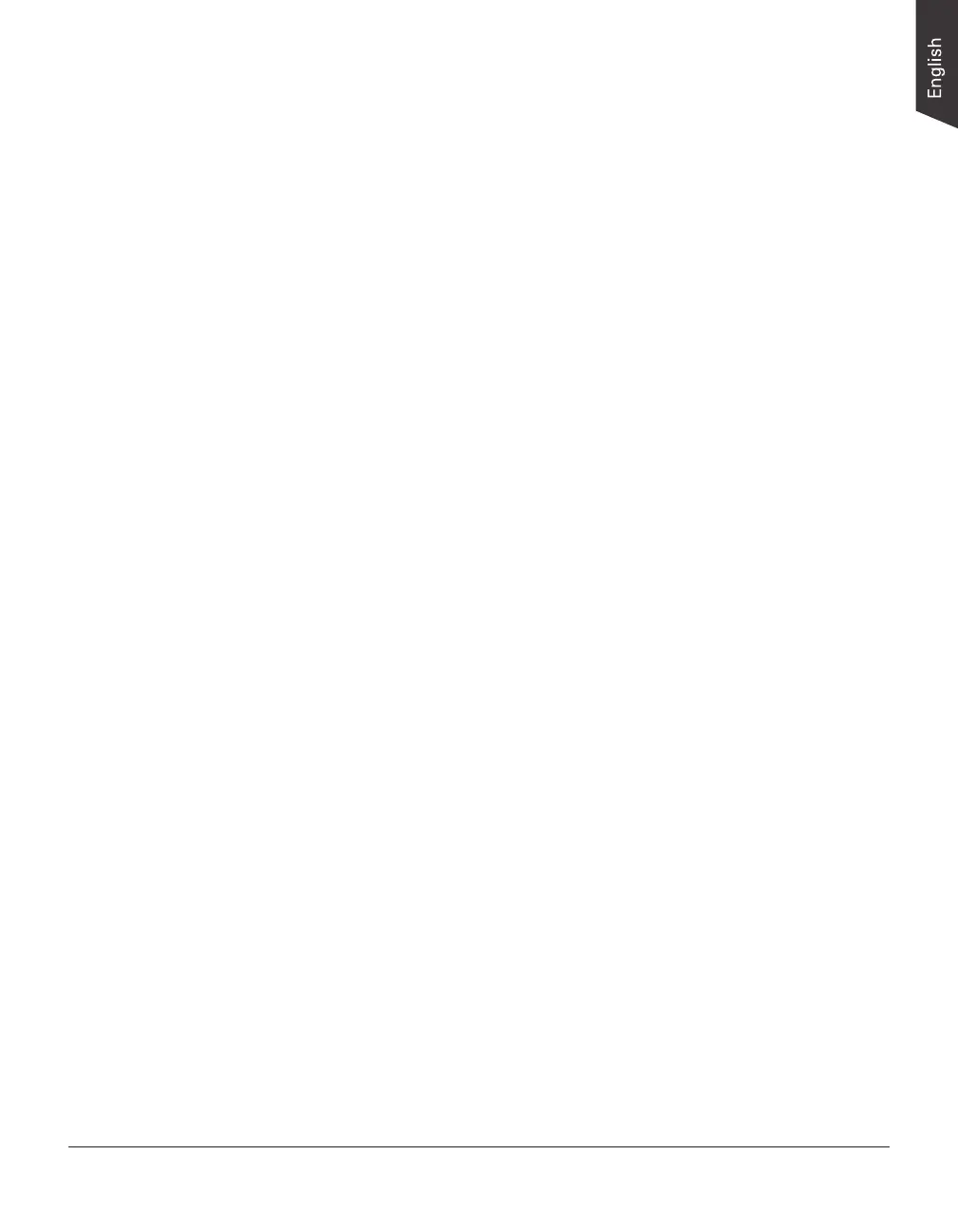LS-3800 User's Manual 7
Knowing about Your Scanner
The LS-3800 scanner is professional scanner exclusively designed for transferring
large-format originals into digital formats. The scanner can capture large-size
graphs quickly, such as maps and blueprints, providing the professionals a
convenient method to digitize the originals for the electric data storage.
Features of Your Scanner
The scanner comes with several important features, including the following:
• Energy-saving two-way LED light source — Adopting two-way LEDs as
the light source, when the scanner is detected by the system, there are no
requirements for any warm-up time before carrying out the scan, which
boots your productivity and reduces energy costs amazingly. With its stable
performance, the image quality will remain consistent even after used for a
certain period of time.
• Elevating Knobs — There are four Elevating Knobs at the bottom of the
scanner, which ensure that the scanner can be set on the ground stably and
strengthen the safety and convenience of using.
• Easy to operate, clean and maintain — The scanner requires virtually no
routine maintenance and no daily cleaning, which is ideal for a busy working
environment.
• Microtek ScanWizard Graph software — ScanWizard Graph is software
exclusively designed for scanning and saving large-format graphs. It is
provided with series of advanced functions and tools, providing instant
and complete helps to users who can therefore control the scanner easily
and get the best image results. It is ideal for advertising, printing, graphic-
designing, library management institutes, image processing, architectures
and constructions.
• Optional Microtek ScanWizard DTG software* — ScanWizard DTG is
specically designed for digital textiles and printings, offering many image
improving functions, such as Texture Smoothing, Luminosity Sharpen and
Detail Enhancement. It is good for using on printing digital patterns in textile,
printing, dyeing and ready-to-wear industries.
• Optional Microtek ScanWizard Cubi software* — ScanWizard Cubi is
exclusively designed for capturing stereogram. It allows you to set the
direction of light projecting according to your specic requirements and
helpful for capturing vivid and lifelike plane or stereoscopic images. It is
perfect for using in manufacturing and image processing industries.
* Microtek ScanWizard DTG and ScanWizard Cubi are optional scanning software
depending on the scanner conguration that you purchased.