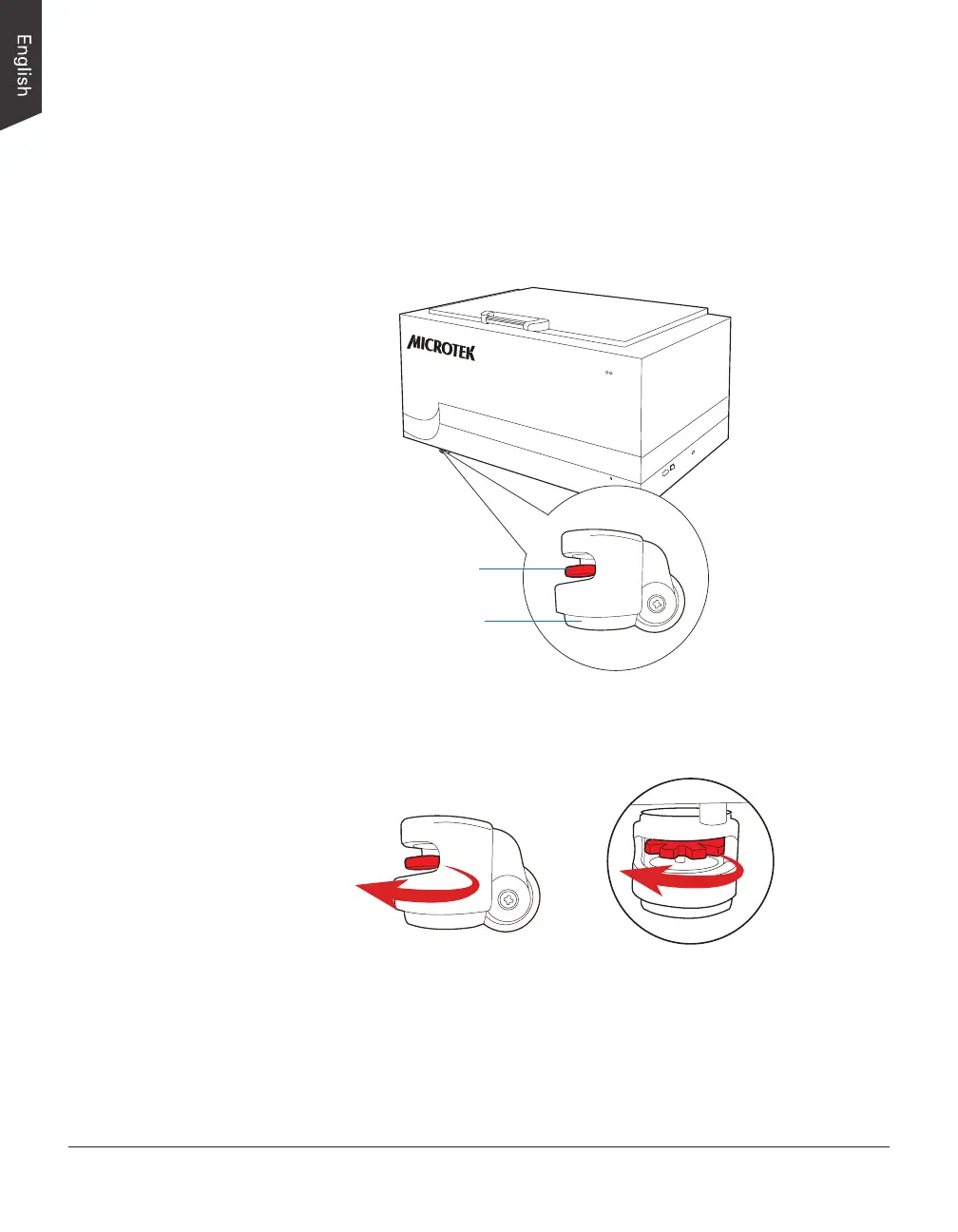12 LS-3800 User's Manual
Step 3: Keeping the Scanner in Place
There are four casters at the bottom of the scanner, which are designed for
moving the scanner in convenience. In order to avoid the sudden movement of
the scanner which may result injury to users, please put your scanner on a at
and stabilized ground before using.
1. Look for and locate the Elevating Knobs next to the four casters at the
bottom of the scanner.
2. Spin a red gear of the Elevating Knob clockwise to move down a black
pedestal located at the bottom of the Elevating Knob. Continually, spin the
red gear until the black pedestal is stabilized on the ground.
An Elevating Knob
Black
pedestal
3. Repeat the step 2 until four black pedestals have been moved down and
stabilized on the ground.
Spin the Elevating Knob clockwise and the black pedestal will
be moved down and then touched the ground.
