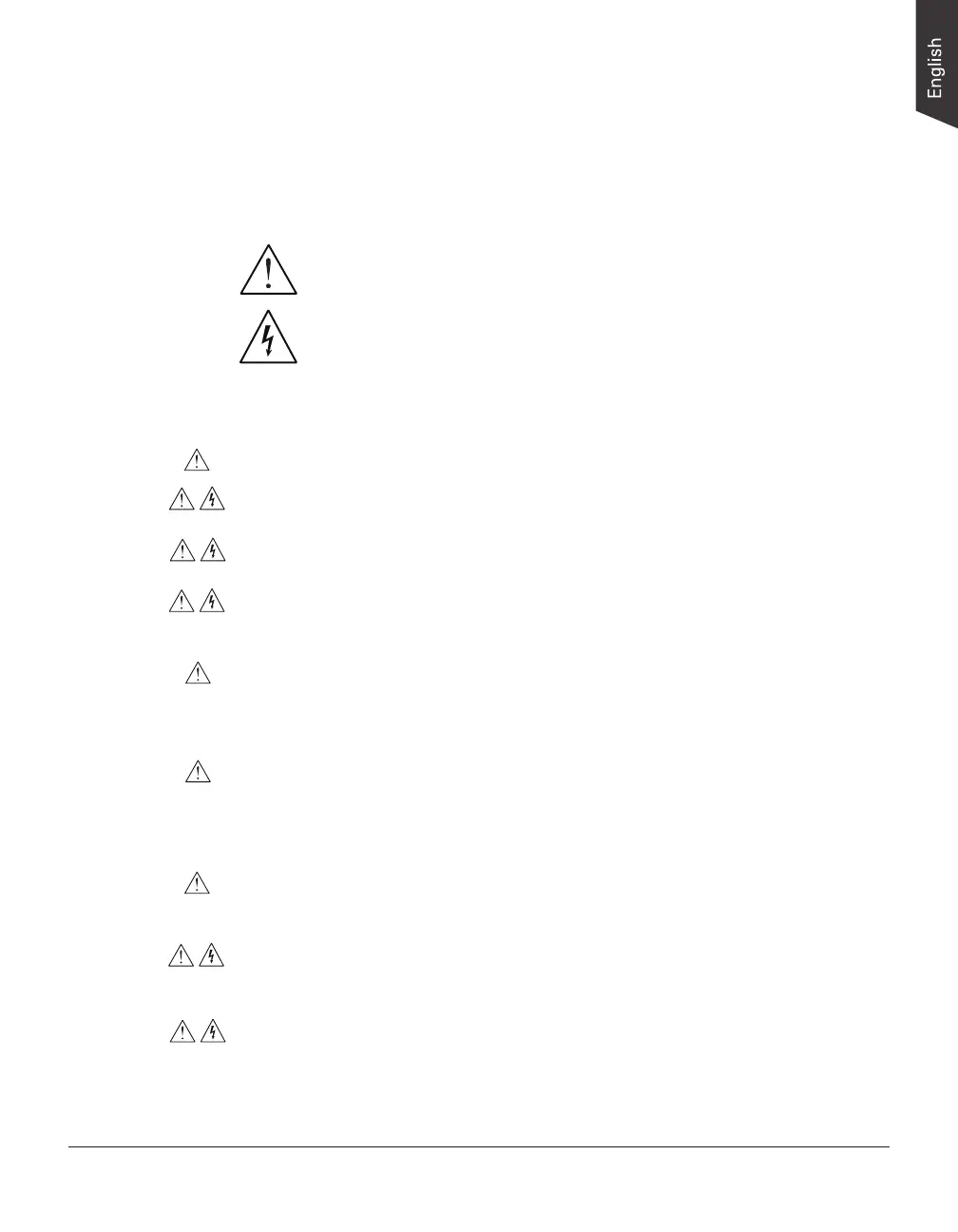LS-3800 User's Manual 3
Safety Precautions
Before using your scanner, read the following safety guides carefully, which
detail the proper operation of the scanner and its accessories to prevent injuries
or damage to users or equipment.
Meanings of Symbol Signs
This indicates hazardous situation which, if not paid
attention, could result injury or damage to users or
equipment.
This indicates hazardous situation which, if not paid
attention, could result serious injury or death to users.
Power Supply:
• Use a power source only with a power rating specied on the marking label.
• Ensure to turn off the power of each device before connecting or
disconnecting the cables.
• Insert the plug completely into the outlet, as a loose connection may cause
arcing and result in re.
• Ensure to hold the plug or connector to disconnect the cable; otherwise,
if you pull the cable only, it may damage the core wire and result in re or
electric shock.
• Place and route the power supply cord such that it is not likely to be walked
on or pinched by items placed upon or against them, paying particular
attention to the cord near the power plugs, convenience receptacles, and at
the point where it exits from the outlet.
• When the scanner is left unattended and unused for long periods of time,
unplug it from the wall outlet.
Moving and Storing the Scanner:
• Always ensure that the scanner is stored properly before shipping or moving
it. Quick stops, excessive force, and uneven surfaces may cause the
product to overturn when moving.
• Do not hit or drop the scanner. The scanner may be damaged if it receives
a strong jolt, which may result in re or electric shock if the scanner is used
without being repaired.
• Do not place the scanner on any slippery, slanted, or unstable surface. The
product may slide or fall, causing serious injury to people as well as serious
damage to the product.
CAUTION
WARNING
