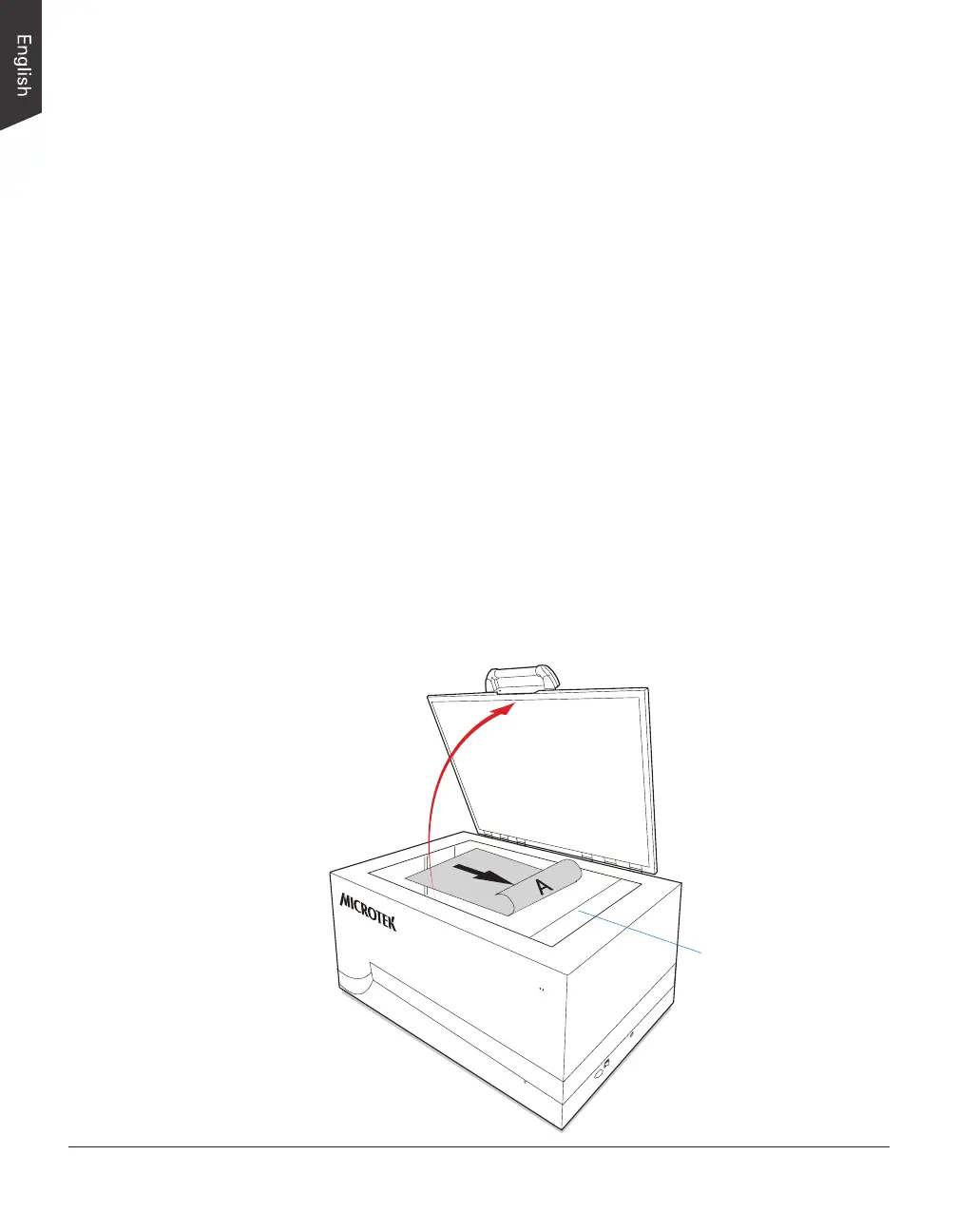16 LS-3800 User's Manual
Scanning the Materials
Positioning the Materials
1. Lift up the upper cover of the scanner by holding the handle at the front of
the upper cover of the scanner.
Note:
• When opening the upper cover of the scanner, please make sure that you
have lift up the upper cover to a proper position in order to avoid the sudden
drop of the upper cover due to the weight. It may result injury or damage to
users or scanner.
• The numbers of hinges, used to unite the upper cover and scanner's main
unit, can be increased or decreased based on the demands of users. The
maximum numbers are up to 6 sets. If you have special requirements
toward the numbers of hinges, please contact your local sales for details.
2. Place the material to be scanned face down on the scan bed (scanner glass
surface), towards the right of the scanner. Center the top of the original
along the ruler on the scanner.
3. Lower the upper cover of the scanner gently.
Note: When opening or closing the upper cover of the scanner, watch out for the
position of upper cover to prevent pressing and hurting for your hands.
Ruler
