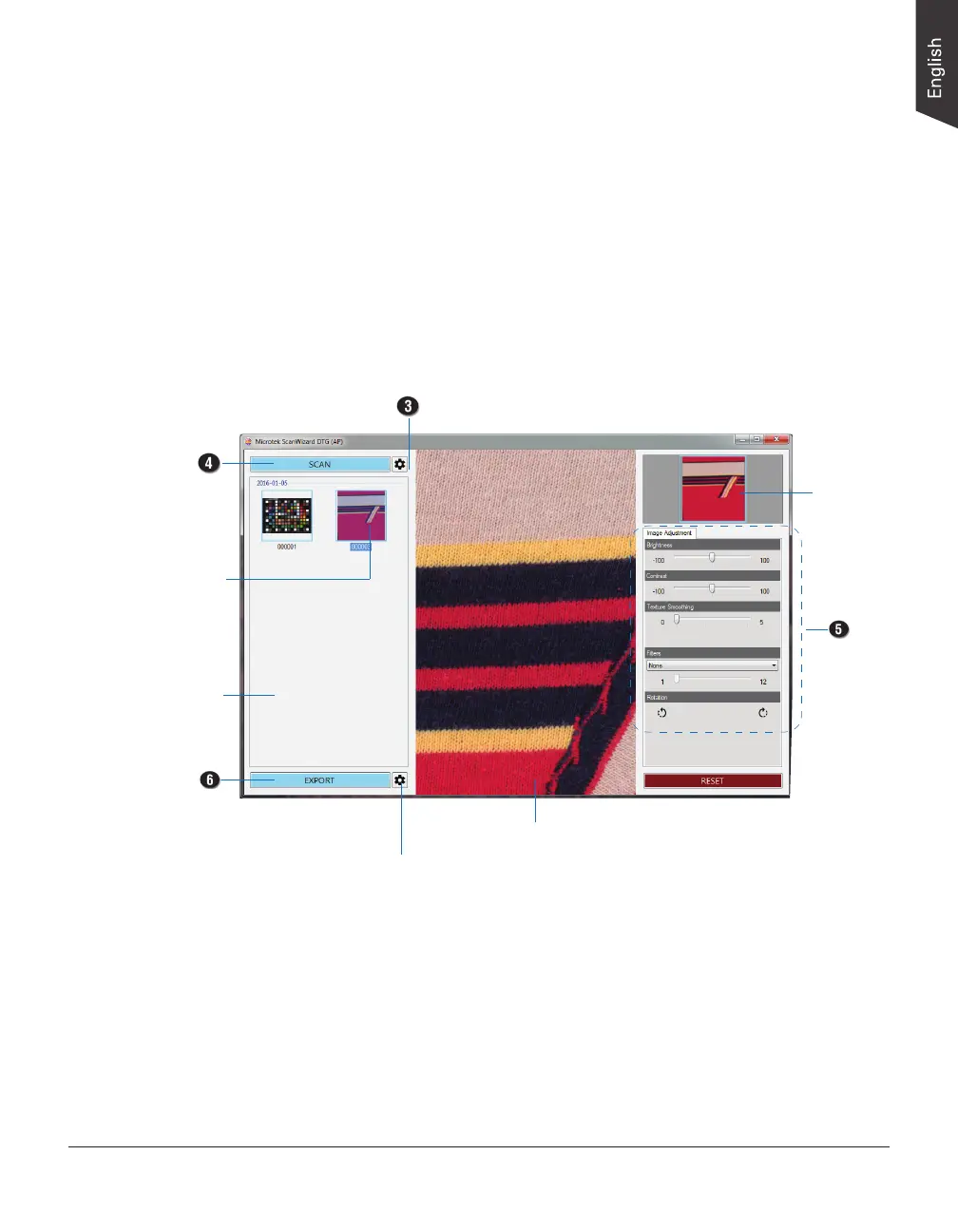LS-3800 User's Manual 21
Select and click
on a thumbnail
image to display
it in the both
Navigation and
Index Preview
windows.
Thumbnail view
window
Navigation
window
Index Preview window
ScanWizard DTG (AP) interface
Click it to bring up a dialog
box where you can set up
le format settings for output
image les.
Click to switch to the ScanWizard DTG
(TWAIN) interface. By there, you can
customize your scanning settings.
The scanned or/and optimized image can be saved as a le in your selected
folder.
Note: For more information about ScanWizard DTG scanning software, see the
manual of ScanWizard DTG in the Microtek ScanWizard DTG CD/DVD.