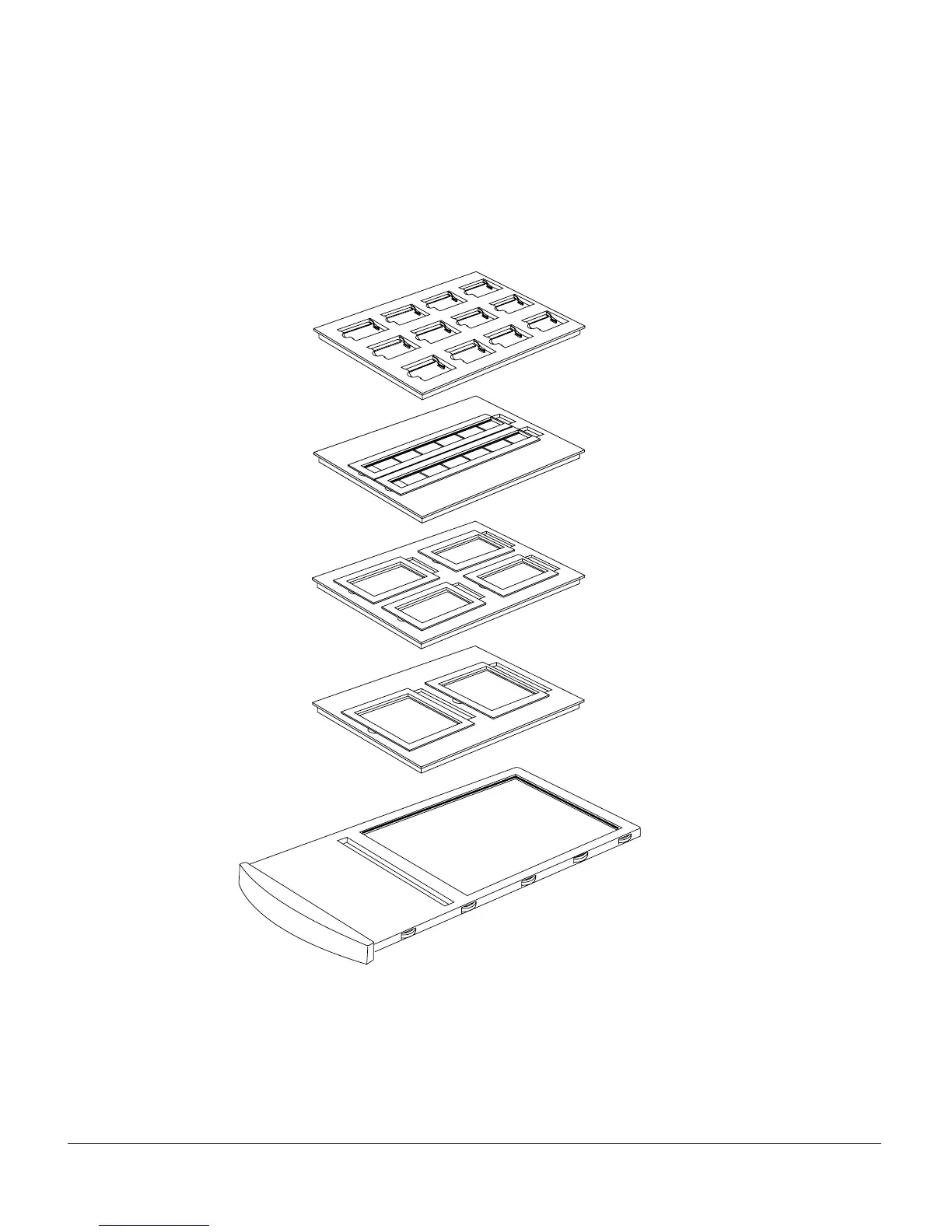ScanMaker i900 Installing and Getting Started 13
Using the Other Film Holders
Use the other film holders together with the Main Holder for scanning a particular
type of standard-sized film. For instance, use the 4" x 5" film holder to scan 4" x 5"
film, or use the 35mm filmstrip holder to scan 35mm filmstrips.
Main Holder
35mm Slide Holder
120 Film Holder
35mm Filmstrip Holder
4” x 5” Film Holder
