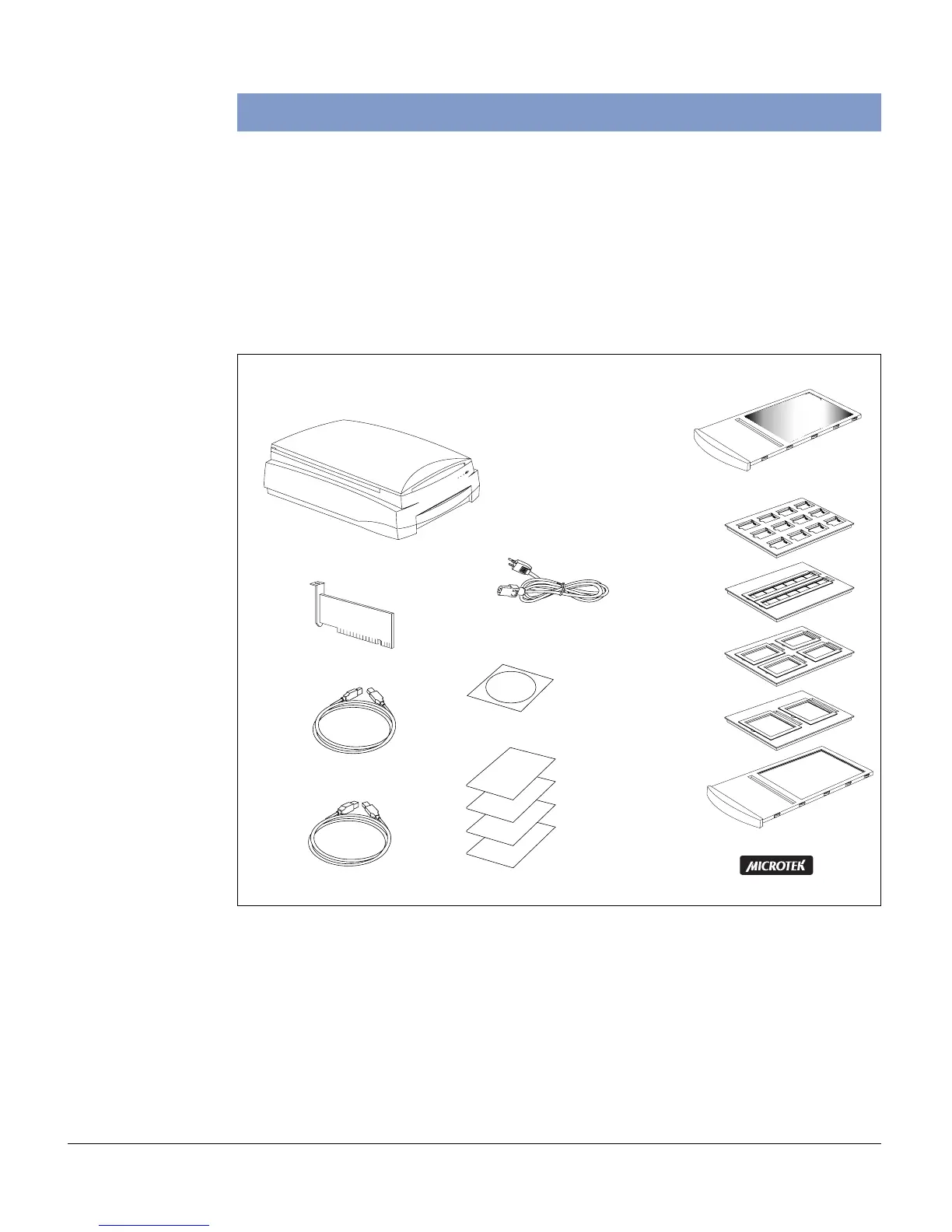ScanMaker i900 Installing and Getting Started 3
Unpacking the Scanner
While unpacking the scanner, inspect the shipping carton for any signs of
mishandling or damage. Your scanner’s packing carton and padding material have
been carefully chosen to prevent damage to the unit in shipping and can withstand a
reasonable amount of pressure.
Refer to the enclosed packing list to ensure that you received all of the parts
necessary for scanner setup. If there are any damaged or missing parts, contact
Microtek's customer service department.
1. ScanMaker i900 scanner
2-1. FireWire card
2-2. FireWire cable
2-3. USB 2.0 cable (backward compatible with
USB 1.1)
2-4. Power cord
2-5. Microtek CD-ROM (ScanWizard 5)
2-6. Documentation: Includes ScanMaker i900
Installing and Getting Started, ScanWizard 5 Quick
Reference Guide, and other inserts
3-1. Glass Holder
3-2. 35mm Slide Holder
3-3. 35mm Filmstrip Holder
3-4. 120 Film Holder
3-5. 4
"
x 5
"
Film Holder
3-6. Main Holder
3-7. Vinyl Strip (10 pcs)
1
3-3
3-4
3-5
3-1
2-3
2-1
2-2
2-6
2-5
3-6
2-4
3-7
3-2
FireWire
