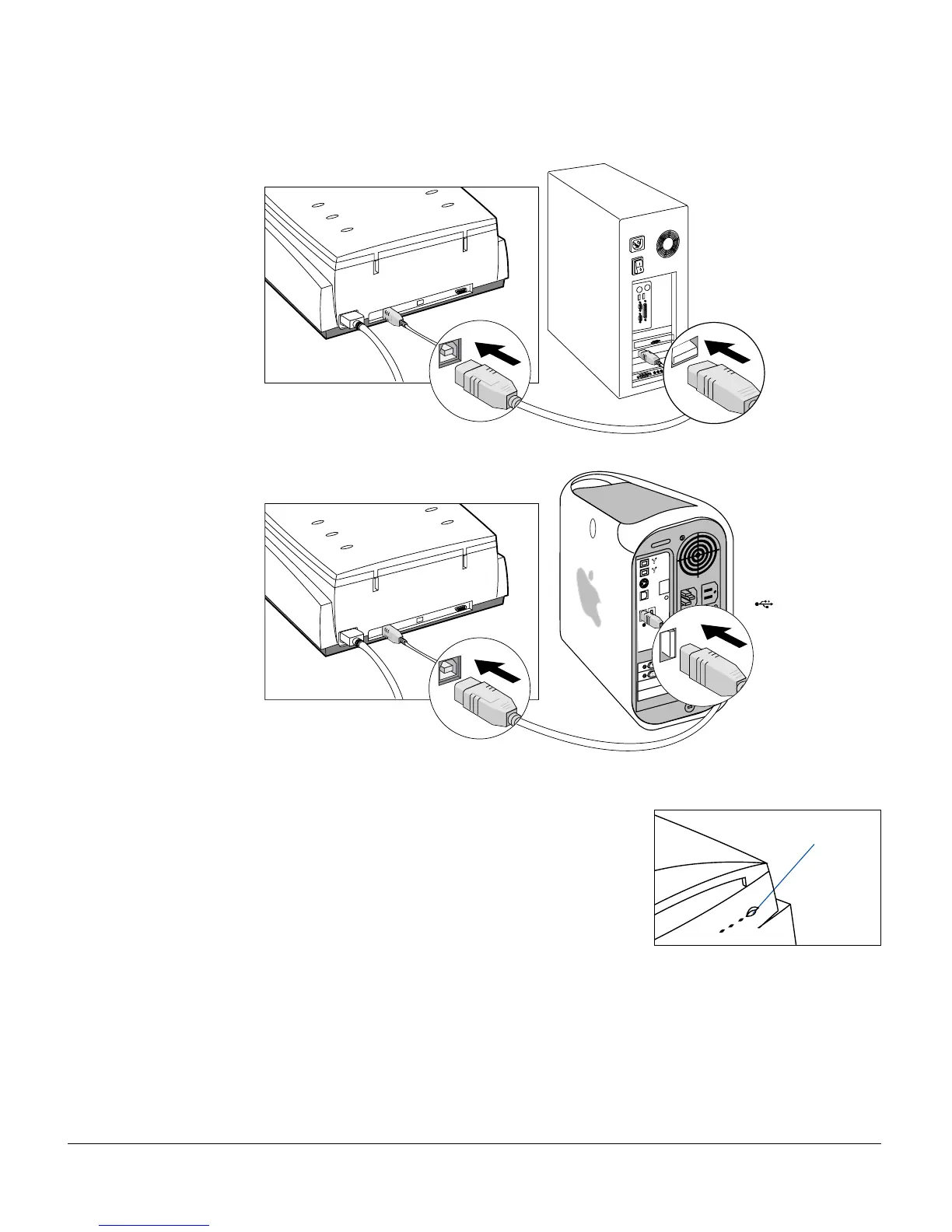ScanMaker i900 Installing and Getting Started 9
2. Connect one end of the Hi-Speed USB cable to your computer, and connect the
other end of the cable to the scanner’s USB port.
3. Press the power button on the front panel of
the scanner, and wait for the lights to stop
blinking and stay on steady.
The scanner will be detected by your system
automatically.
For Mac users
(with a built-in USB
port)
For PC users
(with a
High-Speed USB
card installed)
Power button
USB port usually
labeled with the
“ ” logo.
