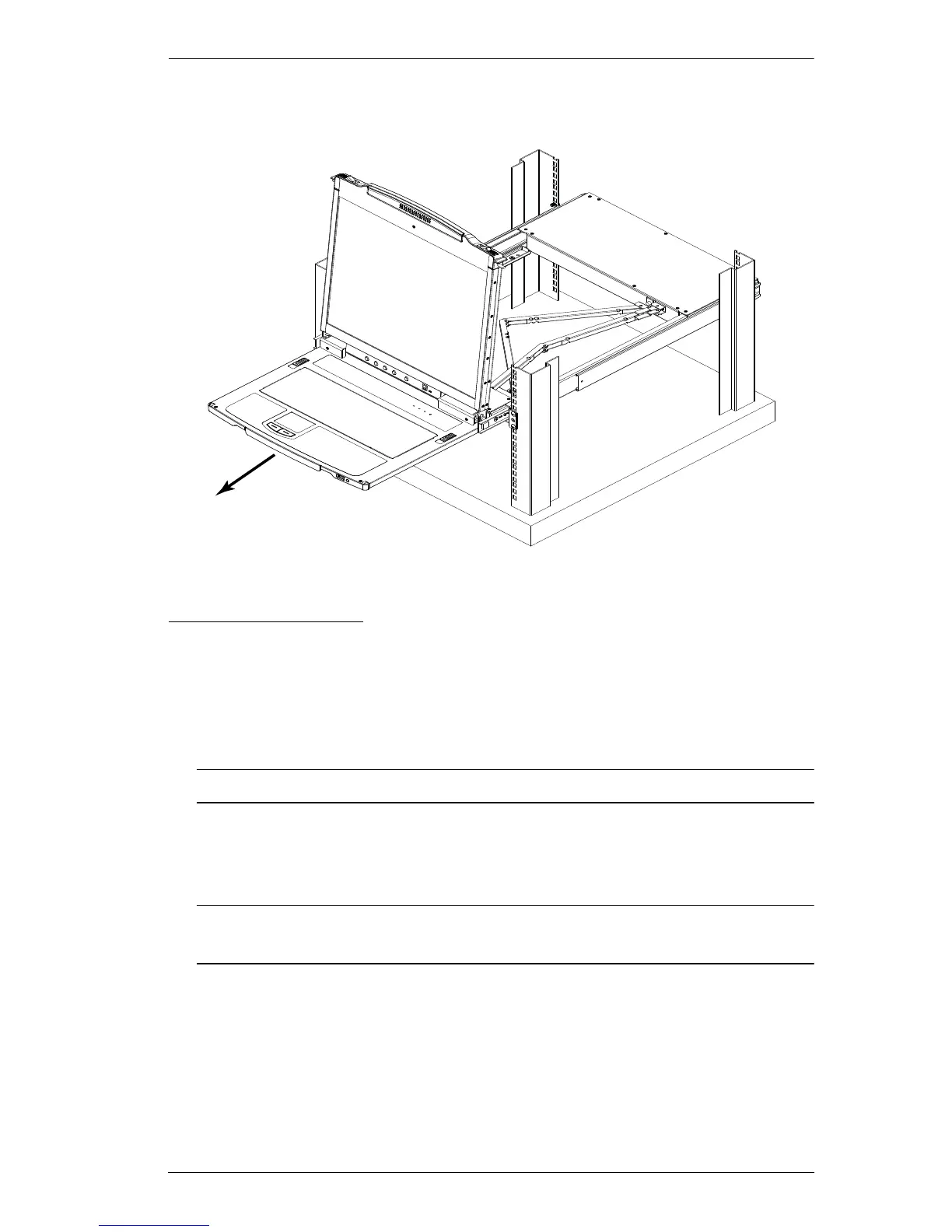3. Basic Operation
21
4. Reach underneath and pull the keyboard module all the way out until it
clicks into place.
Opening Together
Refer to the diagrams in the Opening Separately section as you do the
following:
1. Pull the release catch and pull the top and bottom panels out until the
keyboard module clicks into place.
Note: Once the console has been released, you can let go of the catch.
2. Pull the top panel the rest of the way out until it clicks into place.
3. Rotate the top panel all the way back to expose the LCD screen.
Note: Refer to the warning regarding placing excessive weight on the
keyboard module on the following page.
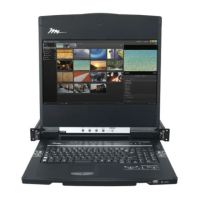