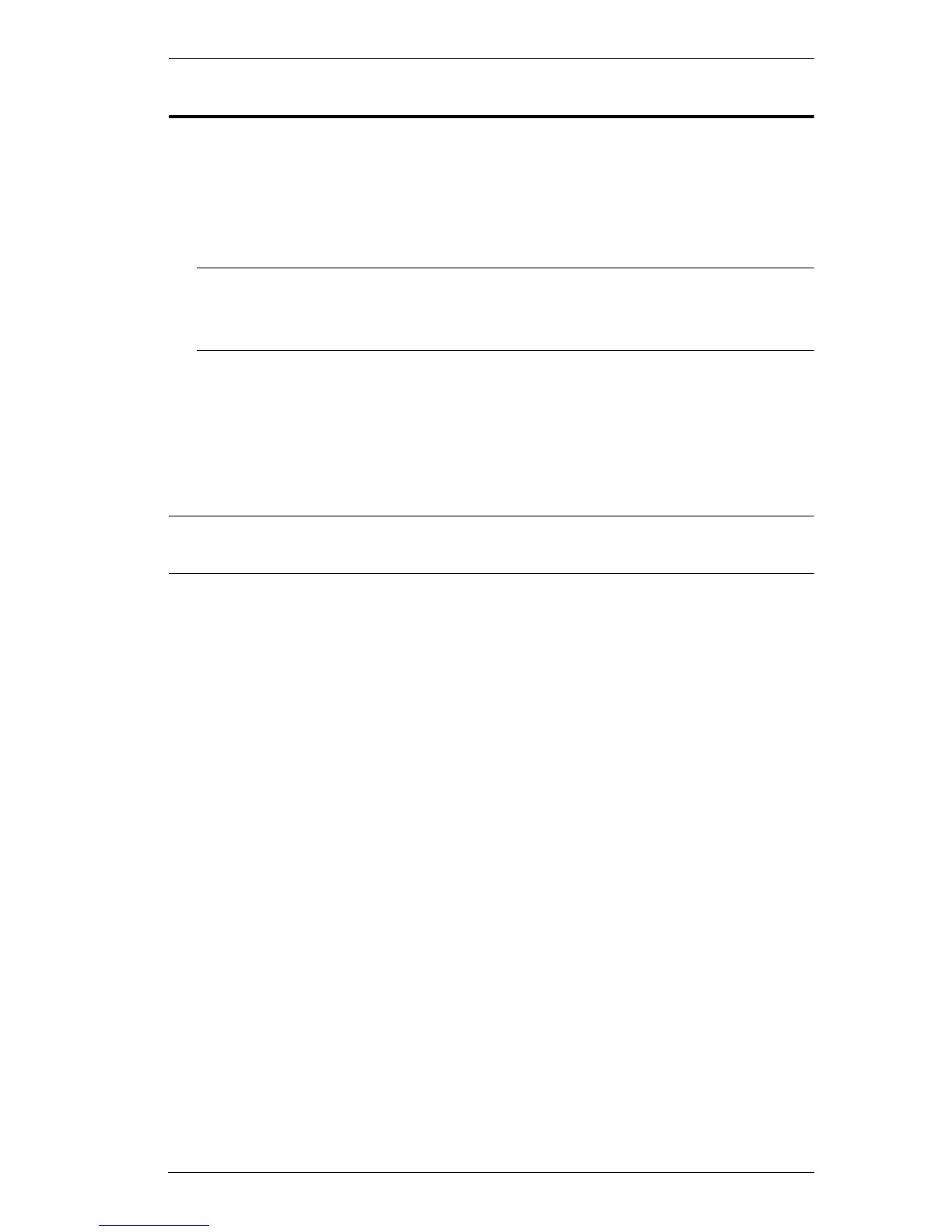3. Basic Operation
25
Powering Off and Restarting
If it becomes necessary to power off the RM-KB-LCD17x8/16KVM, do the
following before restarting it:
1. Shut down all the computers that are attached to the RM-KB-LCD17x8/
16KVM.
Note: Unplug the power cords of any computers that have the Keyboard
Power On function. Otherwise, the RM-KB-LCD17x8/16KVM will
still receive power from the computers.
2. Unplug the RM-KB-LCD17x8/16KVM from its power source.
3. Wait 10 seconds, then plug the RM-KB-LCD17x8/16KVM back in.
4. After the RM-KB-LCD17x8/16KVM has started and ascertained its
station ID, power on the computers.
Note: If you have shut down more than one station, power up the highest
station first and work your way down to the lowest one.
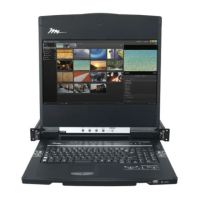