67
Index
A
Activate Beeper, 39
ADM, 38
Auto Scanning, 43
Invoking Auto Scan, 47
Pausing Auto Scan, 47
Scan Duration, 36
Stopping, 47
B
Beeper
Activate, 39
Control, 49
Hotkey Control, 48, 49
BRC, 42
Broadcast Mode, 42
C
Clear Login Information, 63
Clear the Name List, 39
Closing the Console, 22
Components, 7
Console
Closing, 22
Opening Separately, 19
Opening Together, 21
D
Dedicated Invocation Keys, 65
E
Edit Port Names, 39
F
F1 GOTO, 34
F2 LIST, 35
F3 SET, 36
F4 ADM, 38
F5 SKP, 41
F6 BRC, 42
F7 SCAN, 43
F8 LOUT, 43
Factory Default Settings, 64
Features, 3
Firmware upgrade
firmware upgrade port, 54
OSD setting, 40
preparation, 54
recovery, 57
Front View, 7
G
GOTO, 34
H
hardware requirments
consoles, 5
Hot Plugging, 28
Console Ports, 28
KVM Ports, 28
Hotkey
Beeper Control, 48, 49
Command Mode, 37
OSD, 36
Selecting the Active Port, 46
Summary Table, 51
Hotkey Mode
exiting, 46
invoking, 45
Hotkey Port Control, 45
I
Installation
Single Stage, 16
Invocation Keys, 65
Invoking Hotkey Mode, 45
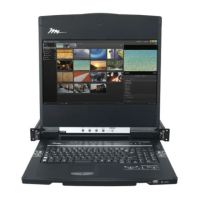
