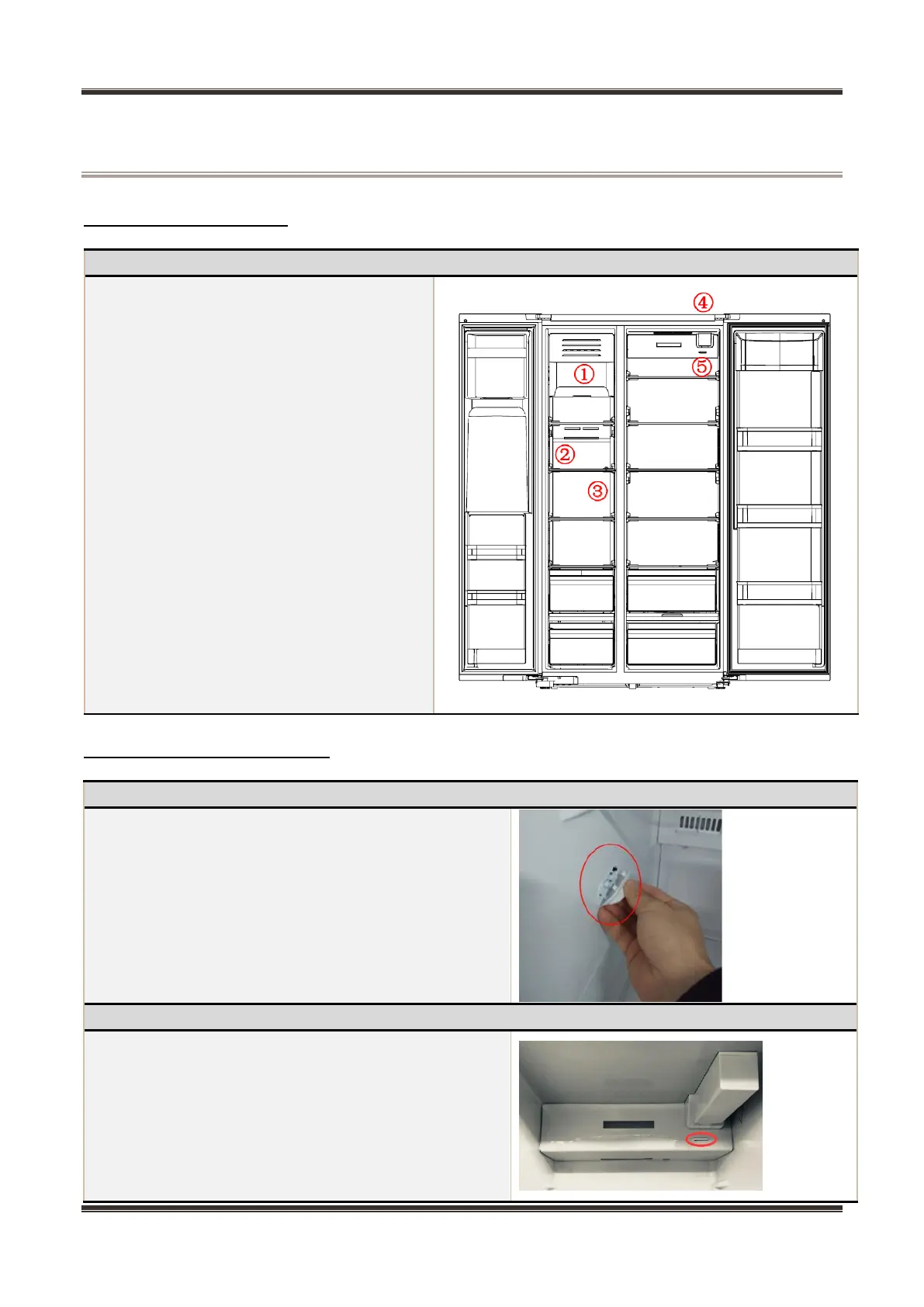Service Manual_2023-V2.0
47
8. Temperature sensing system
8.1 Position of sensors
8.2 Replacement of sensors
Sensor in freezing chamber
1)To remove the sensor cover, you may squeeze it up
and down;
2)Take the sensor out from card slot;
Sensor in refrigerating chamber
1) remove the decoration cover of refrigerator air duct
until air duct decoration cover,See chapter 7.4
2) Tear up the sponge, take the sensor out from card
slot
Have 5 sensors
① Ice maker temperature sensor
② Freezer temperature sensor
③ Freezer defrosting temperature sensor
④ Ambient temperature and humidity sensor
⑤ Refrigerator temperature sensor