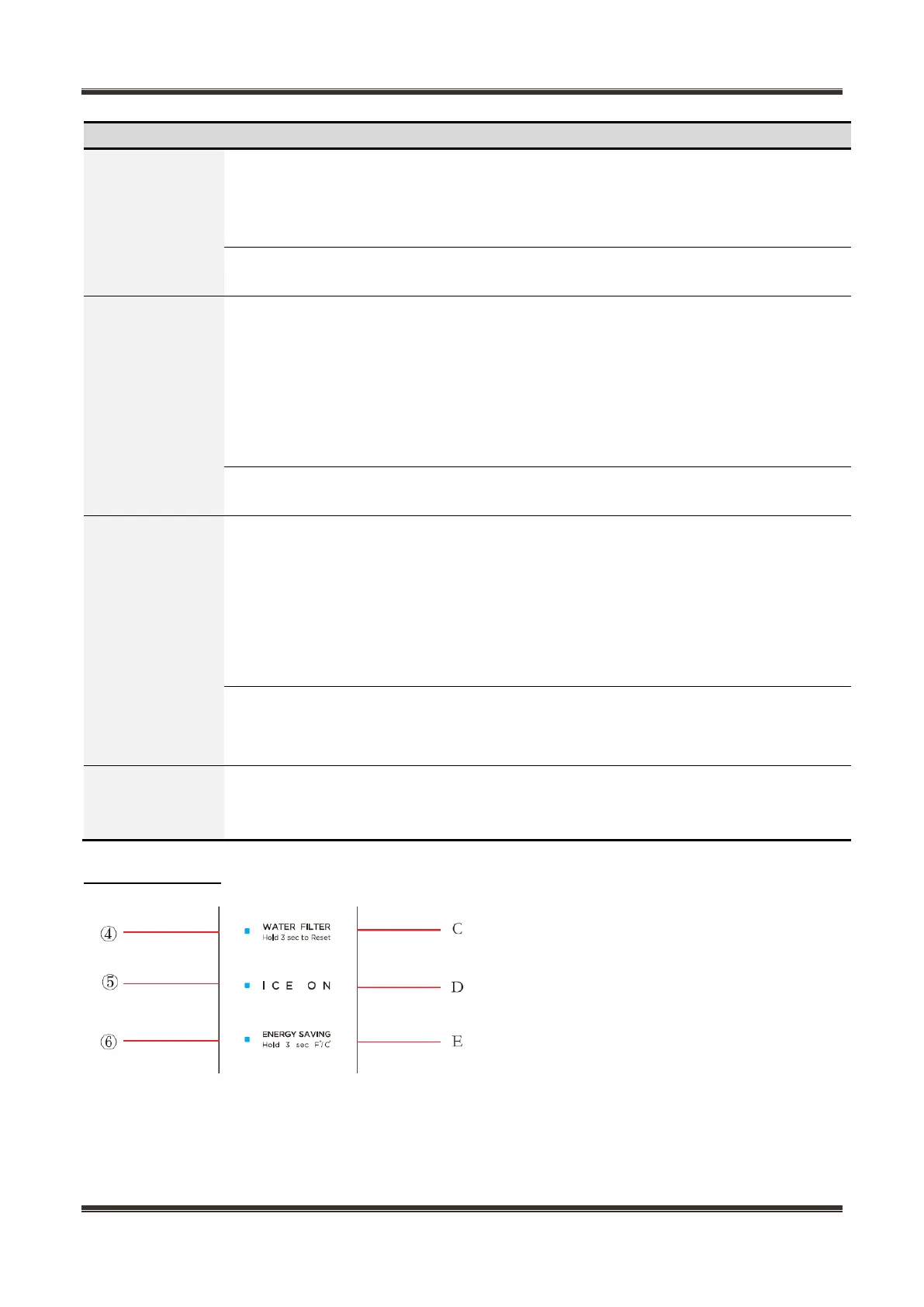Service Manual_2023-V2.0
58
Unlock the display control panel first.
Keep pressing the “LOCK” and “FRZ.
TEMP” button for 3 seconds and
release
LED indicators display “0”, then the
refrigerator enters into test mode
After entering into test mode, if no
button is pressed within 30 seconds
The refrigerator will exit the test mode
and return to normal work mode
Select to enter
into forced
cooling mode
After entering into test mode and
press “FRZ. TEMP” button for the first
time
LED indicators display “1”, then the
compressor and the fan will start
working all the time. You can check
whether there is wind at the air outlet of
the air duct and whether the
compressor is shaking to determine
whether they are damaged.
In forced cooling mode, if no button is
pressed within 72 hours,
The refrigerator will exit the test mode
and return to normal work mode
Select to enter
into forced
defrosting mode
After entering into test mode and
press “FRZ. TEMP” button twice
LED indicators display “3”, then the
compressor and the fan will stop
working, defrost heater starts to work.
You can open the freezing air duct and
determine whether the heater is
damaged by seeing whether the frost
on the evaporator has melted.
In forced defrosting mode, when the
defrosting sensor reach a temperature
of 8°C and the defrosting heater has
been working for at least 2 minutes.
The refrigerator will exit the test mode
and return to normal woke mode
Select to exit
the test mode
After entering into test mode and
press “FRZ. TEMP” button for the
third time.
LED indicators display “0”, then the
refrigerator will exit the test mode and
return to normal operation mode
9.9 Demo mode
Entry:
Within 10 minutes after power off and then re-powered. Unlock the display control panel first, then
press the "D" and "E" button at the same time for 3 seconds, all lights on the display board show for 2
second, and then the unit will enter the mode after the display control panel locks.