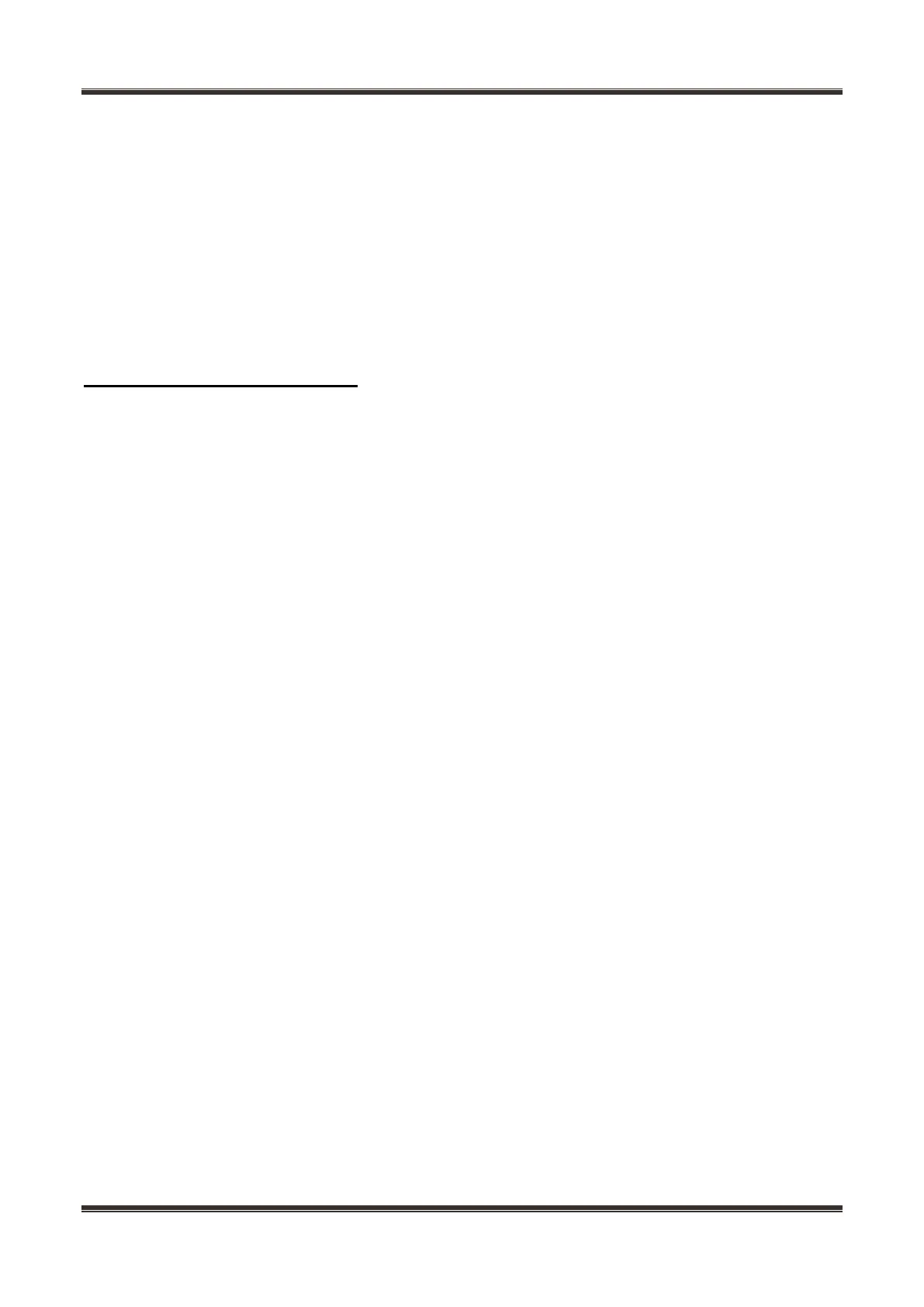Service Manual_2023-V2.0
59
Mode state:
The display board and lighting will light up normally, the compressor, fan motor, defrost heater, ice
maker, water dispenser stop working.
Exit:
1. Unlock the display control panel first, press the "D" and "E" button at the same time for 3 seconds
again, all lights on the display board show for 2 seconds and then the unit will exit the mode after the
display control panel locks.
2. Or power off.
9.10 Backup data for power fail
1) The running state of the refrigerator is remembered after compressor running for 1 hour
continuously.
2) The running state of the refrigerator is remembered after change function settings and lock.
3) When the refrigerator is out of power and recharged, the running state of the refrigerator is same as
before.