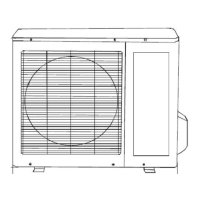Controller MLCAC-UTSM-2010-10
112 Control
Push the button to set TIMER ON, each time you push the button the time moves forward by o.5 hours.
When the set time is over 10 hours, each time you push the button the time moves forward by 1 hour. If
want to cancel the TIMER ON, then adjust the time of TIMER ON as 0.0
3 Timer off button:
Push the button to set TIMER OFF, each time you push the button the time moves forward by o.5 hours.
When the set time is over 10 hours, each time you push the button the time moves forward by 1 hour. If
want to cancel the TIMER OFF, then adjust the time of TIMER OFF as 0.0
4 CLOCK button:
Normally display the clock set currently (display 12:00 for the first electrifying or resetting). When push
the button for 4 seconds, the hour part on the clock display flashes every 0.5 seconds, then push button
and to adjust hour; push the button CLOCK again, the minute part flashes every 0.5 seconds, then push
and button to adjust minute. When set clock or alter clock setting, must push the confirm button to
complete the setting

