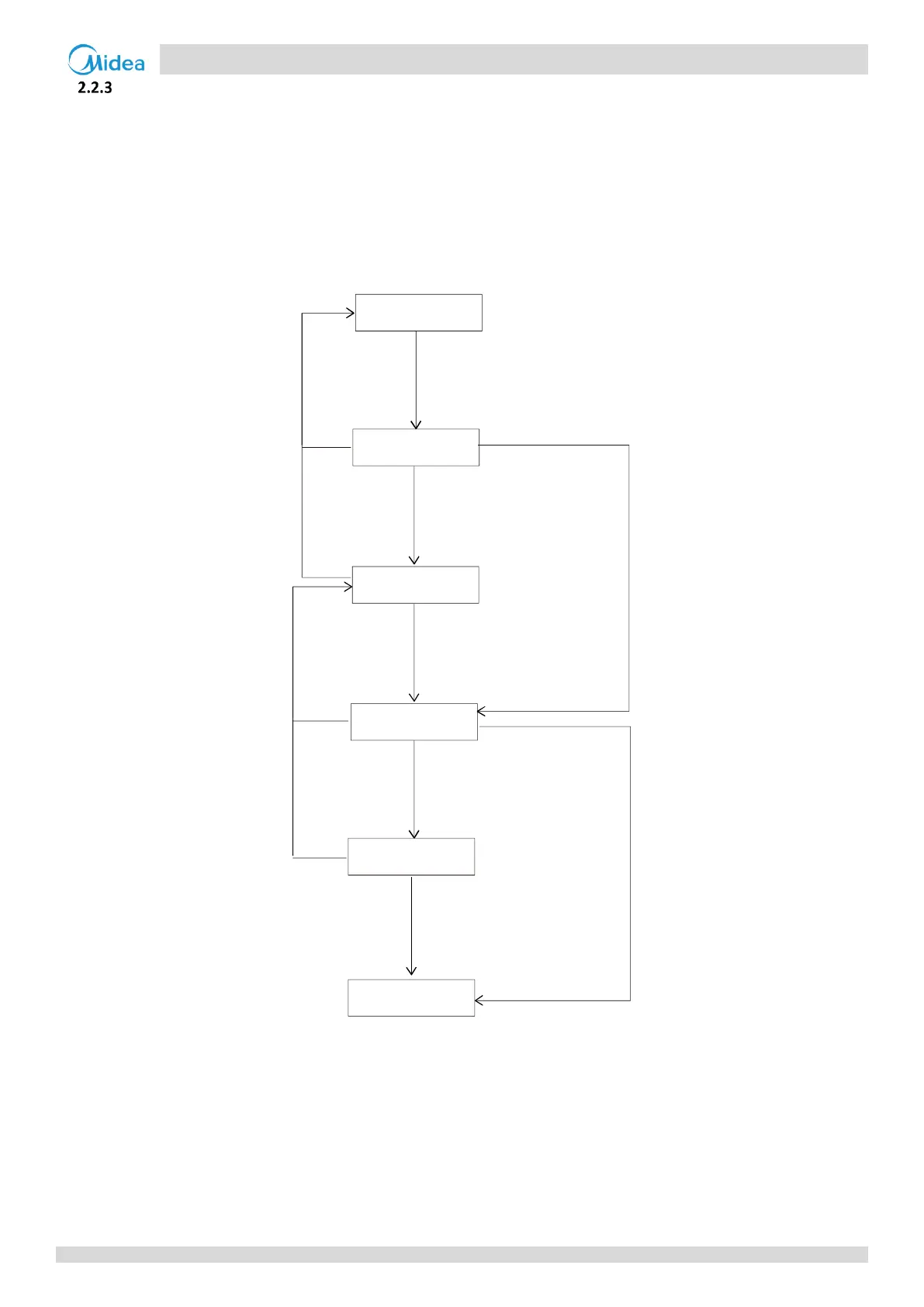Menu mode
Only master unit has the full menu functions, slave units only have error codes check and cleaning functions.
1. Long press SW5 “MENU” button for 5 seconds to enter menu mode, and the digital display displays “n1”;
2. Press SW3 / SW4 “UP / DOWN” button to select the first level menu “n1”, “n2”, “n3”, “n4” or “nb”;
3. Press SW6 “OK” button to enter specified first level menu, for example, enter “n4” mode;
4. Press SW3 / SW4 “UP / DOWN” button to select the second level menu from “n41” to “n47”;
5. Press SW6 “OK” button to enter specified second level menu, for example, enter “n43” mode;
Menu mode selection flowchart:
Start
Long press “menu” 5 seconds
Display "-n1"
Press “menu”
Display "-nX"
Press "up" or "down" to
choose "X"
Press “OK” to confirm "X"
Display "-nXY"
Display "-nXY"
Press "up" or "down"
to choose "Y"
Press "OK" to confirm "Y"
Press "OK" to confirm "Y"
Press "OK" to confirm "Y"
Confirm “-nXY”
Press "menu"
Press "menu"
Press "menu"
