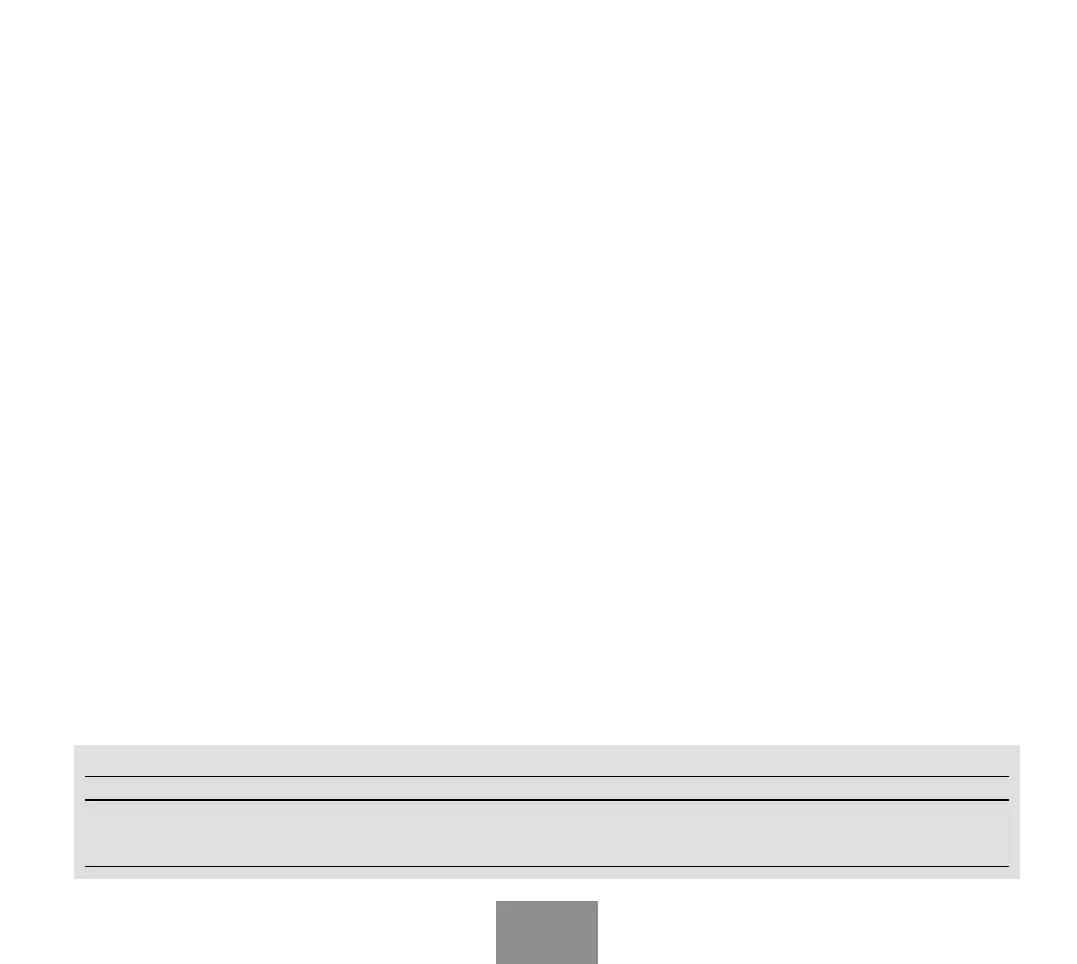15
EN
How to Disable/Enable the FM Radio
By default the FM radio is on.
Disabling:
› Enter the Setup Mode: turn o the unit and hold down the Control
button about 7 sec., until the Red light is on permanently.
› Press Control and Vol+ buttons together for 3 seconds. The Blue LED
will flash three times.
› Double click on the Control button to exit the Setup Mode and use the
Midland BT Rush.
Enabling:
› Follow the same procedure just described; now the Blue LED will flash
once.
To exit the Setup Mode, double click the Control button.
FM Radio and intercom
When you are in “FM Radio” mode it is possible to manually open the
intercom, just Double clicking on the Upward or Downward button di-
pending where you made the pairing. You can also open it using the VOX
feature (just talk) to the unit paired on the Downward button.
FM Radio and Mesh
When you are in “FM Radio” mode it is possible to manually open/close
the Mesh, just Double clicking on the Control button .
FM Radio in background to Mesh
If you turn on the FM radio when the Mesh communication is open (just
open the Mesh and then move to FM radio mode), the FM radio and
Mesh are both available. In this way you can always be in touch with your
group while you enjoy the FM radio. In case you need to have the Mesh
audio alone, just turn o the FM radio with one click on the Control but-
ton.
FM Radio in background to Intercom
If you move to FM Radio mode when an Intercom communication is
open, the Intercom will be closed. If you are already in FM radio mode and
you open the Intercom by VOX (or with double click on the Upward or
Downward button) or someone will open the Intercom to you, the FM will
be available together with the Intercom.
In case you need, while the Intercom is open, you can always turn o the
FM radio with one click on the Control button.
Attention: Any active audio coming from the “Vol+” or “Vol-” connection,
will always pause temporary the FM radio.
Setup and special configurations
Resetting all paired devices
Sometimes you may find it necessary to delete all the pairing references
stored in the Midland BT Rush unit (reset operation).
To perform this operation you must first enter the Setup Mode mode:
› Turn o the unit.
› Press and hold down the Control button about 7 sec., until the Red
light is on permanently.
› Then simultaneously press and hold down the Vol+ and Vol- buttons
for 3 seconds. The Blue Light will be lit on for 1 sec and then goes back
to steady Red.
› Double click on the Control button to exit the Setup Mode and use the
Midland BT Rush.
This procedure deletes all paired Bluetooth devices stored in the memory
and it is therefore possible to start a new “clean” pairing session.
Back to factory setting
Sometimes you may find it necessary to go back to the factory setting, to
reset all the changes/Setup Mode already made and have a “clean” unit.
To perform this operation you must first enter the Setup Mode mode:
› Turn o the unit.
› Press and hold down the Control button about 7 sec., until the Red
C - Radio FM mode
Mode Upward button Control button Rear button
FM Radio Short press: seek station up
Long press: Scan recorded
Double click: Open/Close Intercom
Short press: On/o
Long press: Change mode
Double click: Open/Close Mesh
Short press: seek station up
Long press: Scan recorded
Double click: Open/Close Intercom
