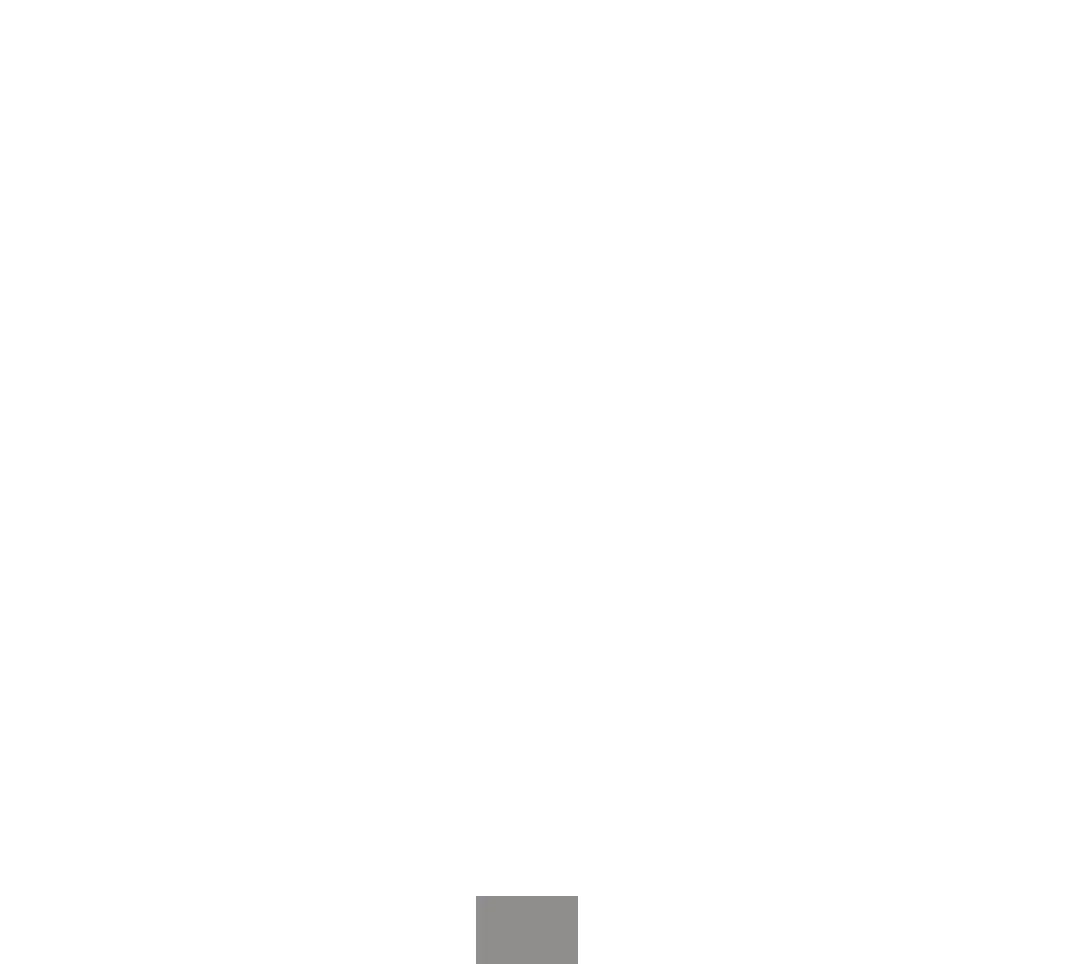2
EN
BT Rush
Dual core Mesh and Bluetooth intercom system
BT Rush is Motorbike intercom system solution with Dual Core communi-
cation system: Mesh group communication with real background stereo
audio and Bluetooth Intercom communication for Bluetooth solution and
Downward compatibility with other device in the market. The design is very
slim and aerodynamic, all the main functions are easy to operate thanks to the
three big buttons placed on the front of the unit. Midland BT Rush uses the
new “MAGic Lock” magnetic fixing system with adhesive plate or clip moun-
ting clamp.
Main features
› There is no need to perform a pairing procedure to start a Mesh com-
munication, you only need to be sure that each unit has a dierent ID
number. All the main configuration can be done using the BTPro Set
APP for iOs and Android.
› Mesh Conference mode, for group communication up to
10 people talking in full duplex and 99 people or more listening. Max
distance up to 1.4Km (the riders must be always in sight).
› Mesh Dynamic Repeat mode for group communication up to 6 people
talking in full duplex and 99 or more people listening. Max distance: up
to 3.5Km (the riders must be always in sight).
› Unlimited Guest users only listening in the Mesh group.
› Bluetooth Intercom communication system for downward compatibi-
lity.
› “Bridge” function, to have the Mesh communication together with the
Bluetooth Intercom.
› When the “Bridge” is on, the Bluetooth Intercom is limited to Driver
and Passenger communication
› Mesh communication is simply open pressing the Control (CTRL) but-
ton on your device. Every user must open the Mesh communication
on each own unit
› Bluetooth communication can be opened either with VOX or pressing
Upward or Downward button (depending on which button the paring
has been done).
› It is possible to pair two Bluetooth devices on Vol+ and Vol-. For exam-
ple two phones or one phone and one GPS.
› The pairing on Vol+ supports mono and stereo (A2DP) audio protocol
and is best indicated for the phone or motorbike dash board system.
The pairing on Vol- supports only mono protocol (HFP) and is indica-
ted for the GPS.
› Firmware update via USB type C connection to PC and Mac
› All the main configuration of the unit is done using the app “BTSetAPP”
for iOS and Android.
Midland BT Rush is available in two versions:
› Single Midland BT Rush Intercom kit with one unit only
› Twin Midland BT Rush Intercom kit with with two units
The units included in the TWIN kit are already set for Mesh communication
therefore can be immediately used in Intercom.
Technical specifications of Midland BT Rush
General:
› Bluetooth ver. 4.2/5.0 Stereo (Handsfree/A2DP/AVRCP protocol)
› Frequency 2.4GHz - Max power 100 mW
› Dual core for real Stereo Background over Mesh communication
› AGC to automatically control the volume in relation to background
noise
› Voice (VOX) or manual communications activation on Bluetooth In-
tercom
› FM Radio with RDS
› Lithium battery with 20 hours talk time in Bluetooth intercom and 15
hours in Mesh mode
› Recharge time: app. 2 hours
› Recharging and updating through USB type C port
› Fully waterproof
Charging batteries
Attention: Make sure that the unit is fully charged before use. Allow at least
3 hours for a full charge before using the unit for the first time.
Charge the unit by inserting the USB charger cable into the charging
socket (lift the rubber cover to insert the plug). The Red LED on the unit
will start flashing when charging begins.
Allow the headset to charge until the unit stops flashing and the Blue LED
turns on. When the charge is complete (the Blu LED is on), release the
headset from the charger. Normally, after the first time, it takes 2 hours
for a full charge.
Attention: Midland BT Rush is designed to withstand rain and water. Howe-
ver, if it is raining, always verify that the rubber cap protecting the rechar-
ging sockets is fully fitted.
Attention: every time the USB type C recharging plug is inserted, the device
is automatically turned o. To use it while it is in charge, you should turn the
device on with the plug already inserted.