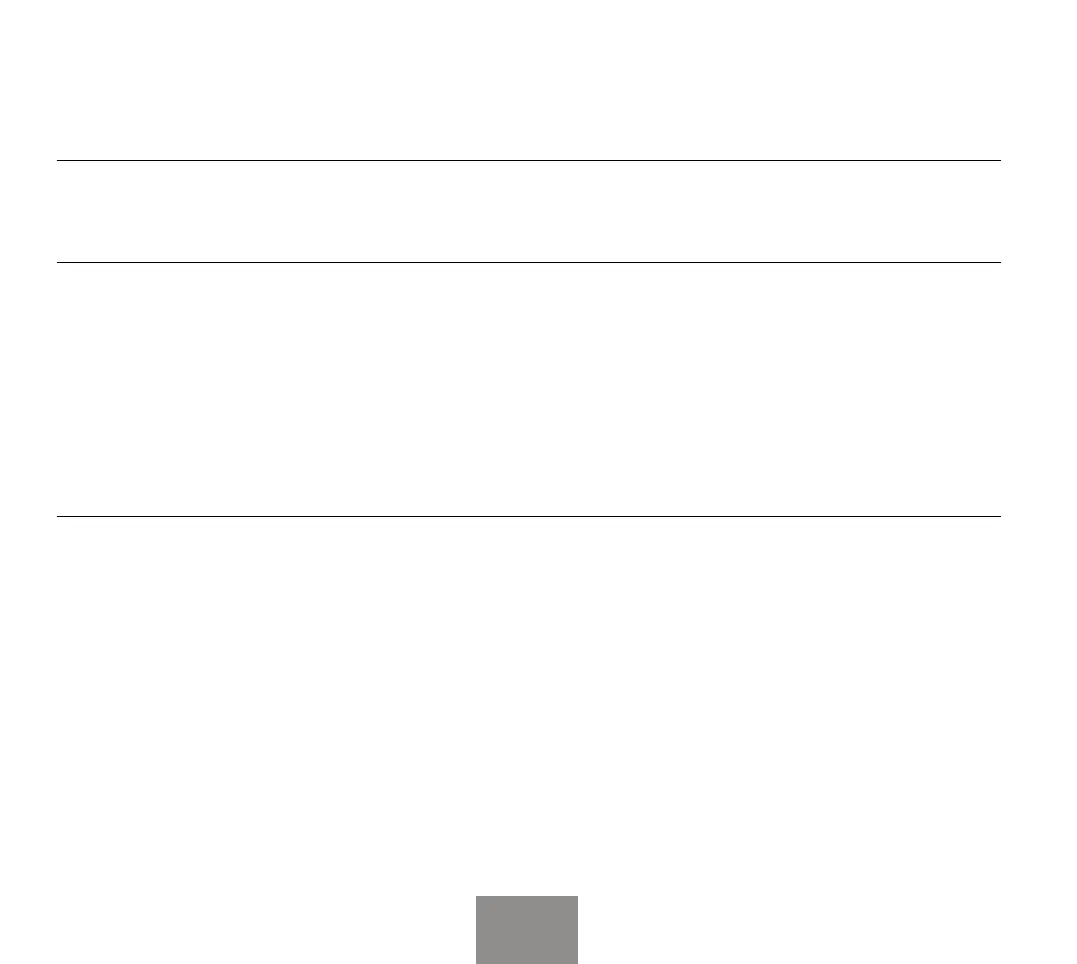IT
Index
Main features 2
Technical specifications of Midland BT Rush .................................................................................................................................................... 2
Charging batteries ................................................................................................................................................................................................ 2
Unit and fixing system description 3
BT Rush description ............................................................................................................................................................................................. 3
Fixing the RCF HiFi stereo speakers ................................................................................................................................................................. 3
Fixing the microphone ......................................................................................................................................................................................... 3
Speakers .................................................................................................................................................................................................................4
RCF cushion ......................................................................................................................................................................................................... 5
Microphones ......................................................................................................................................................................................................... 5
Lock/unlock ........................................................................................................................................................................................................... 5
Using your Midland BT Rush 6
Switching the unit on ............................................................................................................................................................................................ 6
Switching the unit o ........................................................................................................................................................................................... 6
Operative “mode” ................................................................................................................................................................................................. 6
Volume ................................................................................................................................................................................................................... 6
BT Rush group communication mode .................................................................................................................................................................7
Midland BT Rush ID number Setup Mode .........................................................................................................................................................7
How to open the Mesh communication ............................................................................................................................................................7
How to close the Mesh communication ............................................................................................................................................................7
BT Rush Guest ...................................................................................................................................................................................................... 8
Create a “secure” Mesh communication with Dynamic Repeat .................................................................................................................... 8
Bluetooth Intercom compatibility ....................................................................................................................................................................... 9
Bridge function: Bluetooth Intercom and Mesh together ............................................................................................................................. 10
