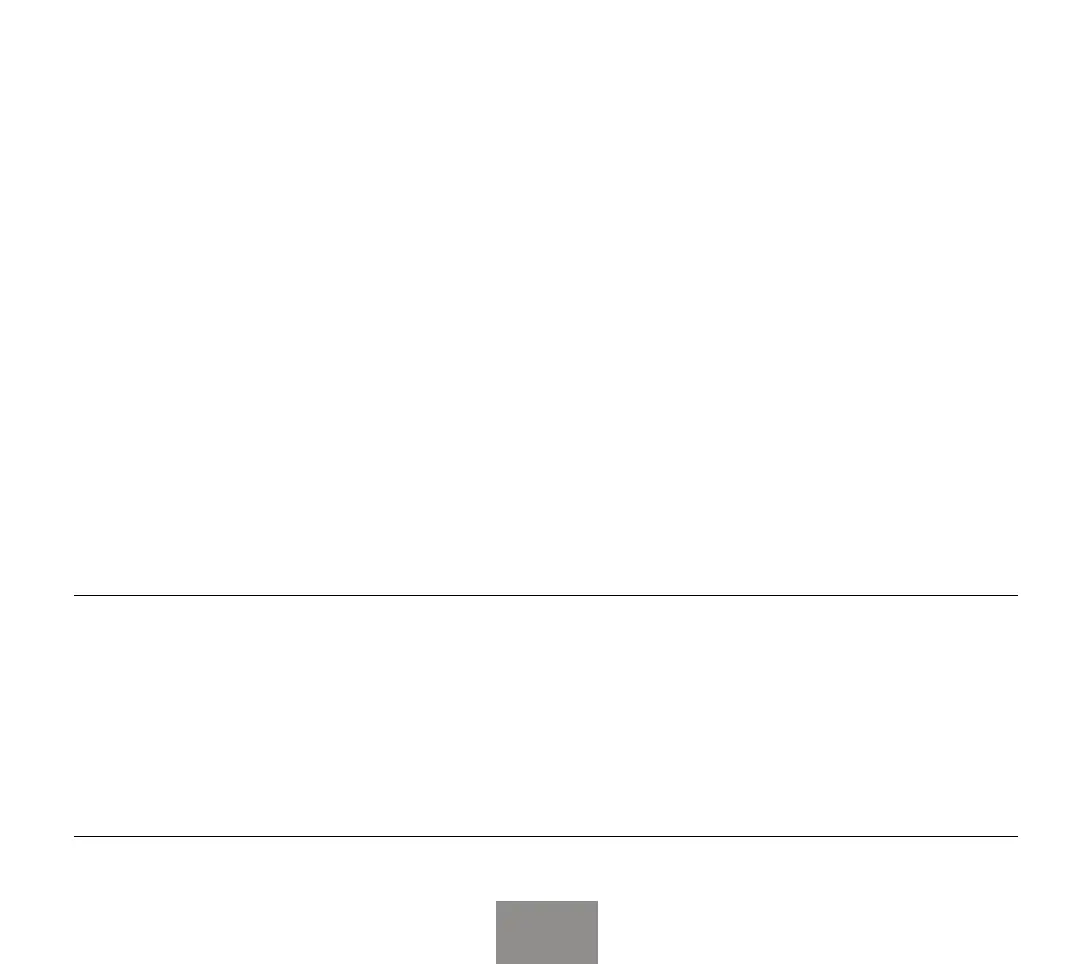IT
Bluetooth Intercom maximum distance .......................................................................................................................................................... 10
Universal Intercom with dierent brand units ................................................................................................................................................. 10
Pairing the Midland BT Rush to phone and GPS navigator/TFT Dashboard ................................................................................................. 11
Background feature .............................................................................................................................................................................................11
Pairing with one or two phones ...........................................................................................................................................................................11
How to pair the Midland BT Rush to a Phone ................................................................................................................................................... 11
How to use a Phone ............................................................................................................................................................................................12
Using the MP3 player feature of the Smart phone ......................................................................................................................................... 13
Music Share .......................................................................................................................................................................................................... 13
GPS Navigator .....................................................................................................................................................................................................14
How to listen to the FM Radio ...........................................................................................................................................................................14
Setup and special configurations 15
Resetting all paired devices .................................................................................................................................................................................15
Back to factory setting ........................................................................................................................................................................................ 15
Adjusting/ Disabling the VOX feature (Intercom and telephone) ................................................................................................................16
Setup and Firmware update ...............................................................................................................................................................................16
Use at your own risk ............................................................................................................................................................................................16
Warranty 16
European CE Notice Certification and Safety Approval Information ..........................................................................................................16