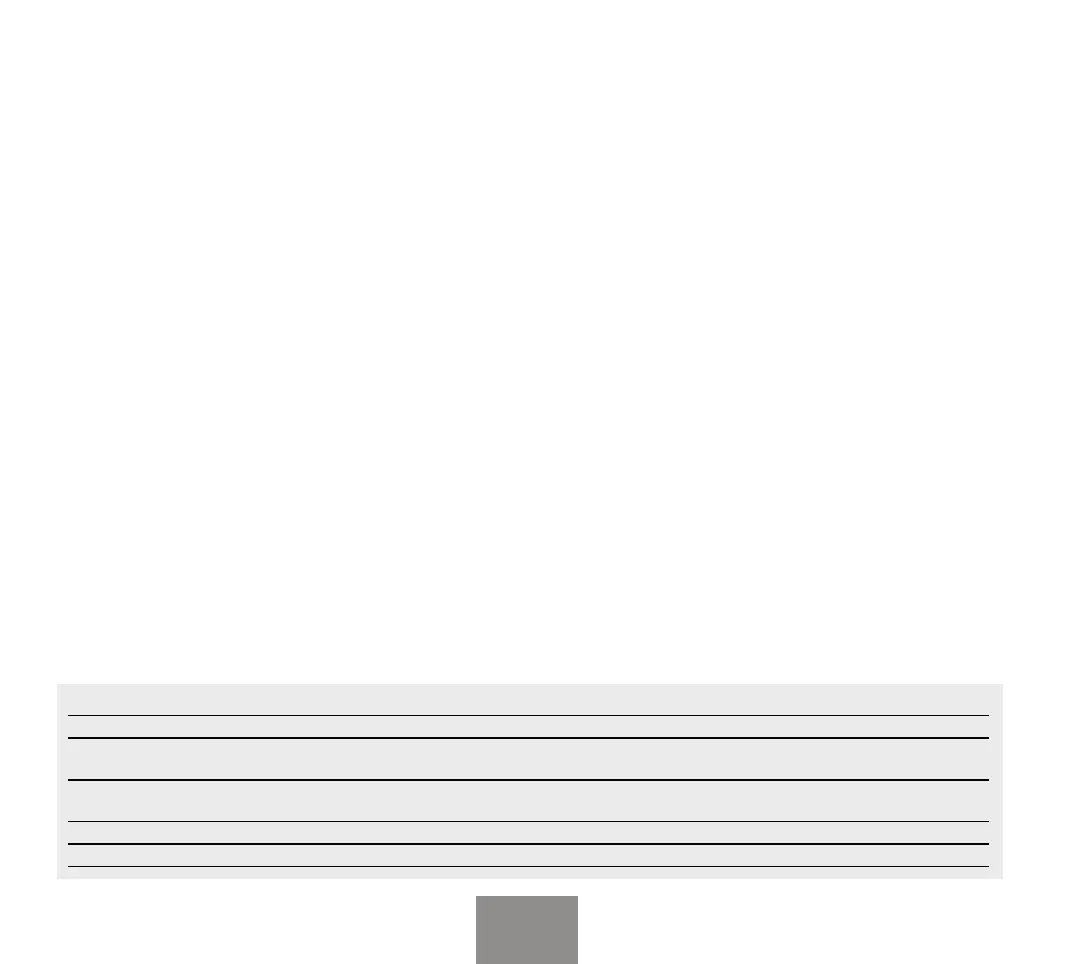6
EN
Using your Midland BT Rush
Switching the unit on
Press and hold Control button for approximately 3 seconds until the Blue
indicator lights. You will hear a beep sound of the speakers.
Switching the unit o
Press and hold both Control and Downward buttons together for approxi-
mately 3 seconds until the Red indicator flashes 3 times, thus lessening
the chances that you might turn o the unit accidentally (especially if you
are wearing gloves).
Operative “mode”
The BT Rush can operate in three main “modes”: Intercom, Phone and
FM Radio.
The 3 multi function buttons can have dierent functionality depending
on which mode the unit is at that moment.
› In “Intercom mode” the three buttons let you manage the Mesh and
Bluetooth Intercom communications between driver and passenger or
bike to bike.
› In “Phone mode” you can manage your Bluetooth mobile phone to
place/answer a phone call or to listen to the music. The Phone mode is
avalaible only if it was previously paired to a phone.
› In “FM Radio mode” you can listen to your favourite radio station in
stereo, seek for a specific radio station and save it (6 memories are
available).
You can switch (toggle) from one mode to the other simply pressing the
Control button for 3 seconds. A voice announcement will tell in which
mode you are on.
The toggle sequence is the following:
› Intercom mode
› FM Radio
› Phone mode (if a phone has been paired)
Every time you turn on the unit, the default mode is the latest used.
If you need to know in which mode the unit currently is, just short press
the Vol+ and Vol- button together. A voice announcement will tell you the
current mode.
Volume
Adjusting the volume
The volume setting is indipendent for each audio source: intercom, stereo
music, phone call, FM radio.
It is possible to manually adjust the volume of each audio source by means
of the Vol+ and Vol- buttons while a single audio is active.
While riding the BT Rush uses AGC technology, to automatically adjust
the listening volume in relation to background noises.
Set up of the AGC system
You can enable/disable or adjust the sensitivity (High-Medium-Low) of
the AGC system using the smartphone “BT SET-APP” application. You
can choose dierent sensitivity based on your motorbike type (naked,
touring, sport). You can disable the AGC system also pressing Vol+ and
Vol- together for 3 sec on your unit.
Here is an example of the main functionality of the buttons based on which mode is active.
Mode Upward Control button Downward
Mesh Open/close the BT intercom to
a rider
Open/close the Mesh group
communication
Open/close BT intercom to a rider
Phone Start Voice dial, accept or reject
incoming call on “Vol+”
Start Voice dial, accept or reject
incoming call on “Vol-”
Phone (while music play) Forward the song Play/pause Downward the song
FM Radio Scan up FM Radio On/o Scan down
