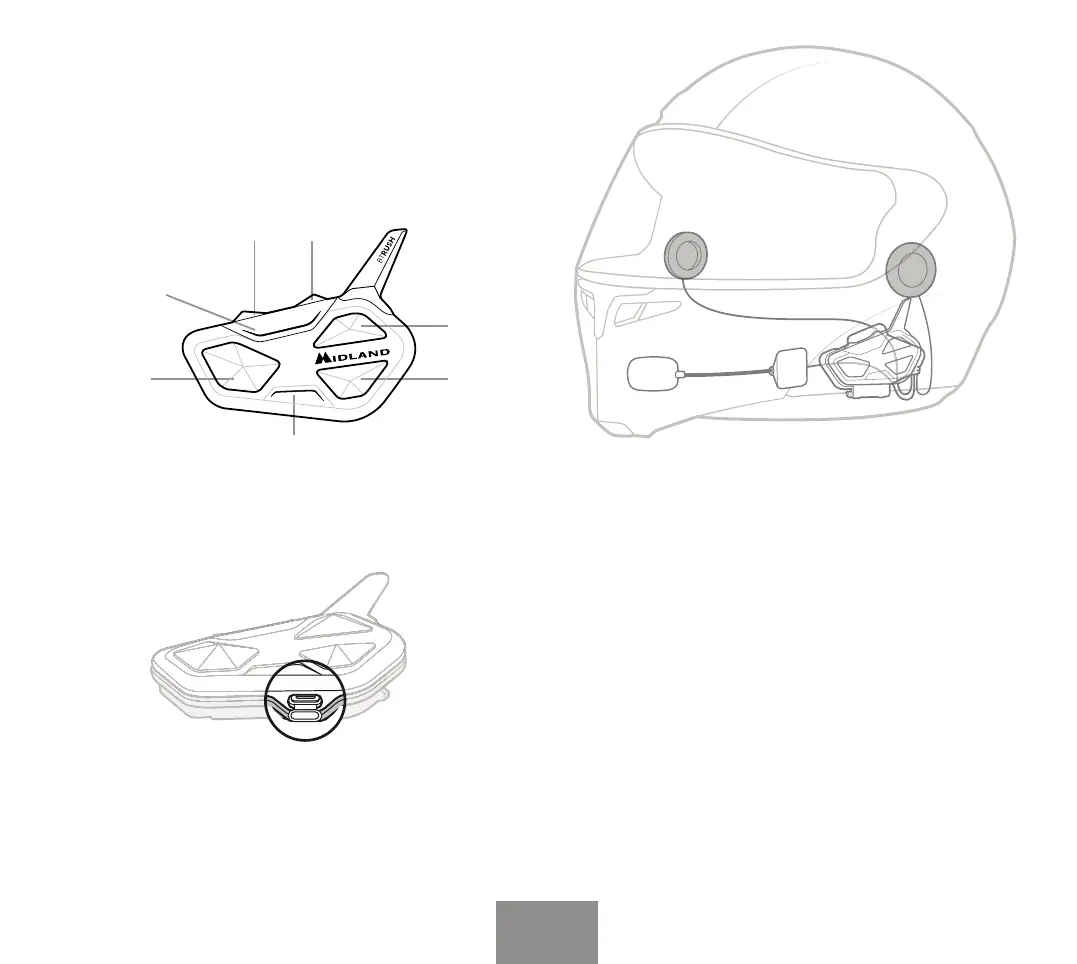3
EN
Unit and fixing system description
BT Rush description
The BT Rush has 3 multi functions buttons on the front of the unit:
Control (CTRL), Upward (Up) and Downward (Down). In addition
2 more buttons on the top of the unit: Volume + (Vol+) and Volume -
(Vol-).
Vol +
Vol -
Led
Bluetooth
Led Mesh
Control
button
Upward
button
Downward
button
On the bottom of the unit you can find the Charger jack that enables to
recharge the unit using a standard USB type C.
Description of the audio kit
The audio system includes two RCF 40 mm speakers and two interchan-
geable microphones, which are both supplied with a bracket and wired
connection. The mini connector on the microphone allows you to choose
the microphone that best suits the helmet you are using.
Fixing the RCF HiFi stereo speakers
The two stereo speakers have a Velcro/adhesive strip that aids their fixing
into your helmet. Beware not to keep the volume too high, you must
always be able to listen to the trac sound.
Fixing the microphone
Boom Microphone
Place the section with the Velcro/adhesive strip between the padding and
the rigid cover of the helmet, so that the microphone is correctly posi-
tioned in front of your mouth and that the white symbol is facing your
mouth. This type of microphone is suited for Open Faced and Flip Front
helmets.
Wired microphone
Using the Velcro/adhesive strip, place the microphone inside the hel-
met in front of your mouth. This type of microphone is more suited
for Full Faced helmets. The mini connector on the microphone allows
you choose the microphone that best suits the helmet you are using.