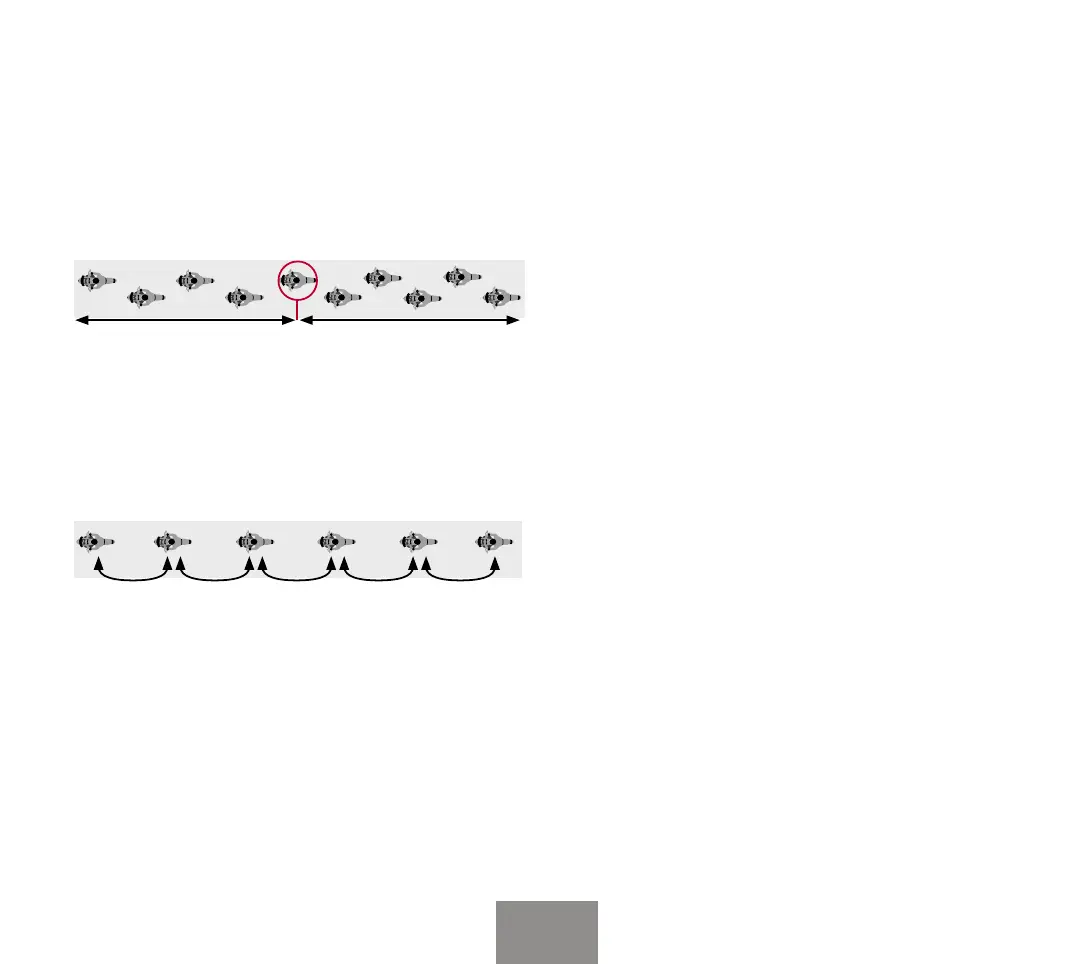7
EN
BT Rush group communication mode
BT Rush allows two dierent group communication modes: “Mesh Con-
ference group” and “Mesh Dynamic Repeat group”.
Mesh Conference group
Allows the possibility to talk in 10 people at the same time with any BT
Rush unit just out of the box. No special pairing is required.
You can have 10 people talking at the same time and reach 1.4 Km dia-
meter Mesh distance if you are in line of sight without obstructions and
interferences (the riders must be always in sight).
700 m 700 m
Mesh Dynamic Repeat group
This is a special setting that allows the possibility to extend the distance
range but only for 6 people talking at the same time. No special pairing
is required.
You can have 6 people talking at the same time and reach 3.5 Km Mesh
distance because each unit can relay to each other and extend the ma-
ximum distance.
700 m 700 m 700 m 700 m 700 m
Attention: the unit in Conference mode can not talk to the unit in Dynamic
Repeat mode.
Midland BT Rush ID number Setup Mode
There is no need to perform a pairing procedure to start a Mesh com-
munication, you only need to be sure that each unit has a dierent ID
number.
Follow this simple procedure:
1. Turn on the unit.
2. Be sure to be in Intercom mode
3. Press shortly together Vol+ and Vol- buttons (the LED light will flash
in Green color).
4. You will hear a voice telling you “Mesh” and your ID number.
5. Now you have 5 sec to press Vol+ or Vol- to change the number from
1 to 10 when you are in Conference mode or from 1 to 6 when you are
in Dynamic Repeat mode.
6. Change each ID number and be sure that all users in the group have
dierent ID number
Now you can start the Mesh communication.
How to open the Mesh communication
To use the Mesh feature, be sure that all units have a dierent ID number
and you are in Intercom mode, then you need to press shortly the Control
button and you will hear the voice “Mesh on”. Now you can talk with all
other units in range that have the Mesh active as well.
› When the Mesh is active in “Conference” mode the LED light will tog-
gle between Green and Blue
› When the Mesh is active in “Dynamic Repeat” mode the LED light will
toggle between Green and Red
How to close the Mesh communication
Be sure you are in Intercom mode, just press again the Control button
and the mesh communication will be closed a voice will tell “Mesh disable”.
Attention: In order to communicate in Mesh mode, each user needs to open
the Mesh on his own unit. If the Mesh communication is closed, it is not pos-
sible for the other users of the group to talk to you until you reopen it again.
Toggle between “Conference” group and “Dynamic Repeat” group
1. Be sure you are in Mesh mode
2. Press Upward and Control buttons together
3. The voice will tell you “Conference”
4. Press again Upward and Control buttons together
5. The voice will tell you “ Dynamic Repeat”
› When the unit is in “Conference group”, the LED light will flash Blue
and Green color.
› When the unit is in “Dynamic Repeat group”, the LED light will flash
WHITE color.
› When you toggle from Conference mode to Dynamic Repeat mode,
remember that only the unit with ID number from 1 to 6 can switch to
the new mode.
Attention: If one unit is in Dynamic Repeat group and the other is in Con-
ference group, they can not talk together. Be sure that both of them are in
the same group mode. If you are not sure, just press together Vol+ and Vol-
buttons, and you will hear the voice “Conference group” or “Dynamic Repeat
group” according to the current status mode.