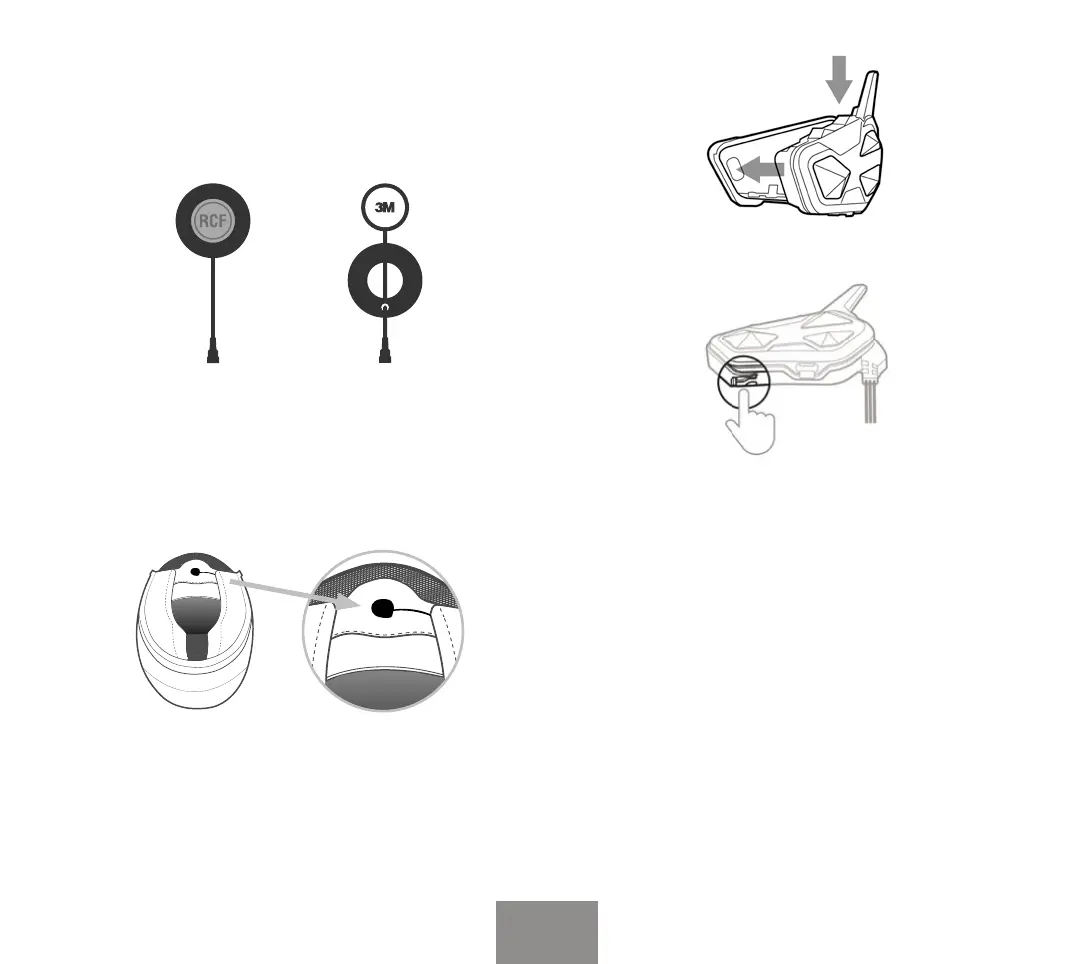5
EN
RCF cushion
To improve the sound experience, you can use the RCF cushions supplied
in the package. They can be installed or removed afterwards.
Attention: although the RCF cushions have been designed to guarantee a
high-level comfort, please verify that there’s enough space into your helmet
and that they can fit well.
Microphones
Wired microphone for full face helmets: place the microphone in front
of your mouth.
Boom microphone for modular/jet helmets: fix the mike on the left side
and keep the sponge as closely as possible to your mouth (white symbol
in front of your mouth).
Lock/unlock
To fix MIDLAND BT RUSH to the MAGic LOCK mount:
Insert at first the rear side of BT RUSH into the mount by tilting the unit
of 45° and then bring nearer the fore side: the strong magnet will lock
safely BT Rush.
To unlock MIDLAND BT RUSH:
press the bottom on the bottom side of the clip (A) and pull out the de-
vice.
A