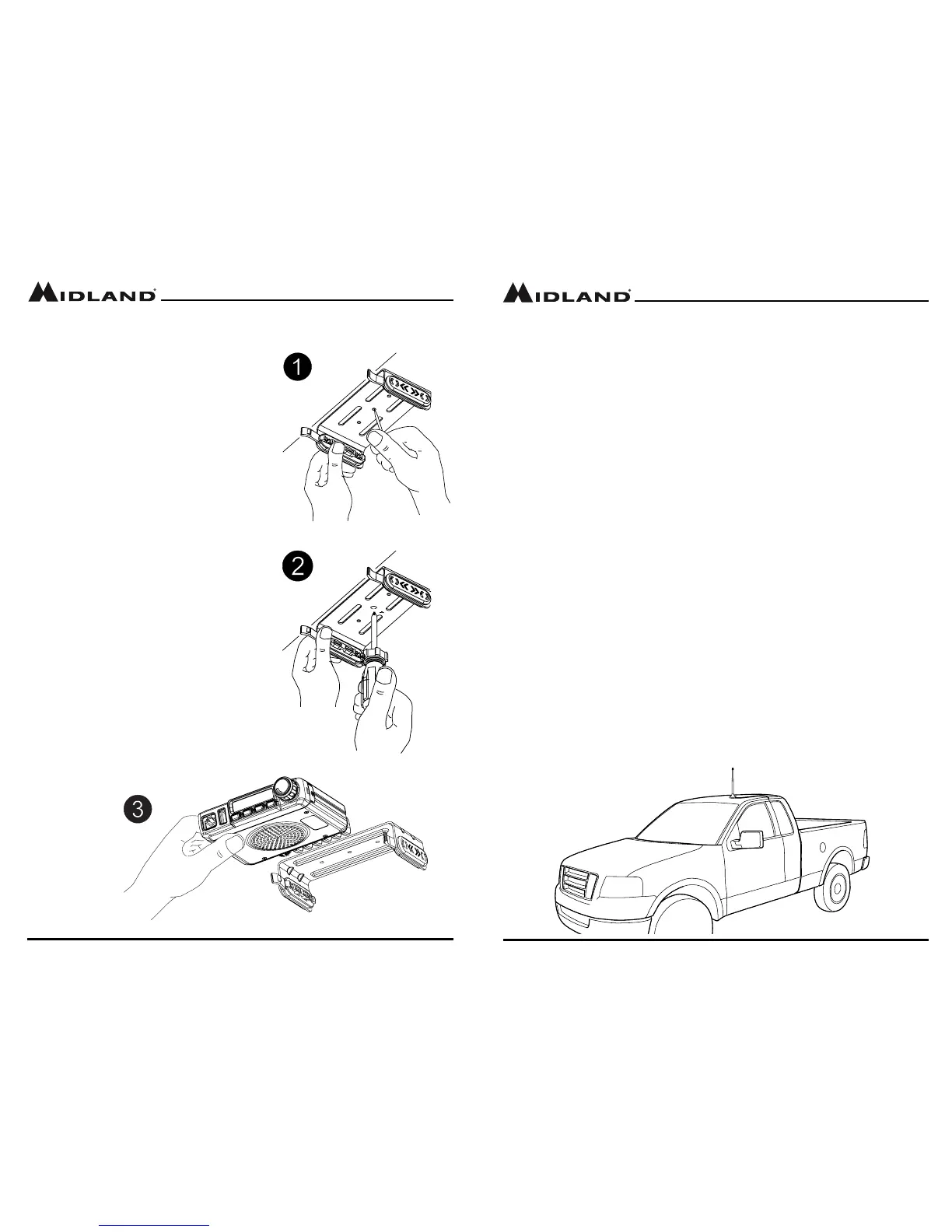Page 7
midlandusa.com
Model MXT115
Page 6
midlandusa.com
Model MXT115
1. Using the mounting bracket as a
template, mark the location of each
screw hole under the dash. Use a
nail or other sharp pointed object to
mark the hole locations.
2. Attach the bracket to the dash with
the Phillips head sheet metal screws
provided. Tighten the screws
securely. DO NOT OVER-TIGHTEN.
3. Slide the radio into the mounting
bracket. BE SURE the mounting
bracket retainers engage the slots
in the sides of the radio to prevent
movement while driving.
Installing the Mounting Bracket
Installing the Antenna
The MXT115 includes a “magnetic mount” antenna, intended to be
attached to the vehicle’s roof, trunk or similar location. Specic installation
requirements vary between vehicles. Use the following guidelines to install
the antenna.
*Where you locate your antenna does make a dierence.*
Some general rules for antenna location that can aid radio
performance.
1. Metal surfaces covered by berglass or vinyl may aect radio range.
Avoid these locations.
2. Mount the antenna as high on the vehicle as possible. The higher the
better.
3. If possible, mount the antenna in the center of whatever surface you
choose.
4. The antenna cable is 19.7 feet (6 meters) long. Be sure the mounting
location will allow for connection of the cable to the radio.
5. Be sure the mounting location is clean and dry before installing the
antenna.
6. Route the antenna cable through an accessible entry point, such as a
rear door or trunk opening.
7. When routing the antenna cable inside the vehicle, keep the cable
away from noise sources, such as the ignition system, gauges, etc.
8. Exercise care to prevent cable damage. Make use of existing gaskets,
grommets and weather stripping to protect the cable along its route.