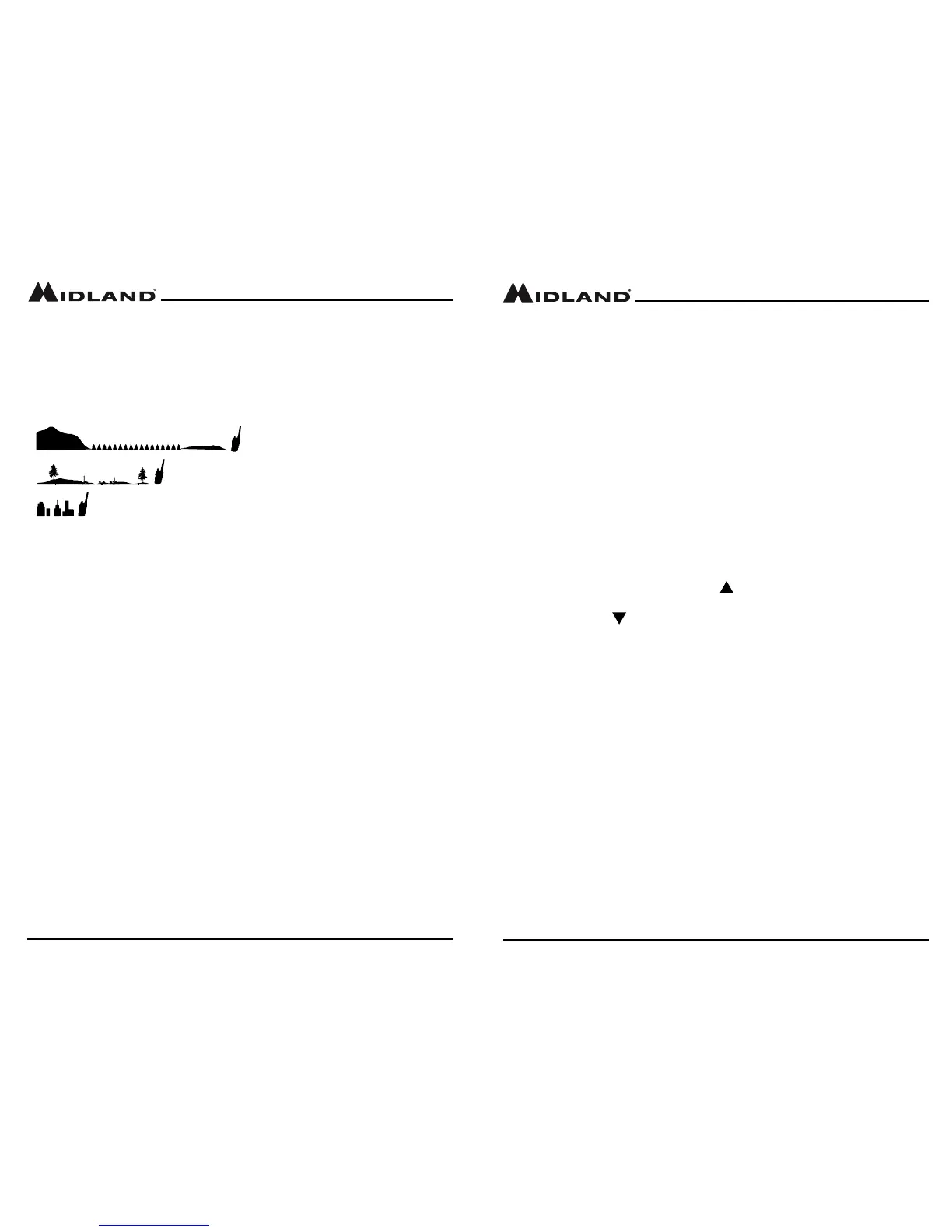Page 13
midlandusa.com
Model MXT115
Page 12
midlandusa.com
Model MXT115
OPERATING YOUR RADIO
About Range
Your MXT115 is designed to give you maximum operating range under
optimum conditions.
Optimum conditions for maximum operating range are:
▪ Over water
▪ In open rural areas without obstructions
▪ On at areas where you can see the other radio user
To ensure you get maximum range:
▪ Be sure to mount the antenna (included) as high as possible on your
vehicle
▪ Be sure to set your radio to use Hi power (see Selecting the
Transmit (TX) Power Level)
Maximum Range / No Sight Obstruction
Medium Range / Partial Obstruction to Line of Sight
Short Range / Major Obstruction to Line of Sight
Power On/O
To turn the radio on and o:
1. With the radio o, turn the knob clockwise. You will hear a tone when
the radio is on.
▪ The LCD display will show all icons for one second and then display
the most recently selected channel.
2. With the radio on, turn the knob counter clockwise.
▪ The LCD display will go blank when the radio turns o.
Selecting the Active Channel
IMPORTANT! To communicate between two radios, both radios must be
set to the same channel (see Selecting a Privacy Code) selections.
To Select the Active channel:
1. Be sure the radio is turned on (See Power On/O)
2.
Press and release the Channel Up button on the microphone to
scroll forward through the available channels. Press and release the
Channel Down button on the microphone to scroll backward
through the available channels.
▪ The Channel icon on the LCD display will show the active channel.
▪ To make the repeater channels selectable, see Activate Repeater
Channels.
Adjusting the Volume
1. Turn the Volume knob clockwise to increase the volume
2. Turn the Volume knob counter clockwise to decrease the volume
Transmitting and Receiving a Call
IMPORTANT! To communicate between two radios, both radios must be
set to the same channel (see Selecting a Privacy Code) selections.