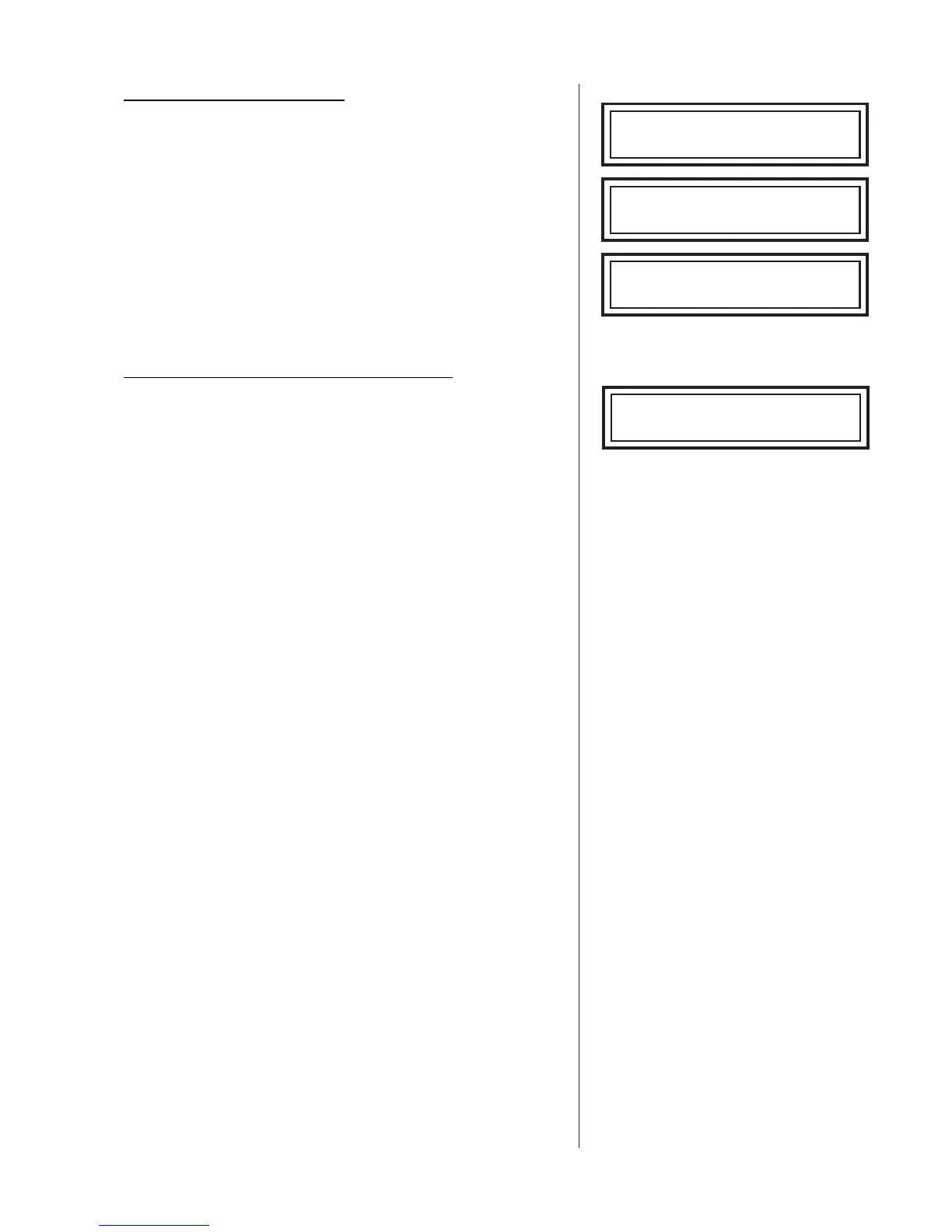CONTINUOUS CHARGING
If Continuous Charge is selected, the charger will
analyze the battery, briefly display the measured voltage
and available starting current in CCA, and begin charging
at the selected levels.
During charging, the charger keeps you informed by
displaying the charging voltage, charging current,
charging mode (Manual Charge), and the amount of
charge put back into the battery in amp-hours.
To stop the charging session, press the STOP button.
CONTINUOUS CHARGE COMPLETION
The Continuous Charge session is complete when you
press the STOP button.
When finished, the charger will sound an alarm and
display the ending charge voltage, charging mode, and
the final amount of charge put back into the battery in
amp-hours.
The alarm will sound every 30 seconds until you press
the STOP button or disconnect the charger clamps from
the battery.
13.96V - :- - :- -
Manual Charge AH: 57.2
GR1-120
Charging Modes: Manual Charge
• 19 •
Analyzing Battery
........
........
....
8.2V 12CCA
Battery Test Information
12.7V 9.8A - :- - :- -
Manual Charge AH: 11.4