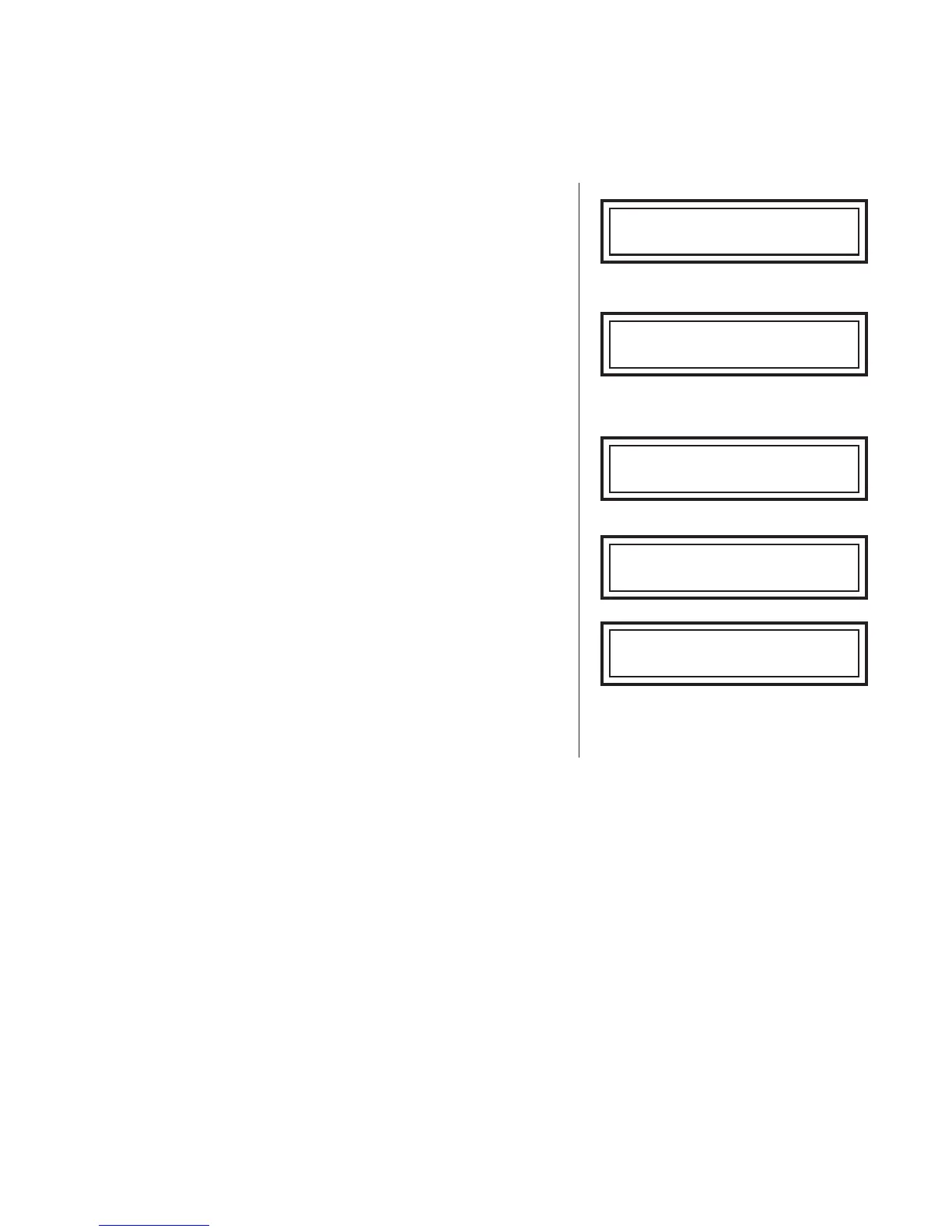Error messages
1. The Incorrect Voltage Error message means that you
have made an incorrect menu selection (for example,
selected 12 V, but connected to 24 V) or that the charger
was connected across a battery voltage for which the
charger is not rated.
2. The Overcurrent Error! message means that a battery or
vehicle electrical system has tried to draw too much
current from the charger. Observe all ratings, limits,
precautions and warnings. Check all connections and
charger menu selections.
3. The Hardware Check Connect message means that
there is a poor connection between the battery and the
charger. For this error, disconnect the clamps and
reconnect them to try and improve the connection.
4. The Internal Memory Error message means that an
internal error has occurred in the charger and it should be
sent back for service. See back page for details.
5. The Tool Diagnostic Failure! message means that the
charger has failed a hardware diagnostic test on the
chargers internal components. If this condition occurs
repeatedly, the charger should be sent back to Midtronics
for service.
Incorrect Voltage Error
Disconnect Clamps
Overcurrent Error!
Hardware Check Connect
Press
(↵(↵
(↵(↵
(↵ ) to continue
Internal Memory Error
Return Tool for Service
Tool Diagnostic Failure!
Error Code 10
• 23 •
TROUBLESHOOTING
Charger operation
1. The ON/OFF switch is toggled to the on position but the charger does not power up.
a. Make sure the AC power cord is completely inserted into the AC outlet.
b. Make sure the AC outlet is live (check fuse or circuit breaker).
c. Check the AC power cord for damage.
2. The charger is on, the clamps are properly connected, but the display still shows Check Clamp
Connections.
a. Make sure that both jaws of the charging clamp come in good contact with the battery post.
Check Clamp Connections will remain on the display as long as half of one clamp is not
making good contact.
3. The charger is displaying messages in the wrong language.
a. See “4. Select Language” in “Options Menu.”
GR1-120
Troubleshooting