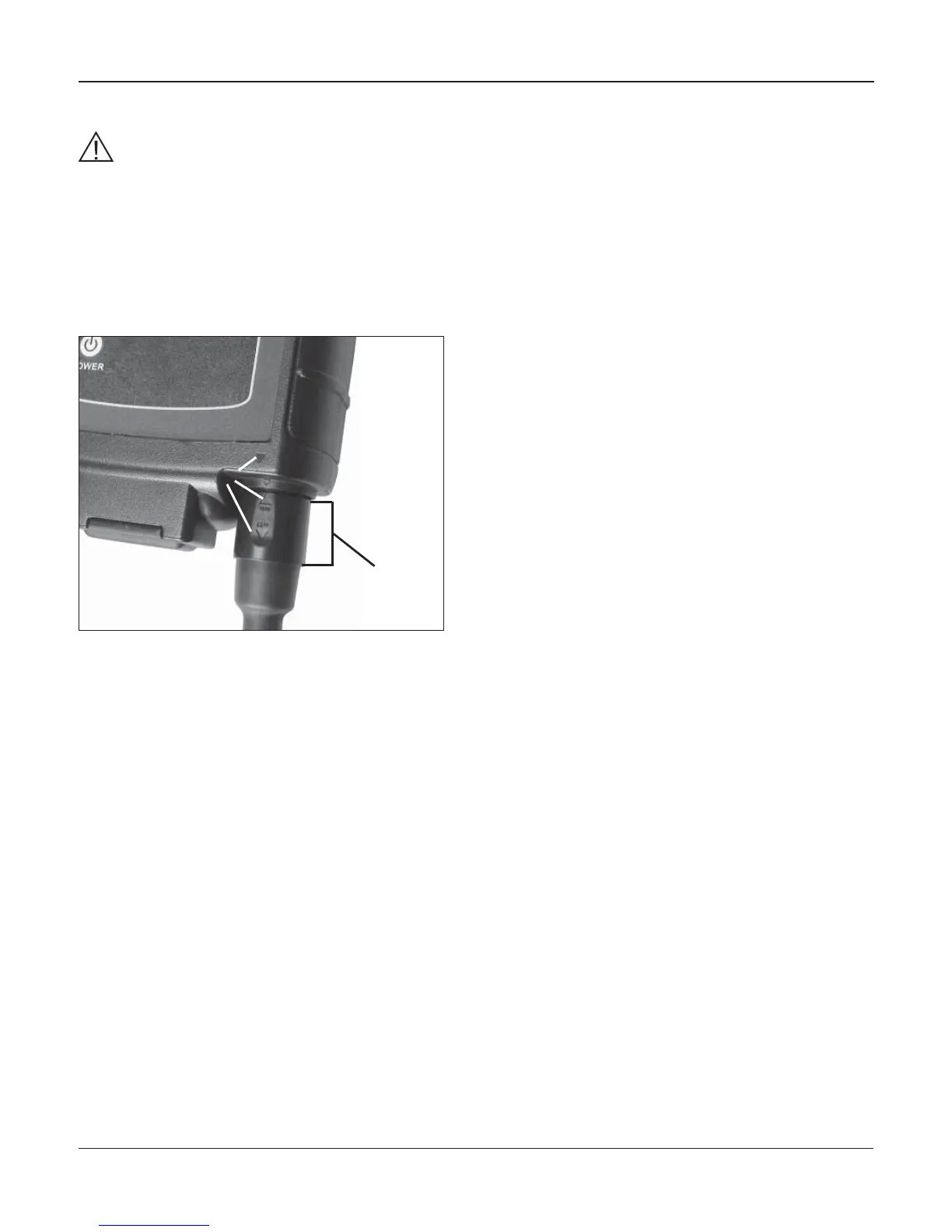• 10 •
Chapter 2: Description
Connecting the Battery Test Cable
CAUTION: To prevent damage to the analyzer’s circuitry, do not connect the analyzer to a voltage
source greater than 30 Vdc.
To connect the battery test cable to the analyzer align the arrow on the cable connector with the arrows on
the analyzer’s housing. Hold the part of the cable connector as shown and rmly insert the connector into
analyzer’s six-pin receptacle. Do not twist.
To avoid damaging the battery test cable, always hold the ridged part of the cable connector (as shown in
the photo) when inserting and removing the cable.
Hold the cable
connector here
Arrows
Removing and Inserting the Data Card
The analyzer ships with a plastic insert in the data card slot to protect it from dust and debris. To remove the
plastic insert or a data card, push brie y on its edge to release it and pull it from the slot.
When inserting a card, push it into the slot until it locks. The card is correctly inserted when it is not
protruding from the slot. To protect the card slot and enable the analyzer to read and write to the card,
leave the card in the slot.
