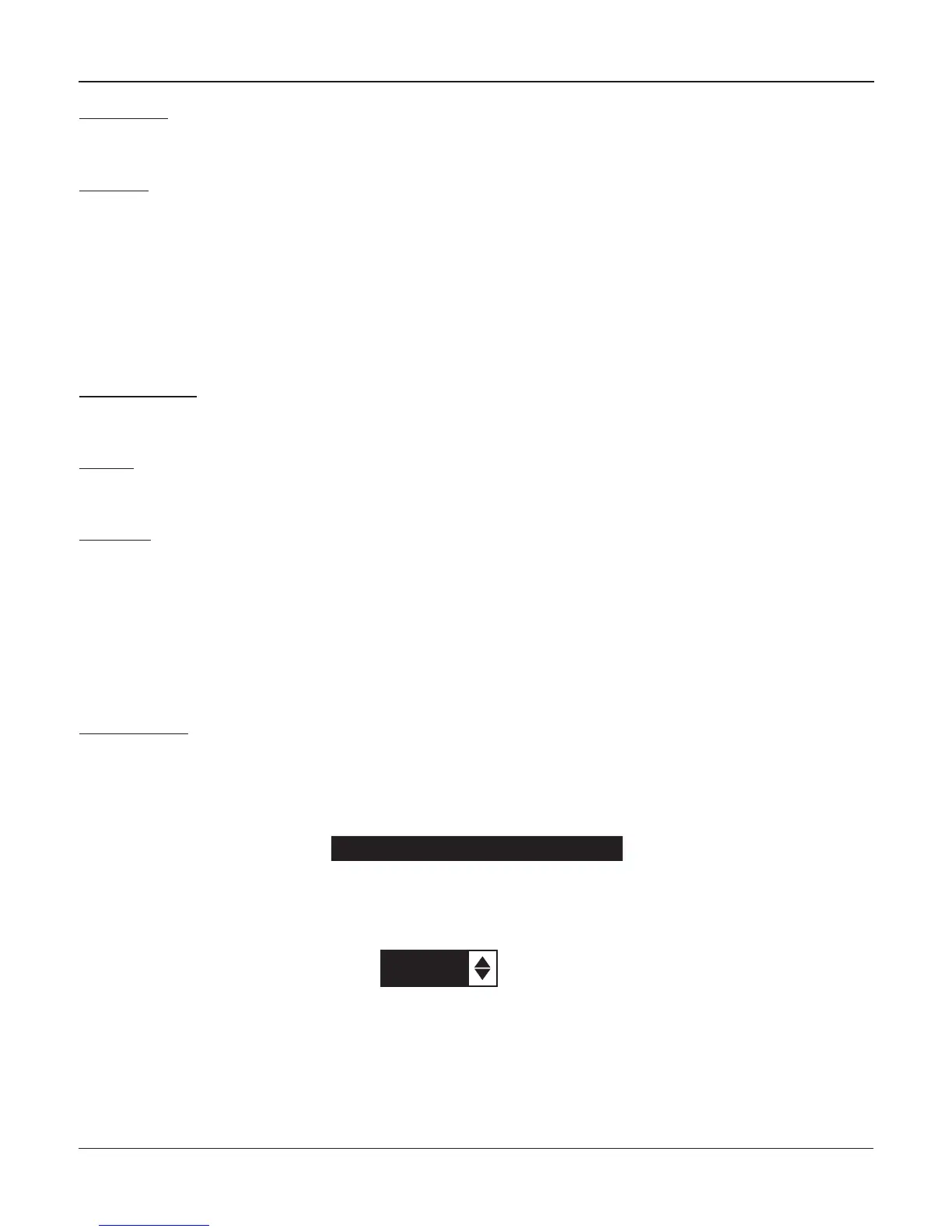• 33 •
Temp. units
1. Use the LEFT/RIGHT ARROWS to select either Celsius or Fahrenheit as temperature indication.
Write fail
After each measurement the test results are stored on the data card. In case the data cannot be stored on
to the card you can select the way this is noti ed to the operator.
ASK (operator is asked if it is ok to continue even when results are not stored)
FORCE (measurements can only continue when data card is entered)
IGNORE (measurement is not stored and operator not notified)
Barcode reader
Switch barcode reader use ON or OFF. When set to o the tester will not ask for the reader.
Region
Indicate where the tester is being used. USA, CANADA or OTHER
Dealer-Id
Depending where the tester is used there is a pre-de ned format for the dealer-id.
Display
The LCD OPTIONS utility enables you to adjust the contrast of the text on the display and the backlight
time.
Contrast Level
The contrast level is 0 (lightest) to 10 (darkest). To change it:
1. Press the
UP or DOWN ARROW to highlight the option.
CONTRAST LEVEL 10
BACKLIGHT TIME 60
2. Press the LEFT/RIGHT ARROW key to display the option’s numerical scroll box.
10
(1-10)
3. Press the UP/DOWN ARROW keys to select your preference.
4. Press the
SAVE soft key to save your setting or the BACK soft key to return to the CONTRAST
LEVEL screen without saving the changes.
Chapter 8: Utilities