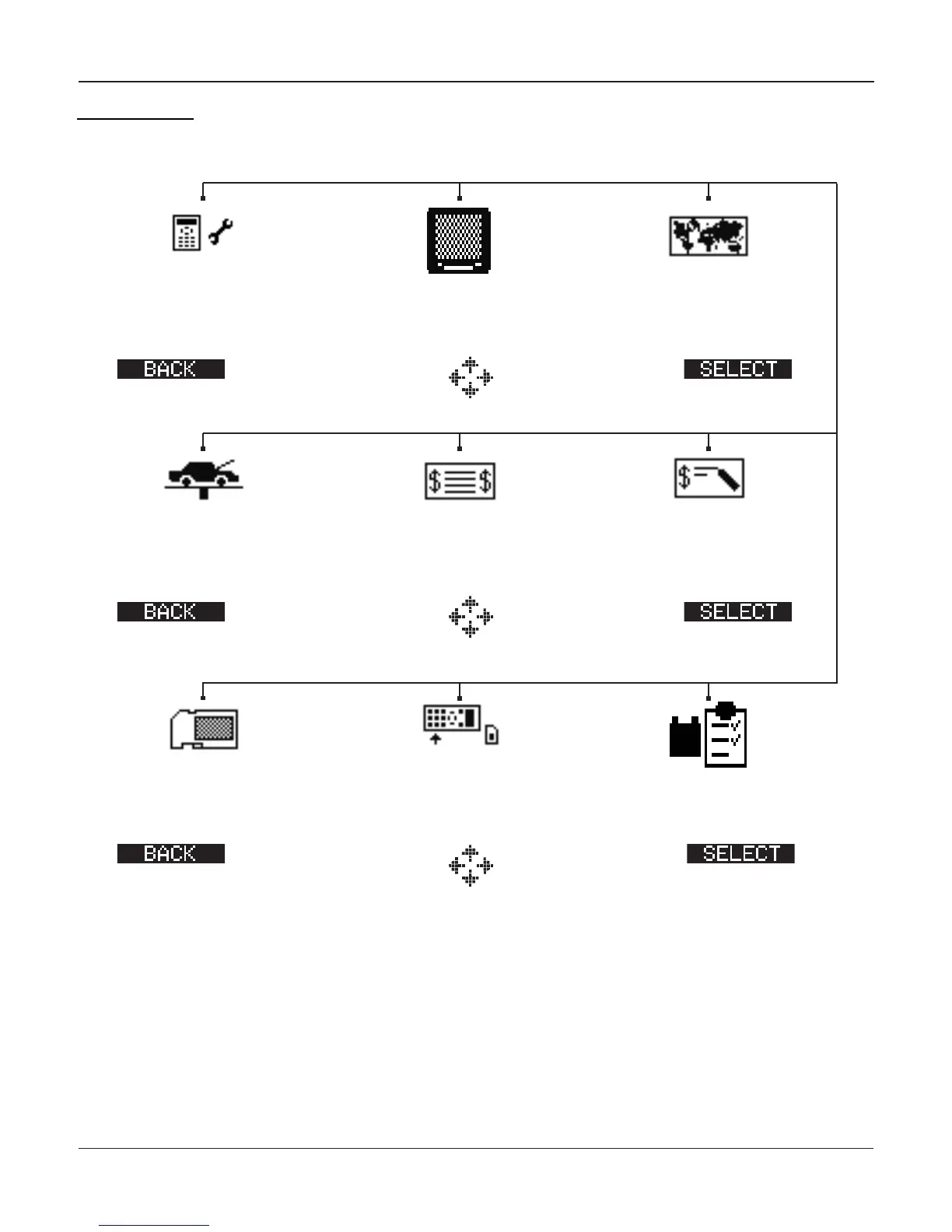• 15 •
SETUP (Screen 1)
SETUP (Screen 2)
SETUP (Screen 3)
Configur the tester by
selecting several speci c
functions
Enables you to add a cus-
tom header to printed test
results.
Settings to adjust the
screen contrast and back-
light time.
If you’ve created a coupon
in the Edit Coupon utility,
use Coupon to turn it on
and o .
Enables you to create a
coupon at the bottom of
printed test results.
Sets the language of the
display and printouts.
an icon
Utilities Menu
The Utilities Menu lets you customize your analyzer to suit your needs.
to Main Menu an icon
to Main Menu an icon
to Main Menu
Formas the SD card to re-
ceive data. Also erases all
data on the card.
Enable you to Update the
software in the tester with
a speci c SD Card
Chapter 2: Description
Setup Quality Control
Mode speci c items