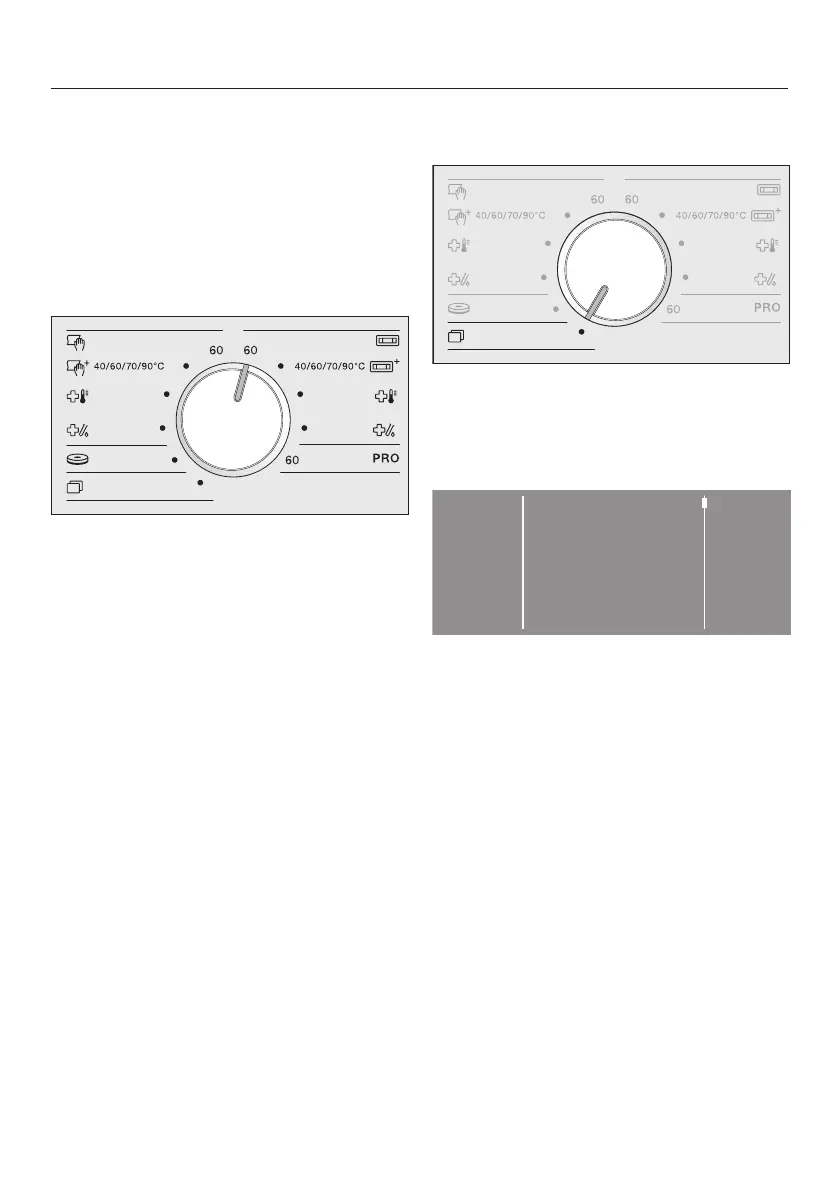3. Selecting a programme
27
Switching on the washing ma-
chine
Press the control.
Selecting a programme
Selecting standard programmes with
the programme selector dial
Turn the programme selector to the
required programme.
The selected programme will be shown
in the display. The display will then
change to the main menu for that pro-
gramme.
Selecting further programmes with
the programme selector turned to
Turn the programme selector to the
position.
You can select the required programme
via the display.
Further
progs.
New mops
Curtains
Touch the orsensor control until
the programme you want appears in
the display.
Touch the sensor control for that pro-
gramme.
The display will change to the main
menu for that programme.
