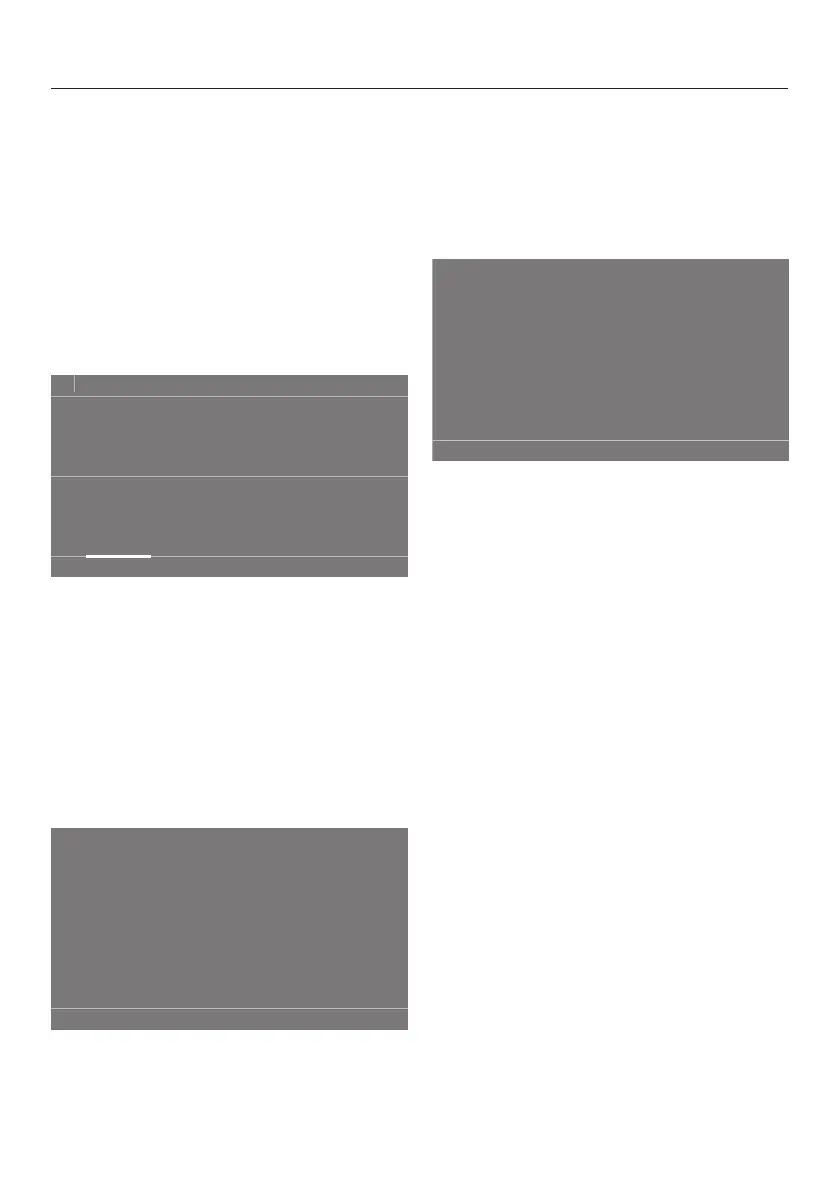Before using for the first time
24
The welcome screen will light up.
The display will guide you step by step
through the initial commissioning pro-
cess.
Setting the language
You will be asked to select the language
you require for the display. It is possible
to change the language at any time via
the Settings menu.
english (AU)
english (CA)
english (GB)
english (US)
Language
deutsch
dansk
Scroll to the left or the right until the
language you want appears.
Touch the sensor for the language
you want.
The selected language will be high-
lighted in orange and the display will
change to the next setting.
Setting up Miele@home
Skip
Continue
Set up "Miele@home"?
To set up Miele@home now: Touch
the Continue sensor.
Tip: To postpone setup until later:
Touch the Skip sensor. The following
message will then appear in the display:
It is possible to set up later in "Settings" /
"Miele@home".
Confirm with OK.
Via WPS Via App
Which connection method do you
want to use?
Select the connection method you
wish to use.
You will then be guided by the display
and the Miele@home app.