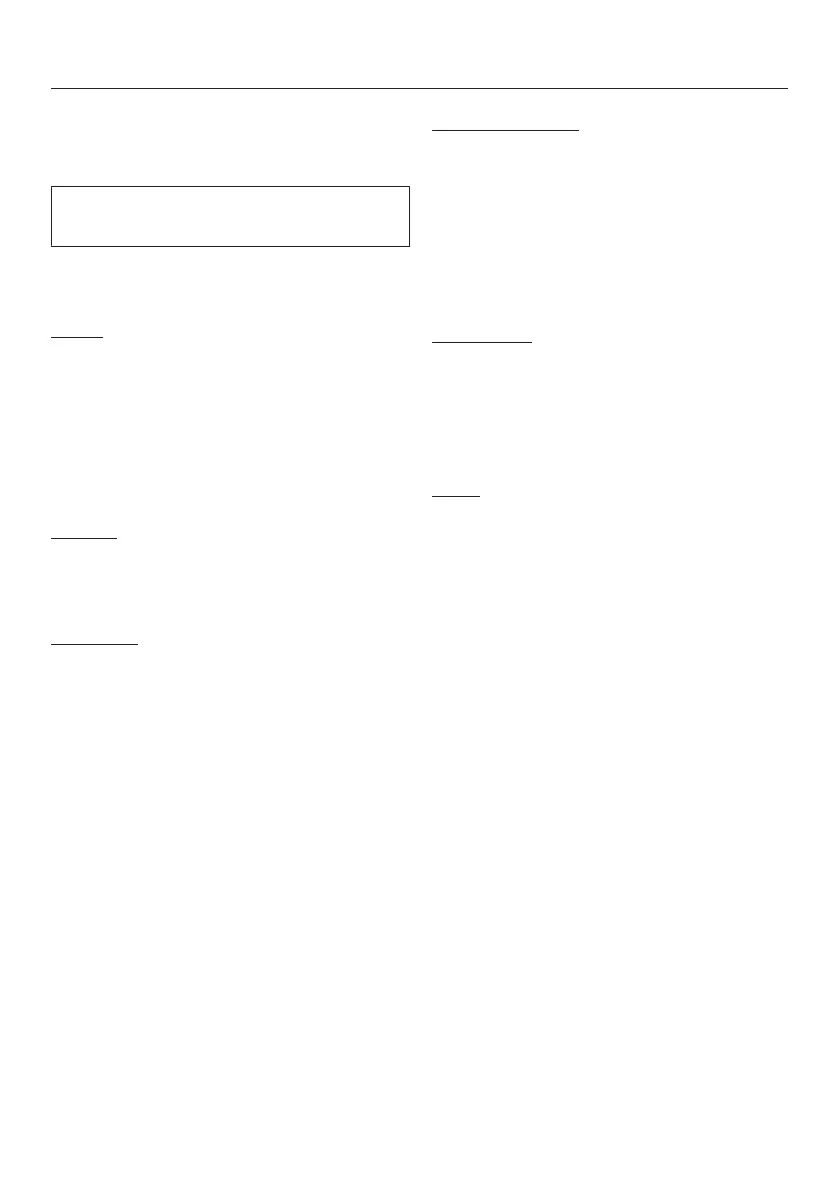Settings
97
Networking
Miele@home
Control the networking of your tumble
dryer with your home WiFi network.
The following points may appear in the
sub menu:
Set up
This message only appears if the
tumble dryer has not yet been connec-
ted to a WiFi network.
Please refer to “Before using for the first
time” for instructions on how to set up
the connection.
Activate
(visible if Miele@home is deactivated)
The WiFi function is reactivated.
Deactivate
(visible if Miele@home is activated)
Miele@home remains set up, the WiFi
function is switched off.
Connection status
(visible if Miele@home is activated)
The following values are displayed:
– The quality of WiFi reception
– The network name
– The IP address
Set up again
(visible if set up)
Resets the WiFi login (network) to im-
mediately re-establish a new connec-
tion.
Reset
(visible if set up)
– The WiFi is switched off.
– The WiFi connection will be reset to
the factory default setting.
Miele@home is no longer set up. A new
connection setup has to be carried out
in order to use the Miele@home setting
again.