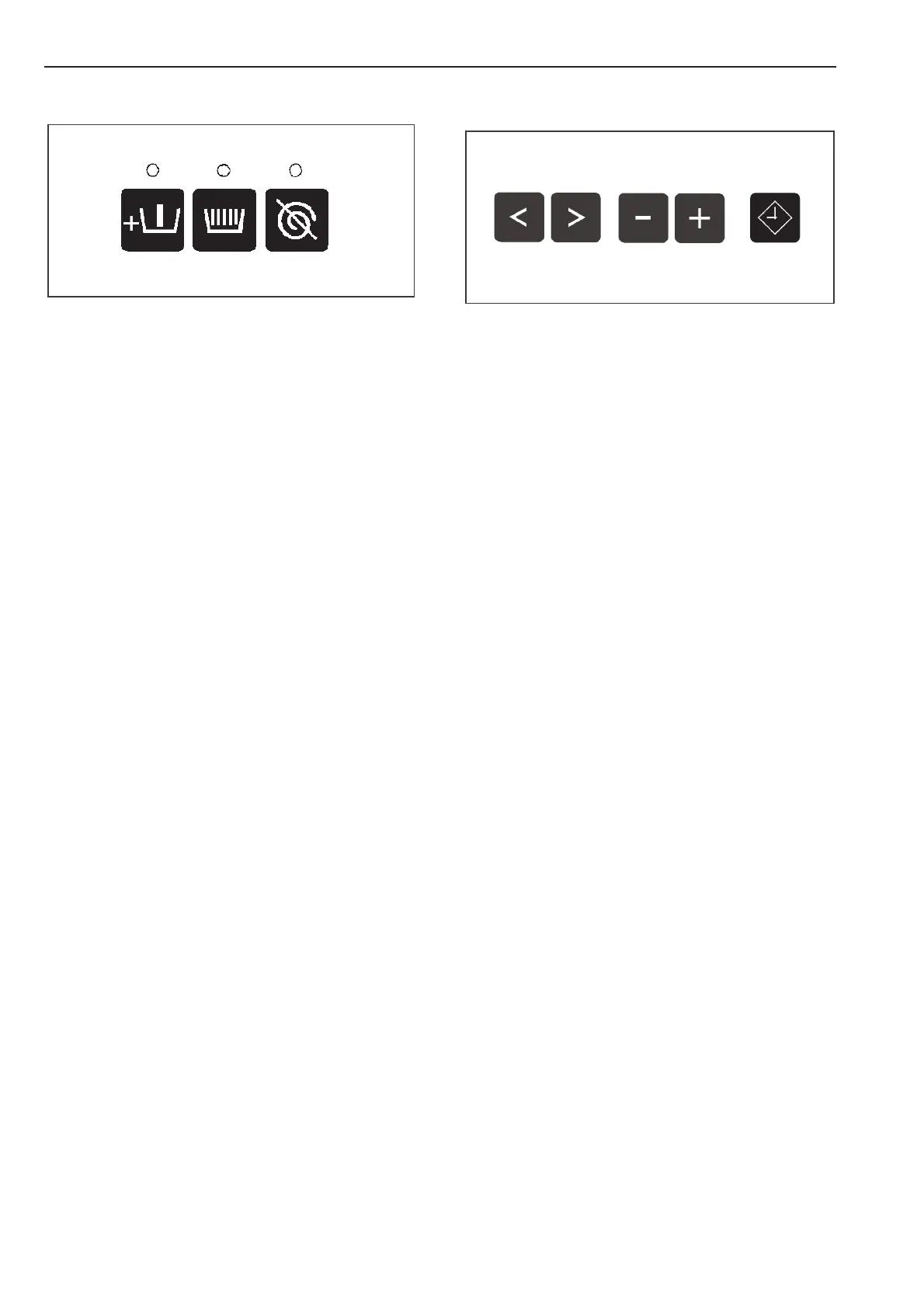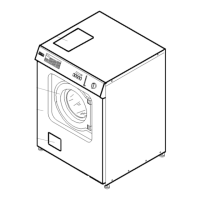Special options buttons
The indicator above each button will light
when a special option is selected.
T "Prewash"
Press this button to add a cycle to a pro
-
gram. A Prewash is added to the program.
Press the button a second time to deselect
the function.
U "Starch"
Press this button for starched laundry.
V "Spin-stop"
Press this button if a final spin is not required
after the final rinse.
Cursor buttons and Delay Start
1 2 "Cursor"
The cursor buttons are used to pass back
-
wards or forwards into the input fields or into
the next display, (this appears as > <
flashing in the display).
Pressing continuously on the button runs
quickly through the display screens.
3 4 "Minus-/-Plus"
The Minus/Plus buttons allow you to modify
an input field. Pressing continuously on the
buttons makes rapid changes.
W "Delay start"
The display indicates that a start time should
be selected. If the button is pressed again
the Delay start option is cancelled.
If the button is pressed after the start of a
program the current time of day and date
are shown.
^
Press this button to delay the start of a pro
-
gram.
Guide to the washer-extractor
10
