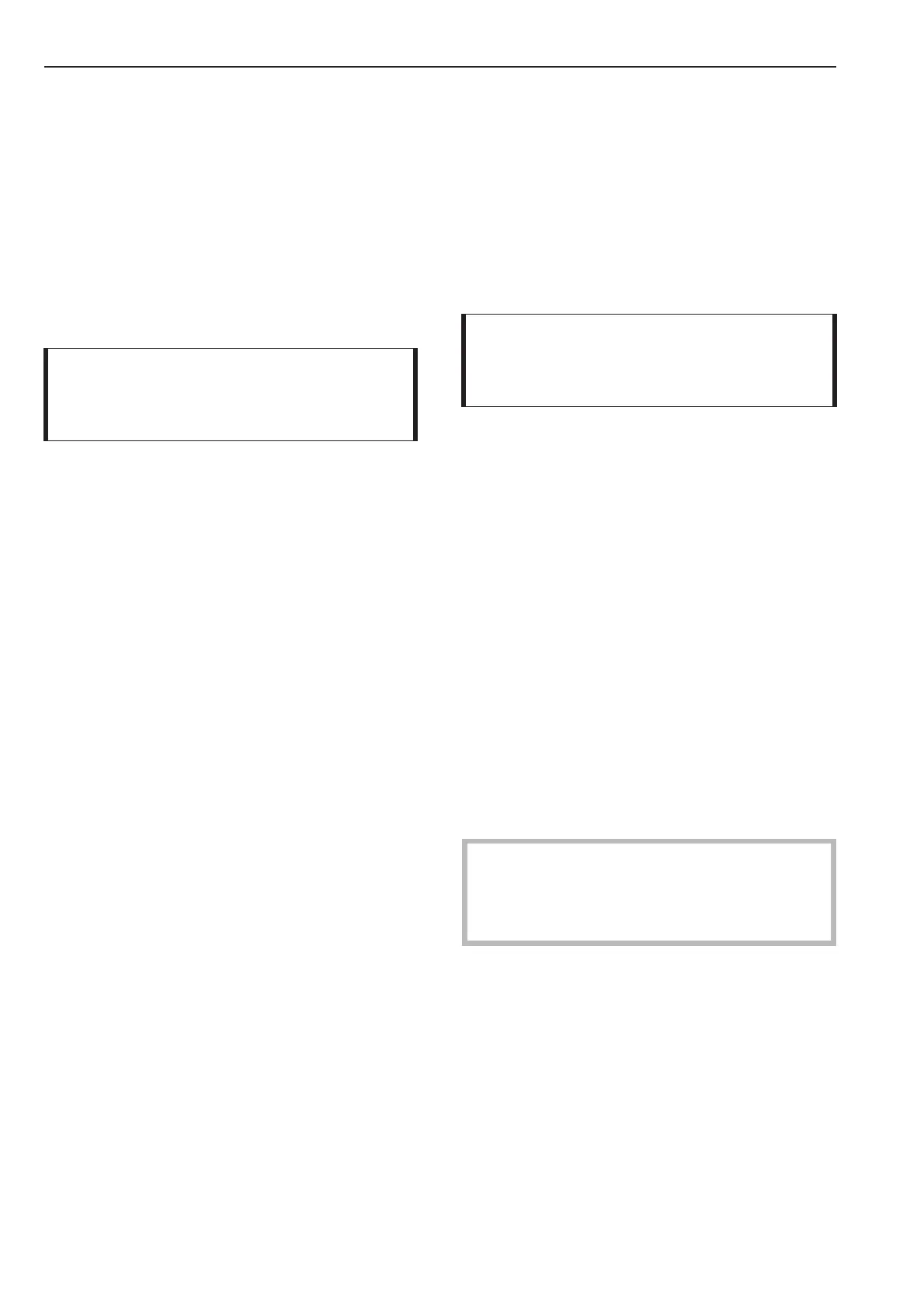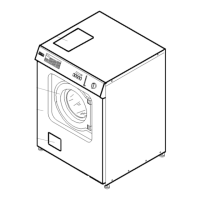Language selection*
(if necessary)
^
Turn the unit on at the wall switch.
^
Turn the key to position B "Operation".
Press the "OFF" Z button to turn off the
machine.
^
Press the X "Start" button and the Y "ON"
button at the same time and hold pressed
in, until the display shows the following:
SETTING LOCAL LANGUAGE
DEUTSCH >ENGLISH<
After selection press Start button.
^
Select the desired language with the 1 2
"Cursor" buttons.
The display content being shown is immedi-
ately converted into the selected language.
^ Confirm the selected language by press-
ing the X "Start" button.
Setting current time and date*
^
Turn off the machine with the Z "Power off"
button.
^
Turn the key to position B "Operation".
^
Press the W "Delay start" button and the Y
"ON " button at the same time and hold
pressed in, until the display shows the fol
-
lowing:
SETTING TIME AND DATE
Time of the day >14< : 30 hrs
Date 23. 03. 1995
After selection press Start.
^
Use the 2 "Cursor" to position the cursor
on the input field to be changed and set
the change with the 3 4 "Minus or Plus"
buttons.
^ Position the 2 "Cursor" on the hours and
set the hours.
^ Position the cursor on the minutes and set
the minutes.
^ Position the cursor on Day and set the day.
^ Position the cursor on Month and set the
month.
^ Position the cursor on Year and set the
year.
^
Store the changes by pressing the X
"Start" button.
*If pauses between programming steps
lasts longer than 25 seconds, the display
will return to the basic stage and the
changes will be lost.
Operation
12
